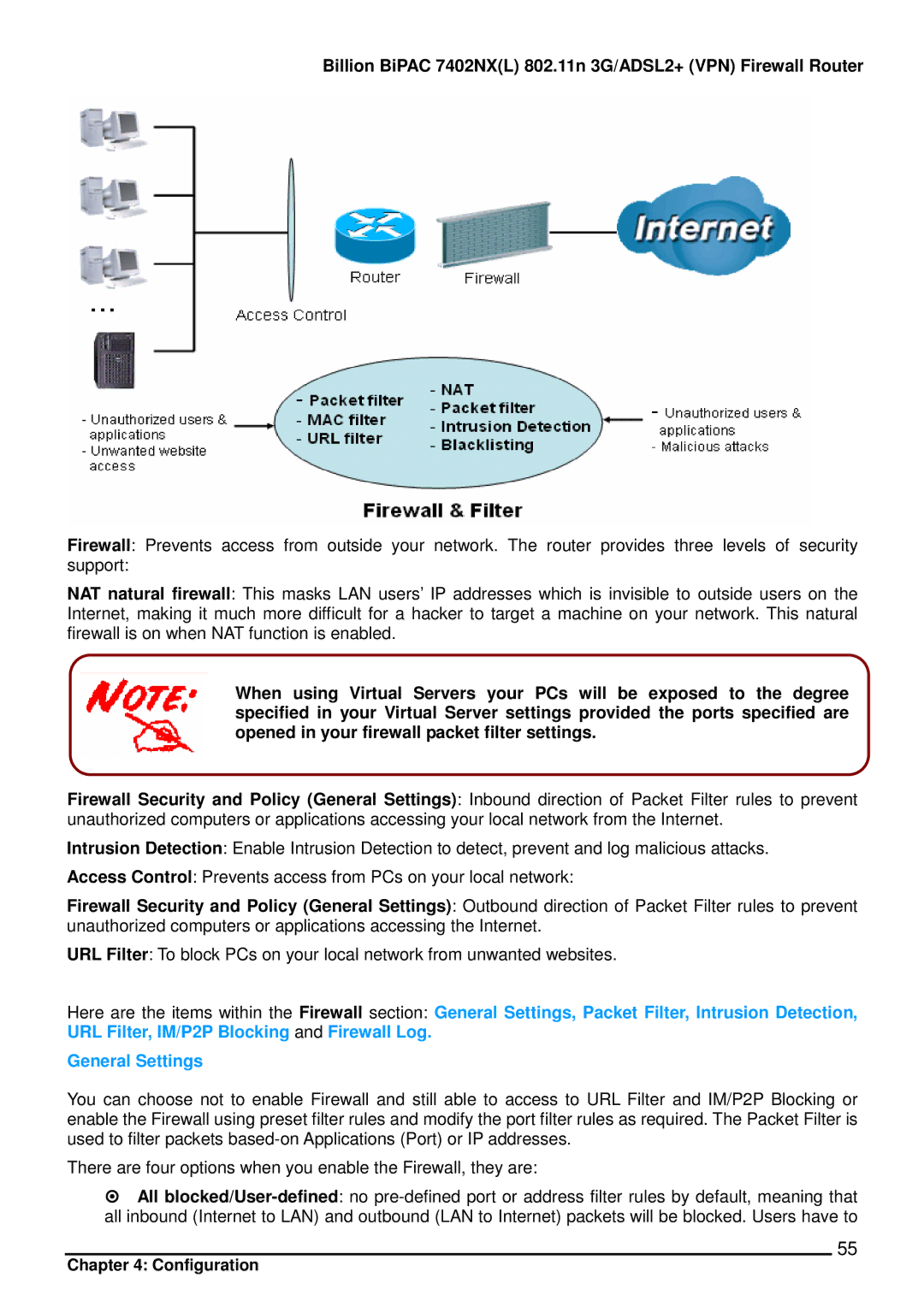Billion BiPAC 7402NX(L) 802.11n 3G/ADSL2+ (VPN) Firewall Router
Firewall: Prevents access from outside your network. The router provides three levels of security support:
NAT natural firewall: This masks LAN users’ IP addresses which is invisible to outside users on the Internet, making it much more difficult for a hacker to target a machine on your network. This natural firewall is on when NAT function is enabled.
When using Virtual Servers your PCs will be exposed to the degree specified in your Virtual Server settings provided the ports specified are opened in your firewall packet filter settings.
Firewall Security and Policy (General Settings): Inbound direction of Packet Filter rules to prevent unauthorized computers or applications accessing your local network from the Internet.
Intrusion Detection: Enable Intrusion Detection to detect, prevent and log malicious attacks.
Access Control: Prevents access from PCs on your local network:
Firewall Security and Policy (General Settings): Outbound direction of Packet Filter rules to prevent unauthorized computers or applications accessing the Internet.
URL Filter: To block PCs on your local network from unwanted websites.
Here are the items within the Firewall section: General Settings, Packet Filter, Intrusion Detection, URL Filter, IM/P2P Blocking and Firewall Log.
General Settings
You can choose not to enable Firewall and still able to access to URL Filter and IM/P2P Blocking or enable the Firewall using preset filter rules and modify the port filter rules as required. The Packet Filter is used to filter packets
There are four options when you enable the Firewall, they are:
All
55
Chapter 4: Configuration