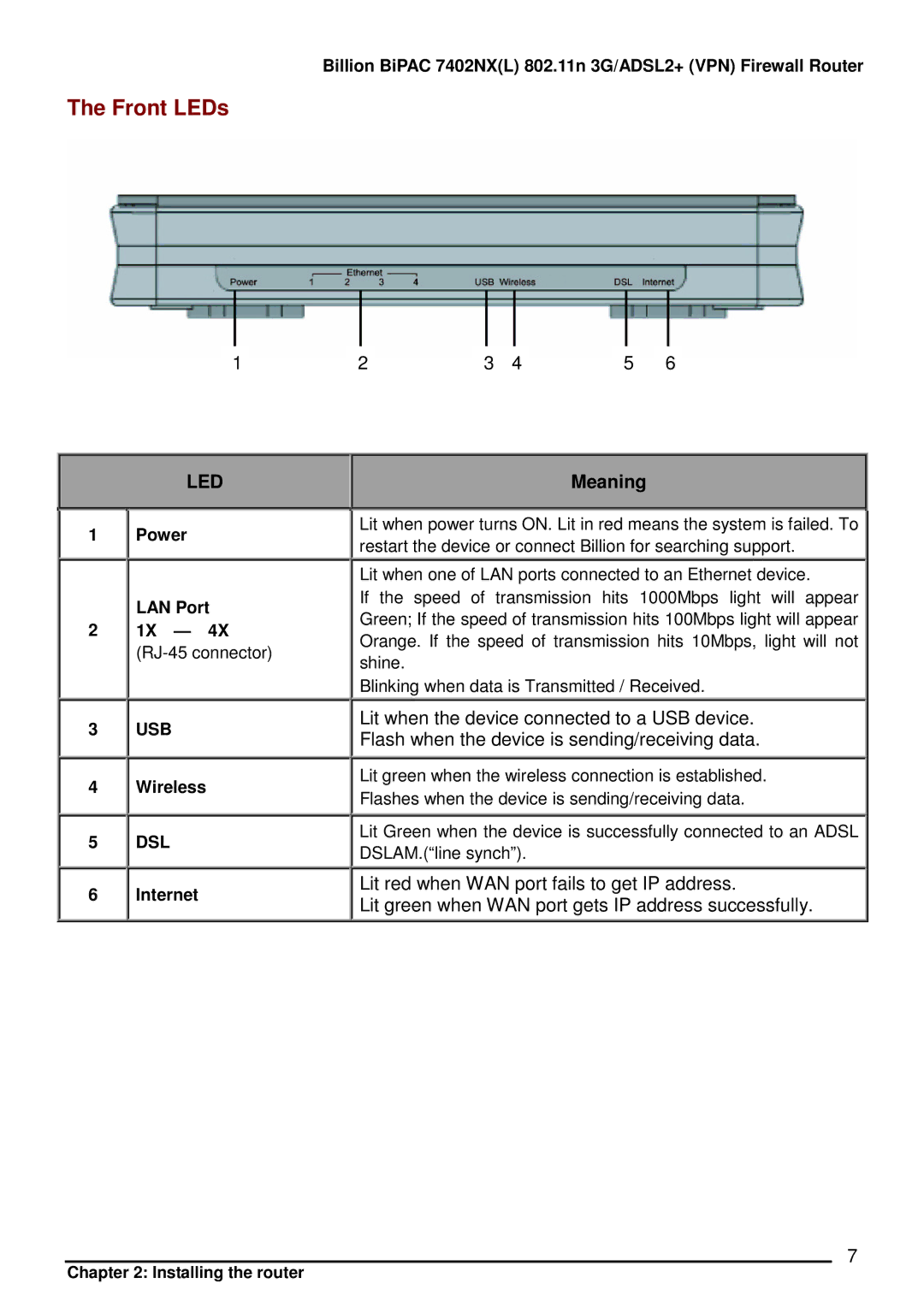Billion BiPAC 7402NX(L) 802.11n 3G/ADSL2+ (VPN) Firewall Router
The Front LEDs
1 |
| 2 |
| 3 | 4 |
| 5 |
| 6 |
|
|
|
|
|
|
|
|
|
|
|
|
|
|
|
|
|
|
|
|
|
|
|
|
|
|
|
|
|
|
LED
1Power
LAN Port
21X — 4X
3USB
4Wireless
5DSL
6Internet
Meaning
Lit when power turns ON. Lit in red means the system is failed. To restart the device or connect Billion for searching support.
Lit when one of LAN ports connected to an Ethernet device.
If the speed of transmission hits 1000Mbps light will appear Green; If the speed of transmission hits 100Mbps light will appear Orange. If the speed of transmission hits 10Mbps, light will not shine.
Blinking when data is Transmitted / Received.
Lit when the device connected to a USB device. Flash when the device is sending/receiving data.
Lit green when the wireless connection is established. Flashes when the device is sending/receiving data.
Lit Green when the device is successfully connected to an ADSL DSLAM.(“line synch”).
Lit red when WAN port fails to get IP address.
Lit green when WAN port gets IP address successfully.
7
Chapter 2: Installing the router