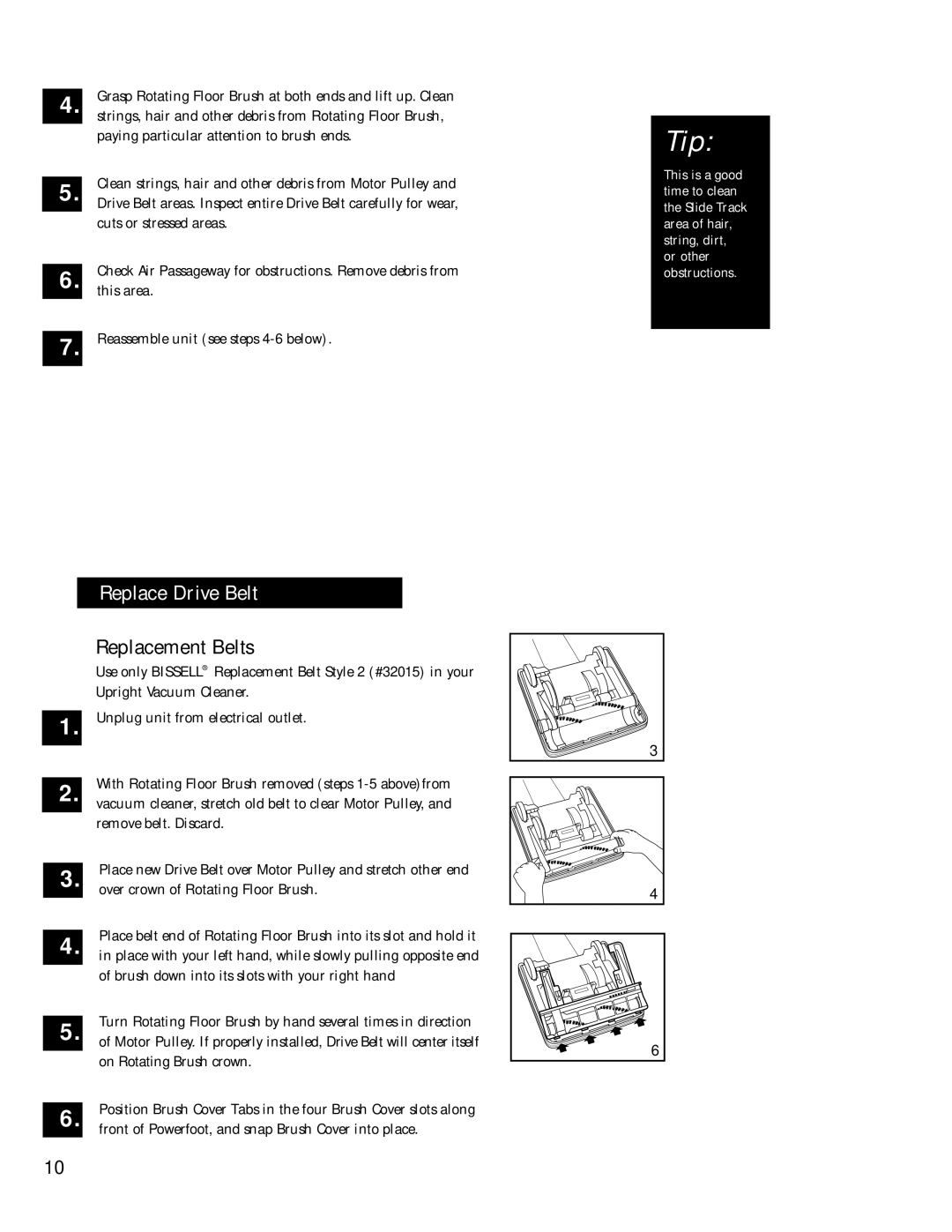4. Grasp Rotating Floor Brush at both ends and lift up. Clean strings, hair and other debris from Rotating Floor Brush, paying particular attention to brush ends.
5. Clean strings, hair and other debris from Motor Pulley and Drive Belt areas. Inspect entire Drive Belt carefully for wear, cuts or stressed areas.
6. Check Air Passageway for obstructions. Remove debris from this area.
7. Reassemble unit (see steps
Replace Drive Belt
Replacement Belts
Use only BISSELL® Replacement Belt Style 2 (#32015) in your Upright Vacuum Cleaner.
1. Unplug unit from electrical outlet.
2. With Rotating Floor Brush removed (steps
3. Place new Drive Belt over Motor Pulley and stretch other end over crown of Rotating Floor Brush.
Place belt end of Rotating Floor Brush into its slot and hold it
4. in place with your left hand, while slowly pulling opposite end of brush down into its slots with your right hand
Turn Rotating Floor Brush by hand several times in direction
5. of Motor Pulley. If properly installed, Drive Belt will center itself on Rotating Brush crown.
6. Position Brush Cover Tabs in the four Brush Cover slots along front of Powerfoot, and snap Brush Cover into place.
Tip:
This is a good time to clean the Slide Track area of hair, string, dirt, or other obstructions.
![]() 3
3
4
6 |
10