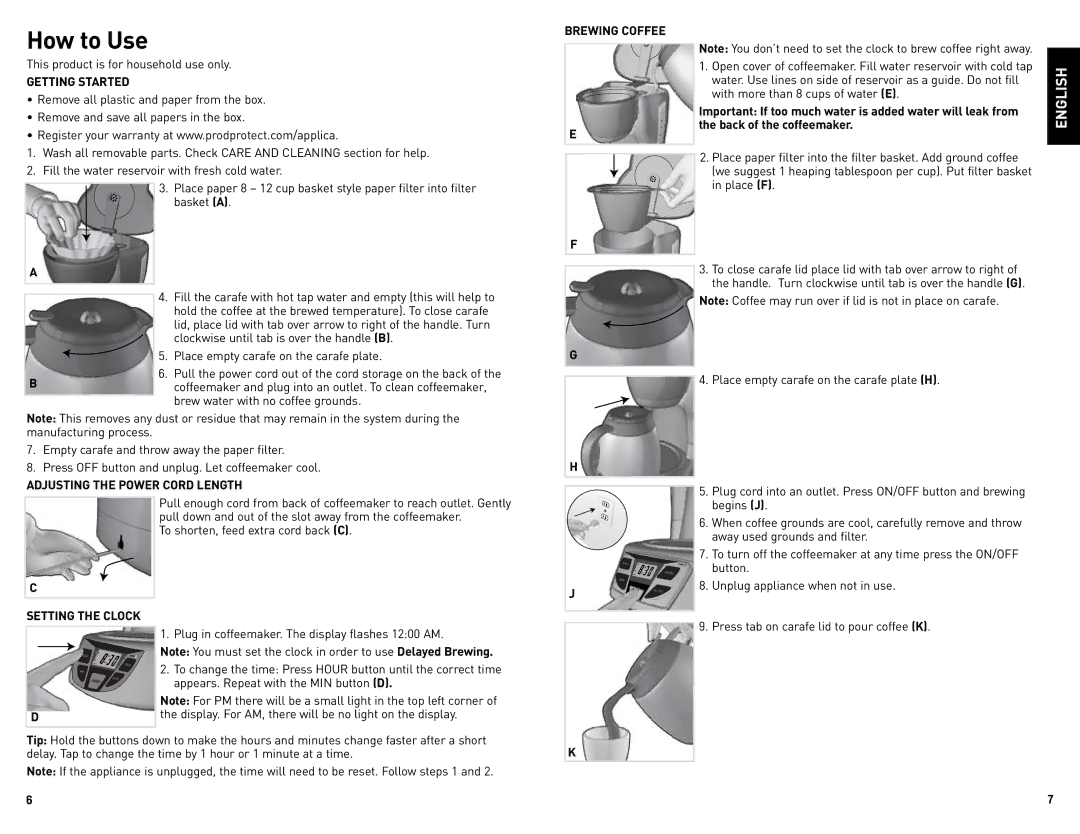CM1509 specifications
The Black & Decker CM1509 is a versatile coffee maker designed to cater to the needs of both casual coffee drinkers and aficionados alike. Featuring a sleek, compact design that will fit seamlessly into any kitchen countertop, this coffee maker brings efficiency, style, and functionality together.One of the standout features of the CM1509 is its 12-cup capacity, allowing for the brewing of multiple servings in a single cycle. Ideal for families or gatherings, this coffee maker ensures that there is always enough coffee to satisfy everyone. The durable glass carafe is designed for easy pouring, with a sturdy handle and a drip-free spout, minimizing spills and mess.
The CM1509 is equipped with a programmable timer. This feature allows users to set their brew time up to 24 hours in advance, ensuring that a fresh pot of coffee is ready when you wake up or return home from a long day. This convenience is a significant advantage for those who lead busy lives and appreciate having their coffee prepped.
Another appealing aspect of the Black & Decker CM1509 is its Easy-Remove Filter Basket. This design element makes for easier cleaning and maintenance, as users can simply lift the basket out for disposal or rinsing. This necessary attention to hygiene ensures that the flavor of the coffee remains untainted by residual oils or grounds.
The coffee maker also features a nonstick “Keep Hot” carafe plate. This ensures that the coffee remains at a consistent temperature for an extended period, allowing users to enjoy their coffee throughout the day without the need for re-brewing. Coupled with a brew-pause function, the CM1509 enables coffee enthusiasts to pour a cup mid-brew, treating themselves even if the entire pot isn't ready yet.
To further enhance the brewing experience, the CM1509 incorporates an advanced brewing technology that optimizes the extraction process. By evenly saturating the coffee grounds, this feature allows for a fuller flavor profile, resulting in a richer cup of coffee.
In conclusion, the Black & Decker CM1509 is an excellent choice for anyone seeking a reliable and user-friendly coffee maker. With its practical features, stylish design, and advanced brewing technology, it’s a fantastic addition to any coffee lover's kitchen. Whether you’re entertaining guests or enjoying a quiet morning alone, this coffee maker provides a perfect brew every time. Its combination of capacity, programmability, and ease of cleaning makes it a standout product in the competitive coffee machine market.