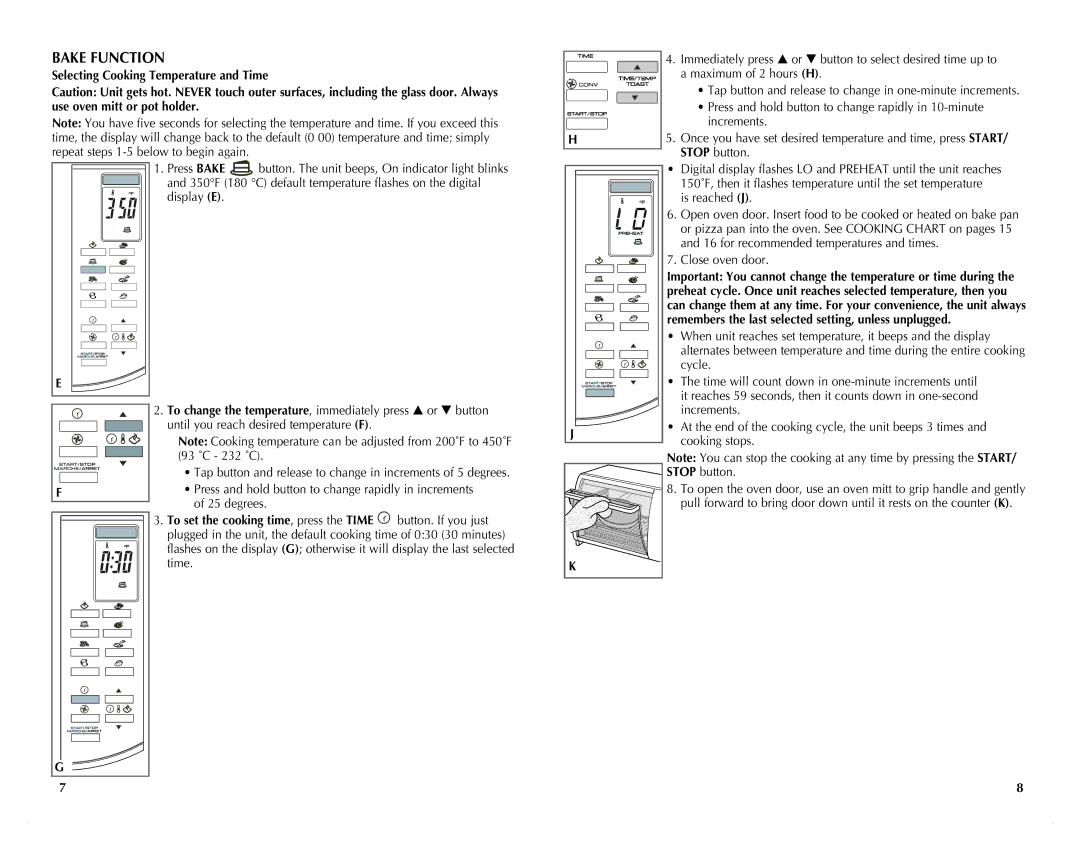CTO6305C specifications
The Black & Decker CTO6305C is an impressive countertop toaster oven that combines practicality with innovative technology, making it a must-have for any kitchen. This versatile appliance is designed not only for toasting bread but also for baking, broiling, and reheating, making it a multifunctional cooking option for busy households.One of the most notable features of the CTO6305C is its spacious interior. It has the capacity to accommodate up to six slices of bread or a 12-inch pizza, allowing users to prepare meals for small gatherings or family dinners with ease. The adjustable temperature dial provides a temperature range of 200 to 450 degrees Fahrenheit, ensuring that users can cook a wide variety of foods to perfection.
The toast function is particularly noteworthy, allowing for even toasting with a perfect golden crust. The unit includes a toast timer that can be set for up to 30 minutes, ensuring that bread is toasted just right every time. Additionally, the oven comes with a built-in 30-minute timer with a stay-on option, perfect for extended cooking tasks.
Another key characteristic of the Black & Decker CTO6305C is its dual-position rack system. This feature enables users to customize the cooking space based on the meal being prepared — whether it’s baking cookies or roasting vegetables — offering enhanced convenience and versatility.
The appliance is equipped with a powerful heating element, ensuring quick preheating and even cooking results. The convection cooking technology further improves efficiency, circulating hot air around the food for faster cooking and better browning.
Safety is also a priority with the CTO6305C, which includes a cool-touch door handle, ensuring users can open the oven without risking burns. The removable crumb tray simplifies cleanup, and the interior is designed to be easy to clean.
Overall, the Black & Decker CTO6305C is a robust and reliable countertop toaster oven that delivers on performance, versatility, and safety. With its spacious interior, advanced cooking technologies, and user-friendly features, it stands out as an excellent addition to any kitchen, making meal preparation a breeze. Whether you’re toasting bread in the morning or baking a savory dish for dinner, this toaster oven meets all culinary needs with style and efficiency.