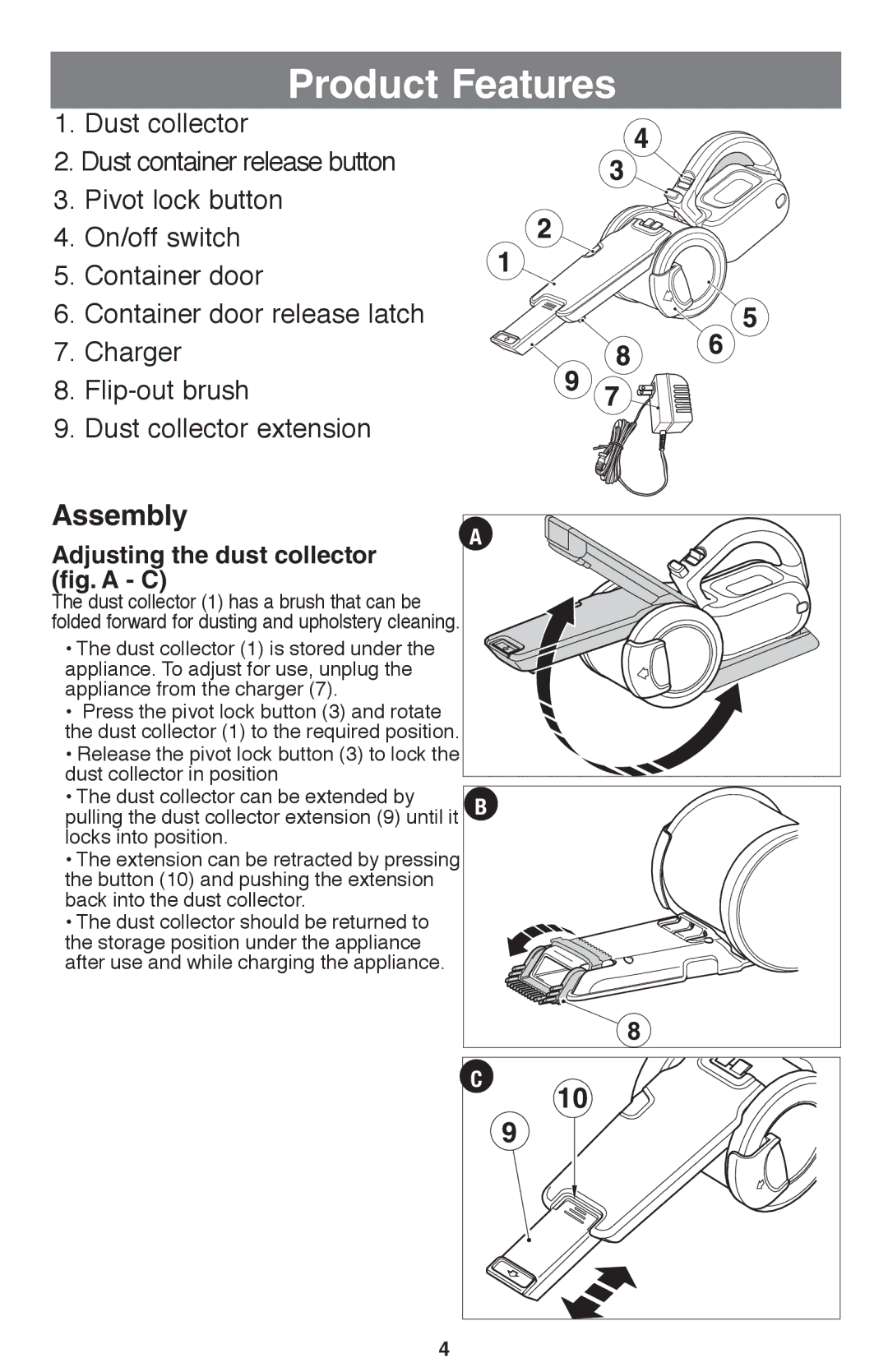Product Features
1. Dust collector
2. Dust container release button
3. Pivot lock button
4. On/off switch
5. Container door
6. Container door release latch
7. Charger
8.
9. Dust collector extension
Assembly
Adjusting the dust collector (fig. A - C)
The dust collector (1) has a brush that can be folded forward for dusting and upholstery cleaning.
•The dust collector (1) is stored under the appliance. To adjust for use, unplug the appliance from the charger (7).
•Press the pivot lock button (3) and rotate the dust collector (1) to the required position.
•Release the pivot lock button (3) to lock the dust collector in position
•The dust collector can be extended by pulling the dust collector extension (9) until it locks into position.
•The extension can be retracted by pressing the button (10) and pushing the extension back into the dust collector.
•The dust collector should be returned to the storage position under the appliance after use and while charging the appliance.
A |
B |
C |
4