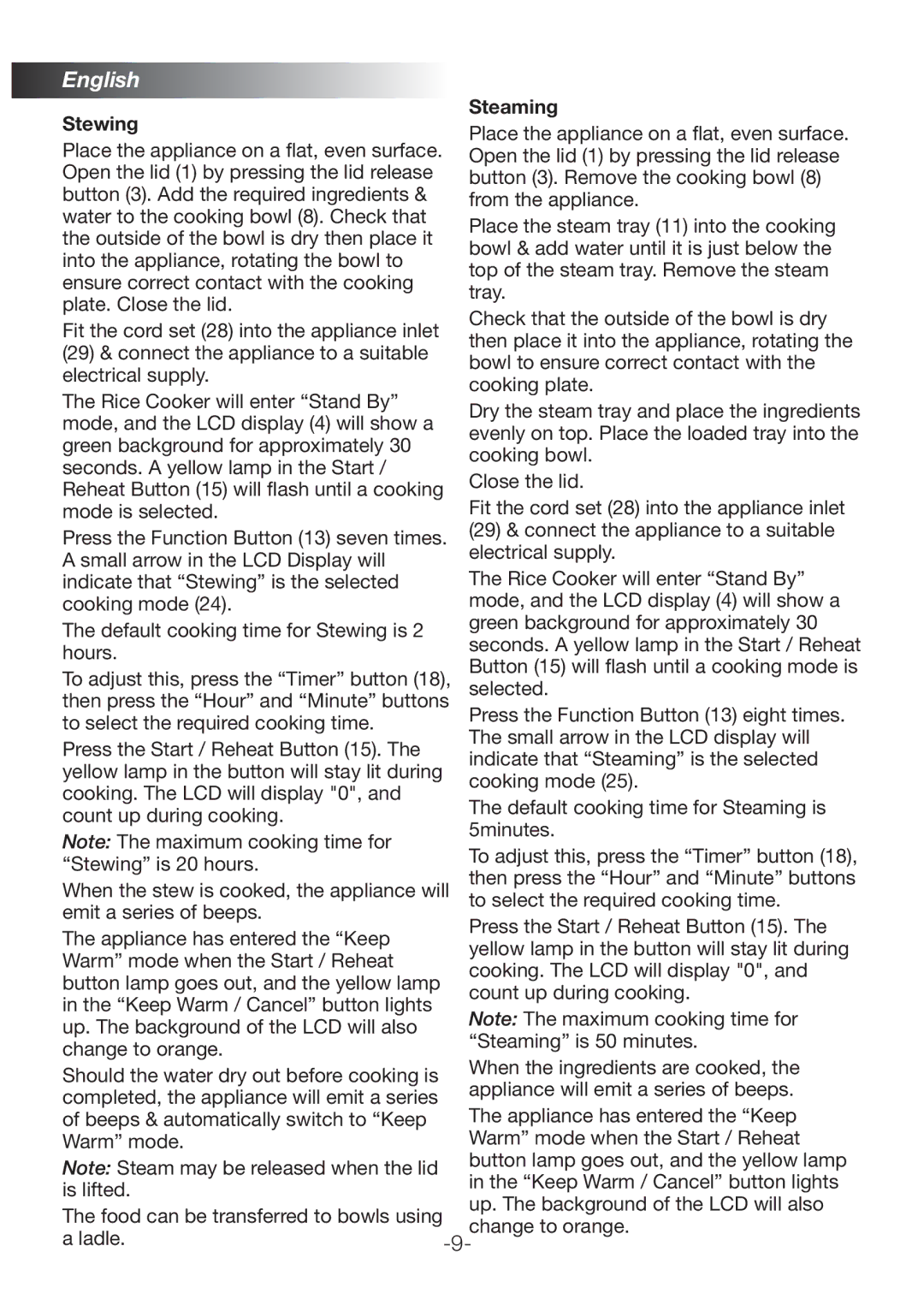RC75 specifications
The Black & Decker RC75 is a versatile and user-friendly rice cooker designed to simplify meal preparation while delivering perfect rice every time. With its sleek aesthetic and compact design, the RC75 is an excellent addition to any kitchen, catering to both novice cooks and experienced chefs alike.One of the standout features of the Black & Decker RC75 is its generous capacity, which can prepare up to 20 cups of cooked rice. This makes it ideal for families, parties, and meal prep. The cooking pot is nonstick, ensuring easy serving and minimal cleanup after use.
Equipped with advanced technologies, the RC75 boasts a one-touch operation that allows users to start cooking with a simple press of a button. The automatic keep-warm function ensures that the rice stays warm and ready to serve for hours without drying out. This feature is particularly beneficial for those who prefer leisurely meals or when entertaining guests.
The rice cooker comes with several pre-programmed settings that allow for customized cooking. Whether you're preparing white rice, brown rice, or steaming vegetables, the RC75 adjusts cooking times and temperatures accordingly. This versatility ensures that every component of your meal is cooked to perfection.
Safety is also a priority with the Black & Decker RC75. The cooker is designed with a cool-touch exterior, reducing the risk of burns while in use. Additionally, it comes with a lid-lock feature that helps prevent spills and keeps the steaming process efficient.
Another characteristic that enhances the cooking experience is its transparent lid, allowing users to monitor the cooking process without lifting the lid and losing heat. Accompanied by a measuring cup and steam basket, the rice cooker provides all the essential tools for preparing a variety of dishes from grains to fresh vegetables.
In conclusion, the Black & Decker RC75 combines capacity, ease of use, and advanced features to create a reliable kitchen appliance. With its user-friendly design and multiple cooking options, it makes preparing a wide range of meals straightforward and efficient. This rice cooker truly stands out as a valuable asset for anyone looking to elevate their culinary experiences with minimal effort.