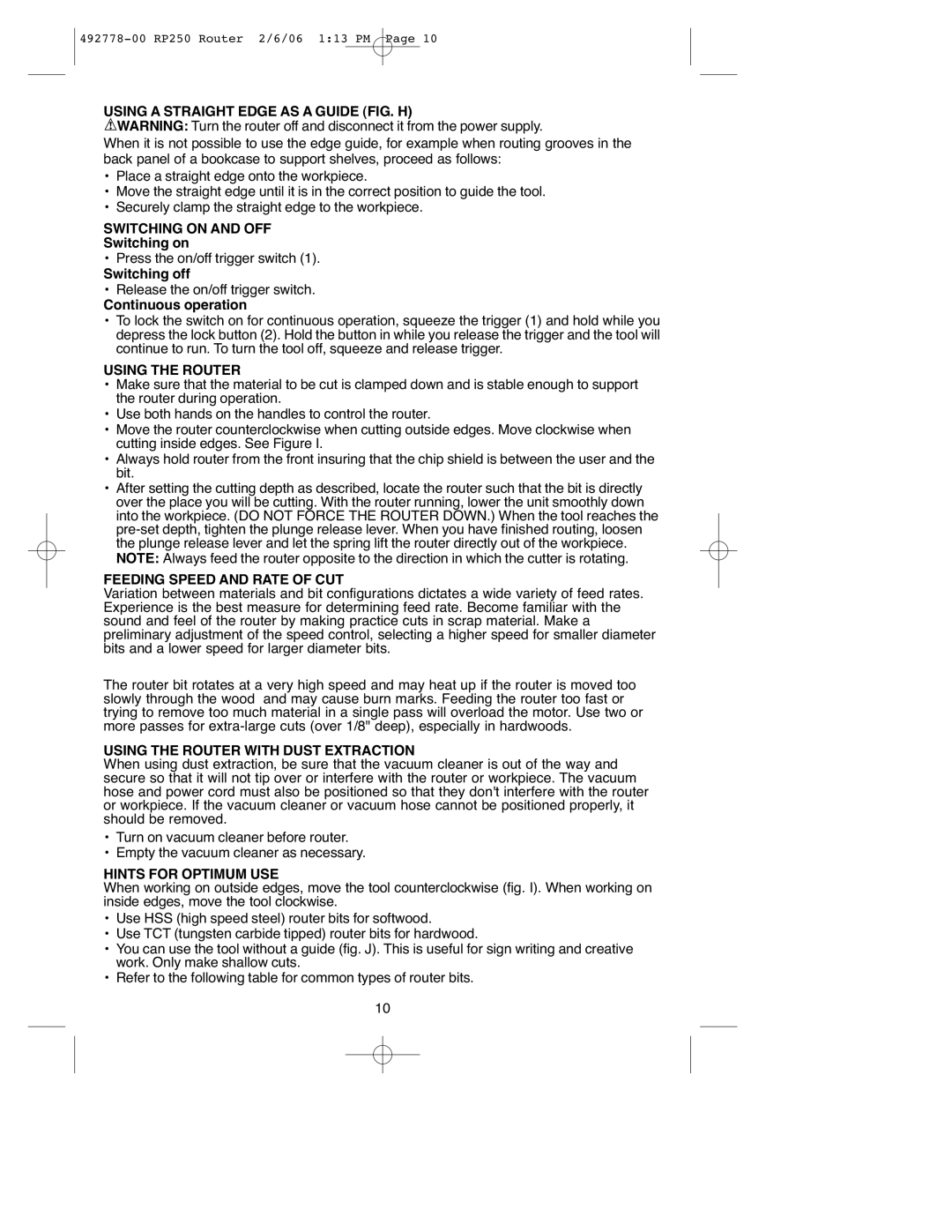USING A STRAIGHT EDGE AS A GUIDE (FIG. H)
![]() WARNING: Turn the router off and disconnect it from the power supply.
WARNING: Turn the router off and disconnect it from the power supply.
When it is not possible to use the edge guide, for example when routing grooves in the back panel of a bookcase to support shelves, proceed as follows:
•Place a straight edge onto the workpiece.
•Move the straight edge until it is in the correct position to guide the tool.
•Securely clamp the straight edge to the workpiece.
SWITCHING ON AND OFF
Switching on
•Press the on/off trigger switch (1).
Switching off
•Release the on/off trigger switch.
Continuous operation
•To lock the switch on for continuous operation, squeeze the trigger (1) and hold while you depress the lock button (2). Hold the button in while you release the trigger and the tool will continue to run. To turn the tool off, squeeze and release trigger.
USING THE ROUTER
•Make sure that the material to be cut is clamped down and is stable enough to support the router during operation.
•Use both hands on the handles to control the router.
•Move the router counterclockwise when cutting outside edges. Move clockwise when cutting inside edges. See Figure I.
•Always hold router from the front insuring that the chip shield is between the user and the bit.
•After setting the cutting depth as described, locate the router such that the bit is directly over the place you will be cutting. With the router running, lower the unit smoothly down into the workpiece. (DO NOT FORCE THE ROUTER DOWN.) When the tool reaches the
FEEDING SPEED AND RATE OF CUT
Variation between materials and bit configurations dictates a wide variety of feed rates. Experience is the best measure for determining feed rate. Become familiar with the sound and feel of the router by making practice cuts in scrap material. Make a preliminary adjustment of the speed control, selecting a higher speed for smaller diameter bits and a lower speed for larger diameter bits.
The router bit rotates at a very high speed and may heat up if the router is moved too slowly through the wood and may cause burn marks. Feeding the router too fast or trying to remove too much material in a single pass will overload the motor. Use two or more passes for
USING THE ROUTER WITH DUST EXTRACTION
When using dust extraction, be sure that the vacuum cleaner is out of the way and secure so that it will not tip over or interfere with the router or workpiece. The vacuum hose and power cord must also be positioned so that they don't interfere with the router or workpiece. If the vacuum cleaner or vacuum hose cannot be positioned properly, it should be removed.
•Turn on vacuum cleaner before router.
•Empty the vacuum cleaner as necessary.
HINTS FOR OPTIMUM USE
When working on outside edges, move the tool counterclockwise (fig. I). When working on inside edges, move the tool clockwise.
•Use HSS (high speed steel) router bits for softwood.
•Use TCT (tungsten carbide tipped) router bits for hardwood.
•You can use the tool without a guide (fig. J). This is useful for sign writing and creative work. Only make shallow cuts.
•Refer to the following table for common types of router bits.
10