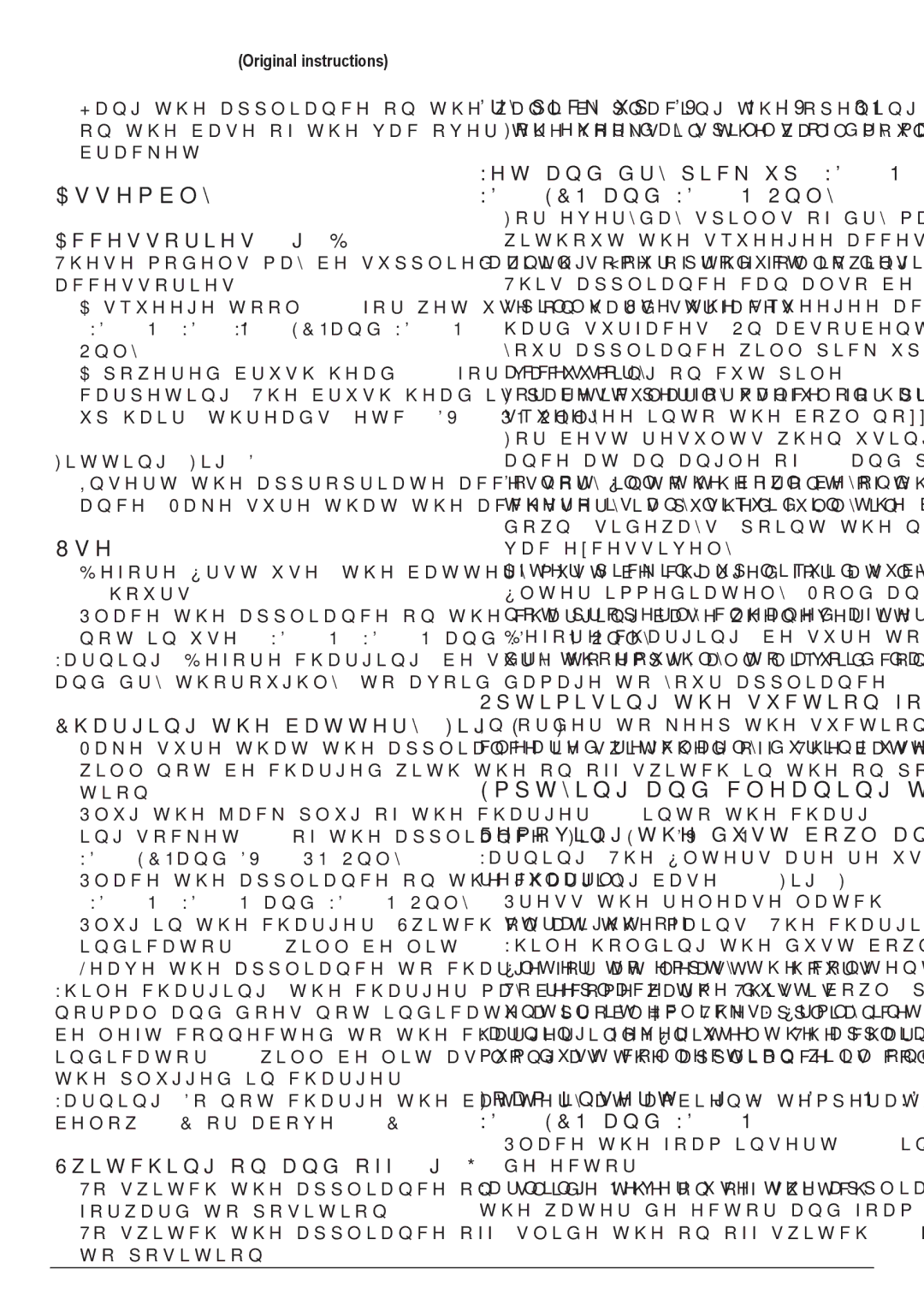DV9610PN, WD7210N, WD9610N, WD4810N, WD9610ECN specifications
Black & Decker is a renowned name in power tools, home improvement products, and outdoor equipment, and their line of vacuum cleaners showcases their commitment to innovation and functionality. The models WD9610N, WD7210N, DV9610PN, WD4810N, and WD9610ECN epitomize versatility and efficiency in home cleaning tools.The Black & Decker WD9610N is a powerful wet/dry vacuum designed for heavy-duty tasks. It boasts a robust 9-gallon tank capacity that allows users to tackle large spills and messes without frequent emptying. This model features a powerful motor that provides strong suction, making it ideal for both indoor and outdoor cleaning. The WD9610N also includes a built-in blower function, which is excellent for clearing debris from patios and garages.
Next, the WD7210N offers a more compact alternative without compromising on performance. With a sleek design and a 7-gallon capacity, this model is perfect for smaller spaces. It is lightweight and easy to maneuver, making it suitable for quick clean-ups around the house or workshop. Its portable nature ensures that users can easily transport it to various locations as needed.
The DV9610PN stands out with its advanced filtration system. This vacuum features a high-efficiency particulate air (HEPA) filter, which captures fine particles and allergens, making it a great choice for allergy sufferers. The innovative design also includes a blow port for added versatility, allowing users to switch effortlessly between vacuuming and blowing.
The WD4810N takes convenience to the next level with its easy-to-empty collection tank, which simplifies the disposal of debris. This model is designed for maximum suction and durability, with a sturdy exterior that withstands rugged usage. Its ergonomic design and large wheels enhance maneuverability, allowing users to navigate around tight spaces with ease.
Lastly, the WD9610ECN combines multiple features to enhance user experience. With a wide range of attachments, this model offers tailored cleaning solutions for various surfaces and tasks. Its automated cleaning technology ensures optimal performance, providing consistent power without interruptions.
These Black & Decker vacuum cleaners showcase a thoughtful blend of technology and user-centric design. With powerful motors, efficient filtration systems, and versatile functionalities, they represent an ideal choice for anyone seeking reliable cleaning solutions for both indoor and outdoor environments. Whether tackling tough jobs or conducting quick clean-ups, these models promise to deliver exceptional results.