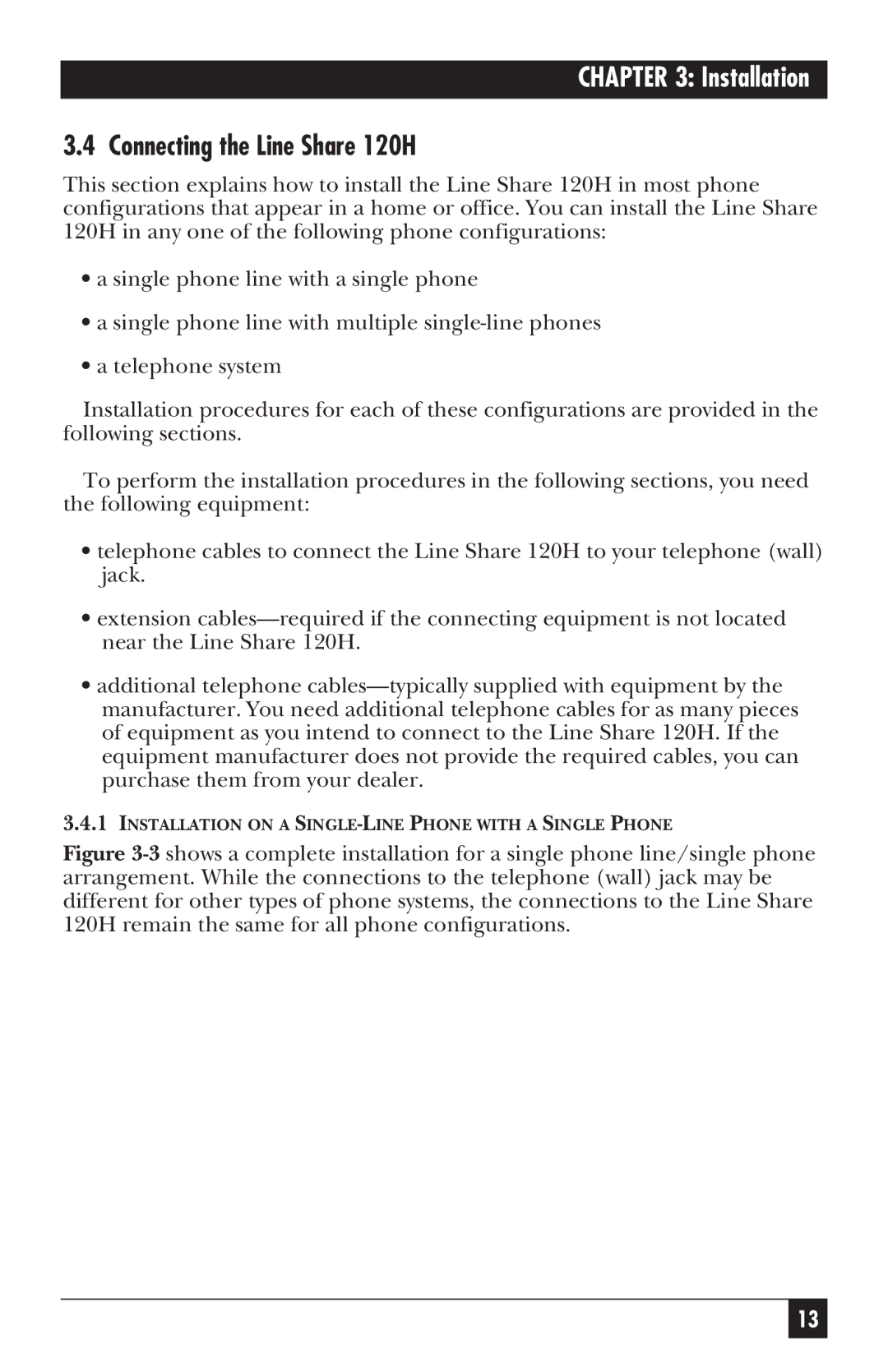CHAPTER 3: Installation
3.4 Connecting the Line Share 120H
This section explains how to install the Line Share 120H in most phone configurations that appear in a home or office. You can install the Line Share
120H in any one of the following phone configurations:
•a single phone line with a single phone
•a single phone line with multiple
•a telephone system
Installation procedures for each of these configurations are provided in the following sections.
To perform the installation procedures in the following sections, you need the following equipment:
•telephone cables to connect the Line Share 120H to your telephone (wall) jack.
•extension
•additional telephone
3.4.1INSTALLATION ON A
Figure 3-3 shows a complete installation for a single phone line/single phone arrangement. While the connections to the telephone (wall) jack may be different for other types of phone systems, the connections to the Line Share 120H remain the same for all phone configurations.
13