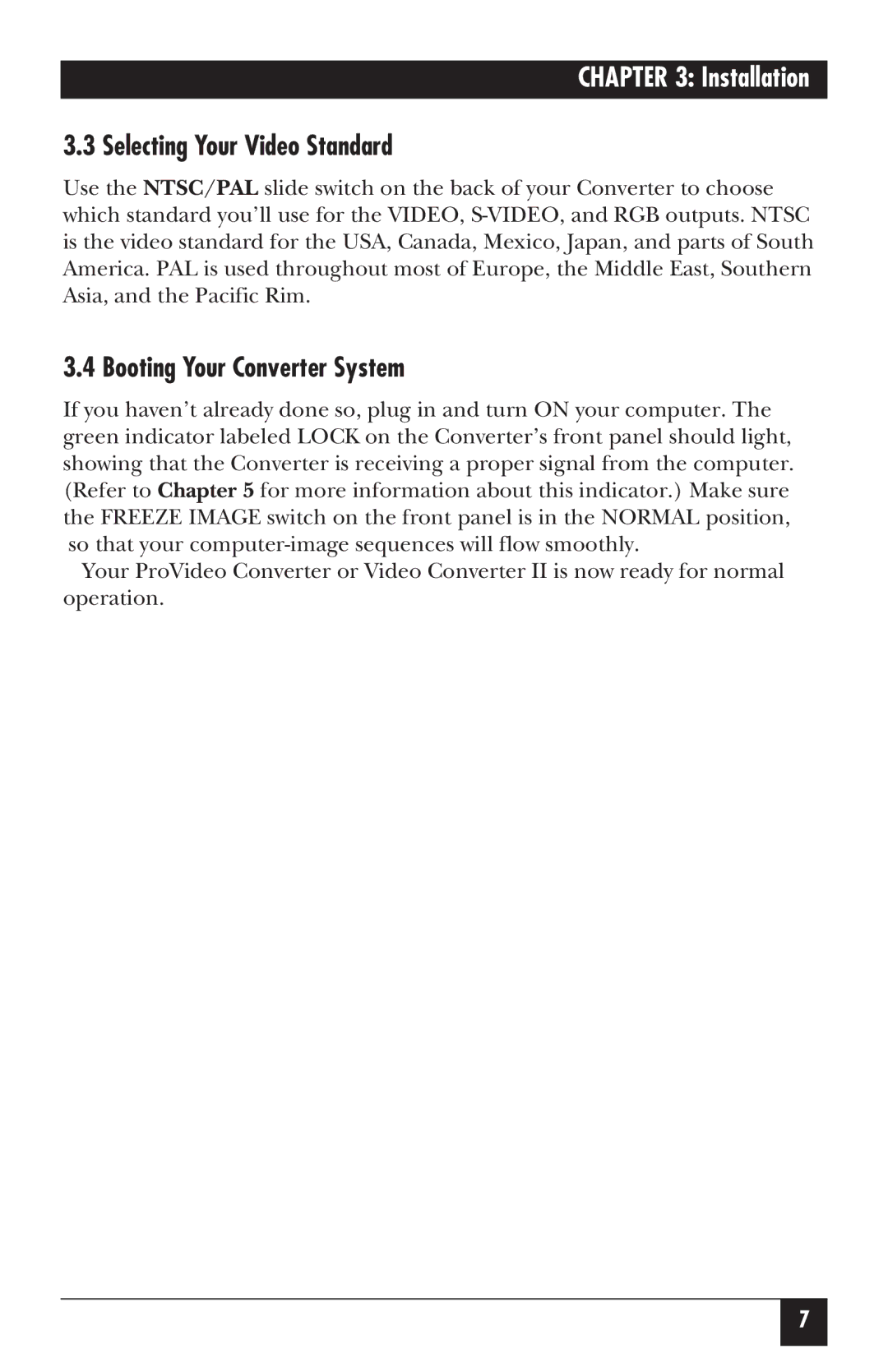CHAPTER 3: Installation
3.3 Selecting Your Video Standard
Use the NTSC/PAL slide switch on the back of your Converter to choose which standard you’ll use for the VIDEO,
3.4 Booting Your Converter System
If you haven’t already done so, plug in and turn ON your computer. The green indicator labeled LOCK on the Converter’s front panel should light, showing that the Converter is receiving a proper signal from the computer. (Refer to Chapter 5 for more information about this indicator.) Make sure the FREEZE IMAGE switch on the front panel is in the NORMAL position, so that your
Your ProVideo Converter or Video Converter II is now ready for normal operation.
7