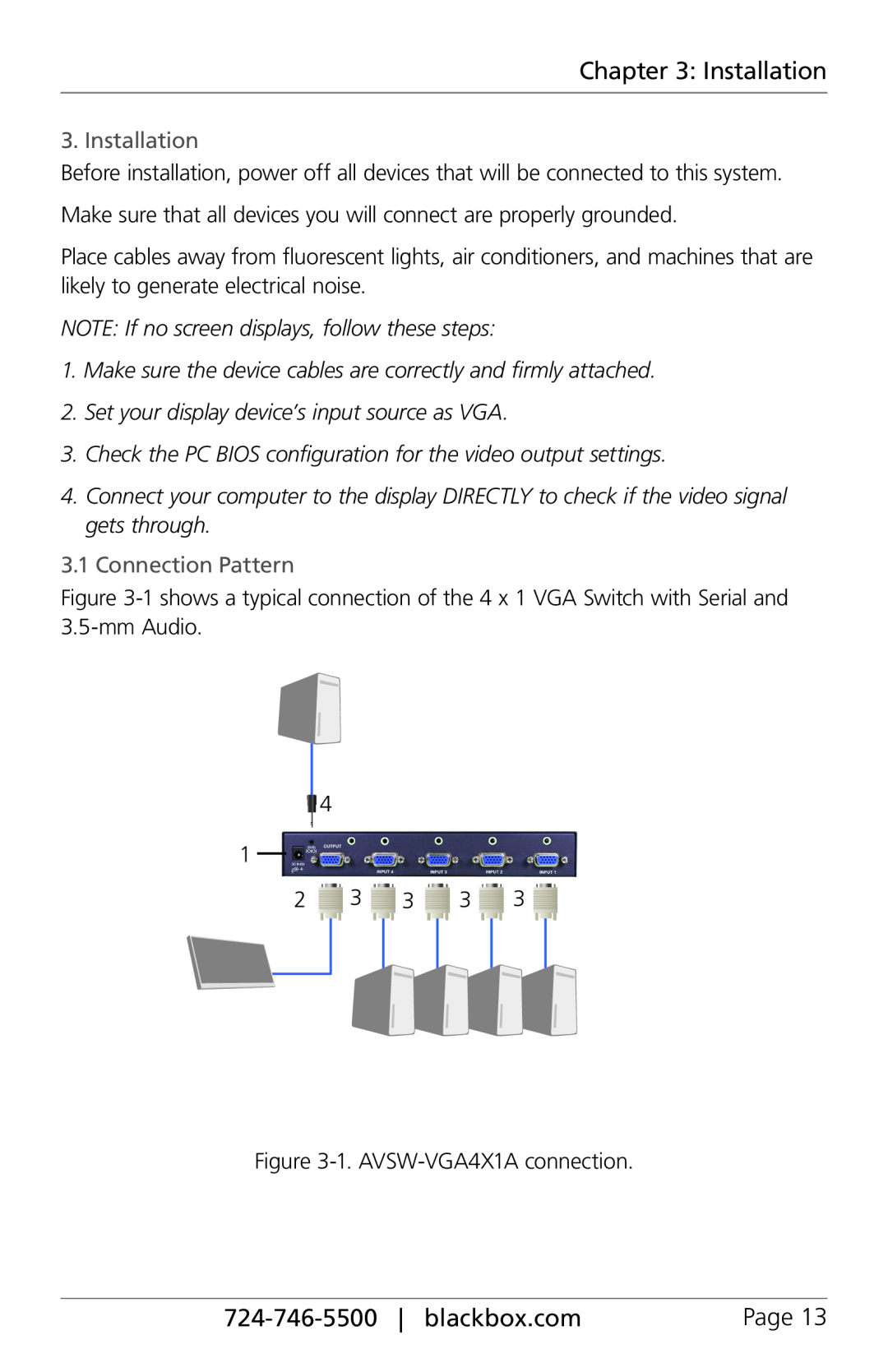Chapter 3: Installation
3. Installation
Before installation, power off all devices that will be connected to this system.
Make sure that all devices you will connect are properly grounded.
Place cables away from fluorescent lights, air conditioners, and machines that are likely to generate electrical noise.
NOTE: If no screen displays, follow these steps:
1.Make sure the device cables are correctly and firmly attached.
2.Set your display device’s input source as VGA.
3.Check the PC BIOS configuration for the video output settings.
4.Connect your computer to the display DIRECTLY to check if the video signal gets through.
3.1 Connection Pattern
Figure
4
1![]()
2 ![]() 3
3 ![]() 3
3 ![]() 3
3 ![]() 3
3 ![]()
Figure
Page 13 |