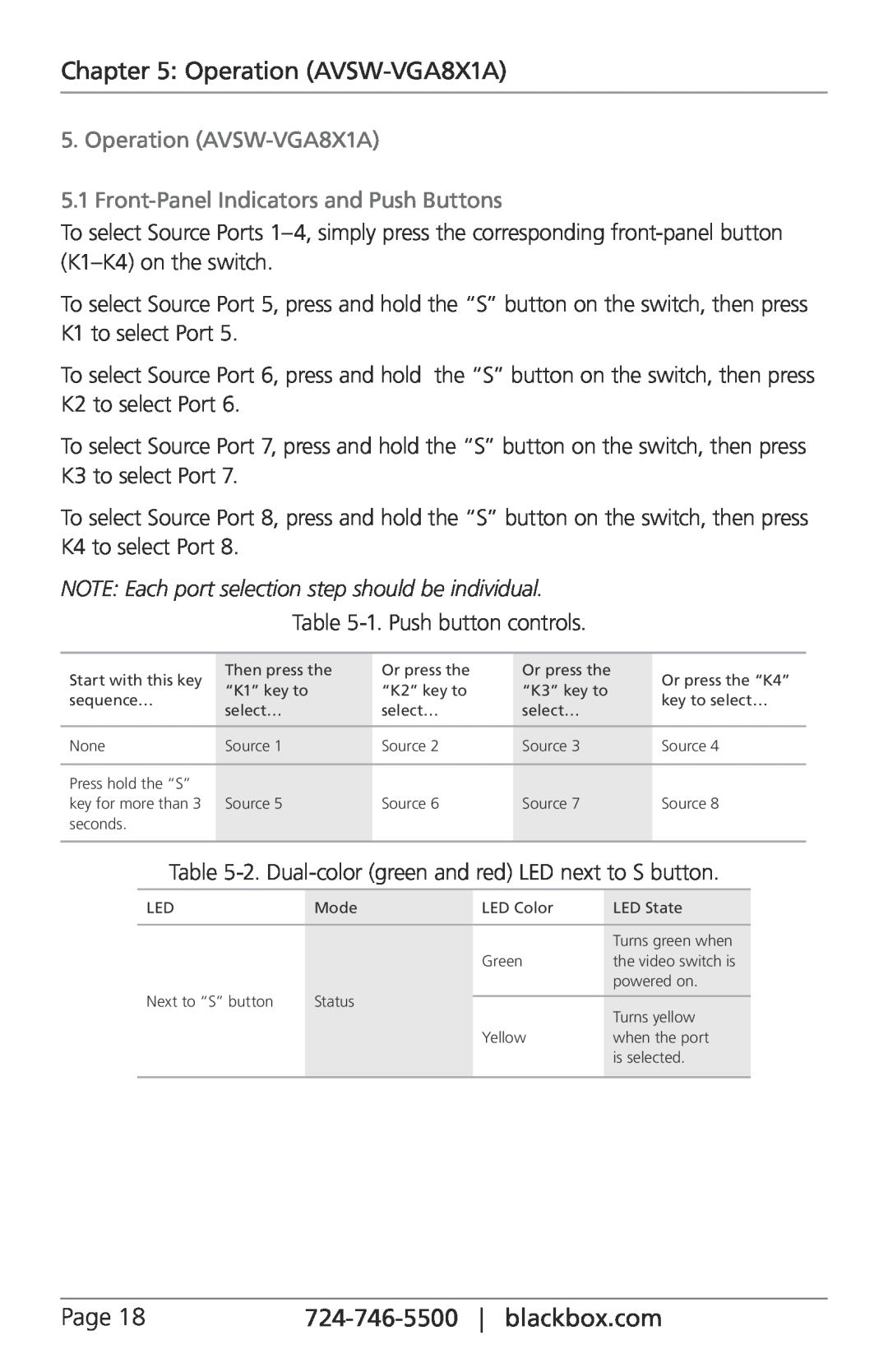Chapter 5: Operation (AVSW-VGA8X1A)
5. Operation (AVSW-VGA8X1A)
5.1
To select Source Ports
To select Source Port 5, press and hold the “S” button on the switch, then press K1 to select Port 5.
To select Source Port 6, press and hold the “S” button on the switch, then press K2 to select Port 6.
To select Source Port 7, press and hold the “S” button on the switch, then press K3 to select Port 7.
To select Source Port 8, press and hold the “S” button on the switch, then press K4 to select Port 8.
NOTE: Each port selection step should be individual.
Table
Start with this key | Then press the | Or press the | Or press the | Or press the “K4” | |
“K1” key to | “K2” key to | “K3” key to | |||
sequence… | key to select… | ||||
select… | select… | select… | |||
|
| ||||
|
|
|
|
| |
None | Source 1 | Source 2 | Source 3 | Source 4 | |
|
|
|
|
| |
Press hold the “S” |
|
|
|
| |
key for more than 3 | Source 5 | Source 6 | Source 7 | Source 8 | |
seconds. |
|
|
|
| |
|
|
|
|
|
Table
LED | Mode | LED Color | LED State |
|
|
|
|
|
|
| Turns green when |
|
| Green | the video switch is |
|
|
| powered on. |
Next to “S” button | Status |
|
|
| Turns yellow | ||
|
|
| |
|
| Yellow | when the port |
|
|
| is selected. |
|
|
|
|
Page 18 |