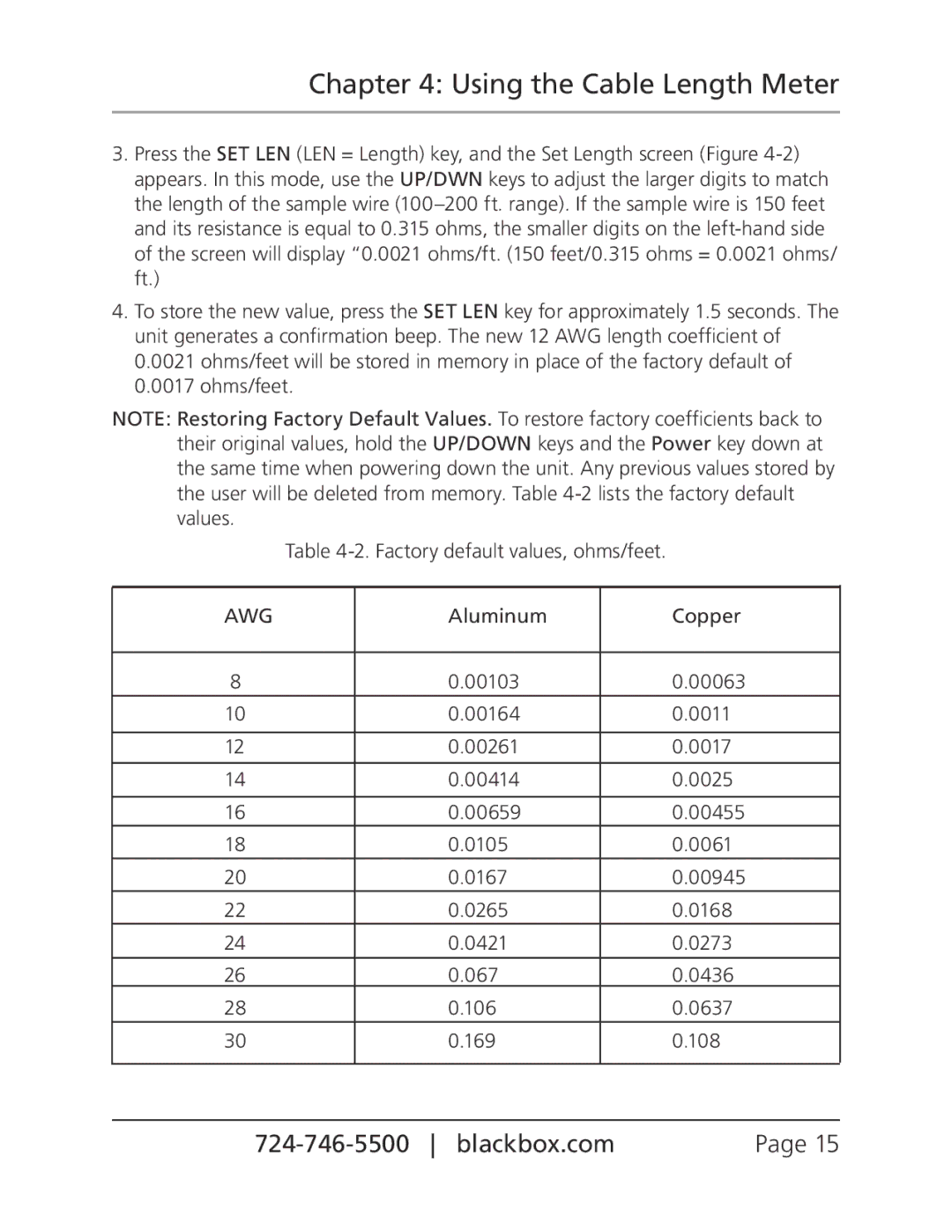Chapter 4: Using the Cable Length Meter
3.Press the SET LEN (LEN = Length) key, and the Set Length screen (Figure
4.To store the new value, press the SET LEN key for approximately 1.5 seconds. The unit generates a confirmation beep. The new 12 AWG length coefficient of 0.0021 ohms/feet will be stored in memory in place of the factory default of 0.0017 ohms/feet.
NOTE: Restoring Factory Default Values. To restore factory coefficients back to their original values, hold the UP/DOWN keys and the Power key down at the same time when powering down the unit. Any previous values stored by the user will be deleted from memory. Table
Table
AWG | Aluminum | Copper |
|
|
|
8 | 0.00103 | 0.00063 |
10 | 0.00164 | 0.0011 |
|
|
|
12 | 0.00261 | 0.0017 |
|
|
|
14 | 0.00414 | 0.0025 |
|
|
|
16 | 0.00659 | 0.00455 |
18 | 0.0105 | 0.0061 |
20 | 0.0167 | 0.00945 |
22 | 0.0265 | 0.0168 |
24 | 0.0421 | 0.0273 |
26 | 0.067 | 0.0436 |
28 | 0.106 | 0.0637 |
30 | 0.169 | 0.108 |
|
|
|
Page 15 |