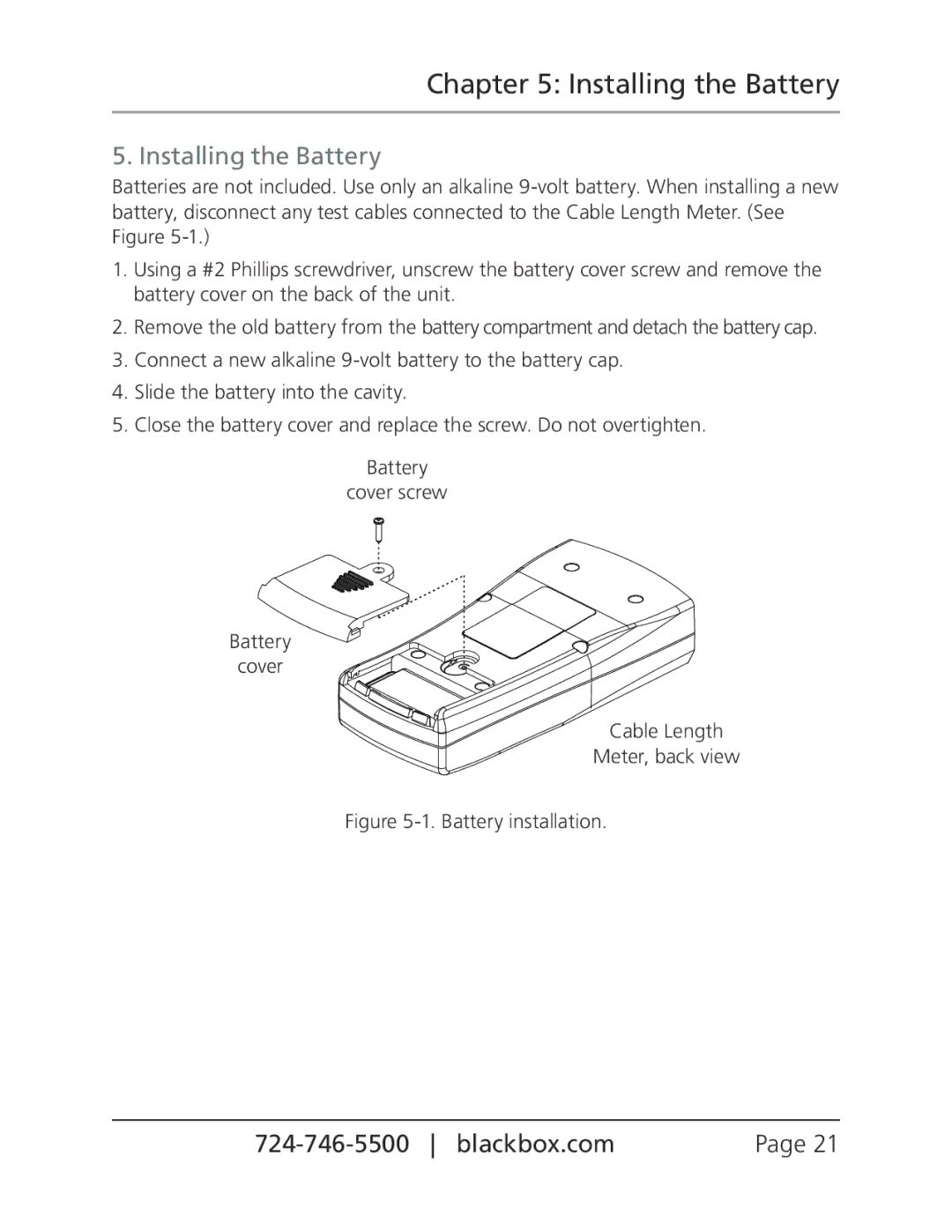Chapter 5: Installing the Battery
5. Installing the Battery
Batteries are not included. Use only an alkaline
1.Using a #2 Phillips screwdriver, unscrew the battery cover screw and remove the battery cover on the back of the unit.
2.Remove the old battery from the battery compartment and detach the battery cap.
3.Connect a new alkaline
4.Slide the battery into the cavity.
5.Close the battery cover and replace the screw. Do not overtighten.
Battery
cover screw
Battery
cover
Cable Length
Meter, back view
Figure 5-1. Battery installation.
Page 21 |