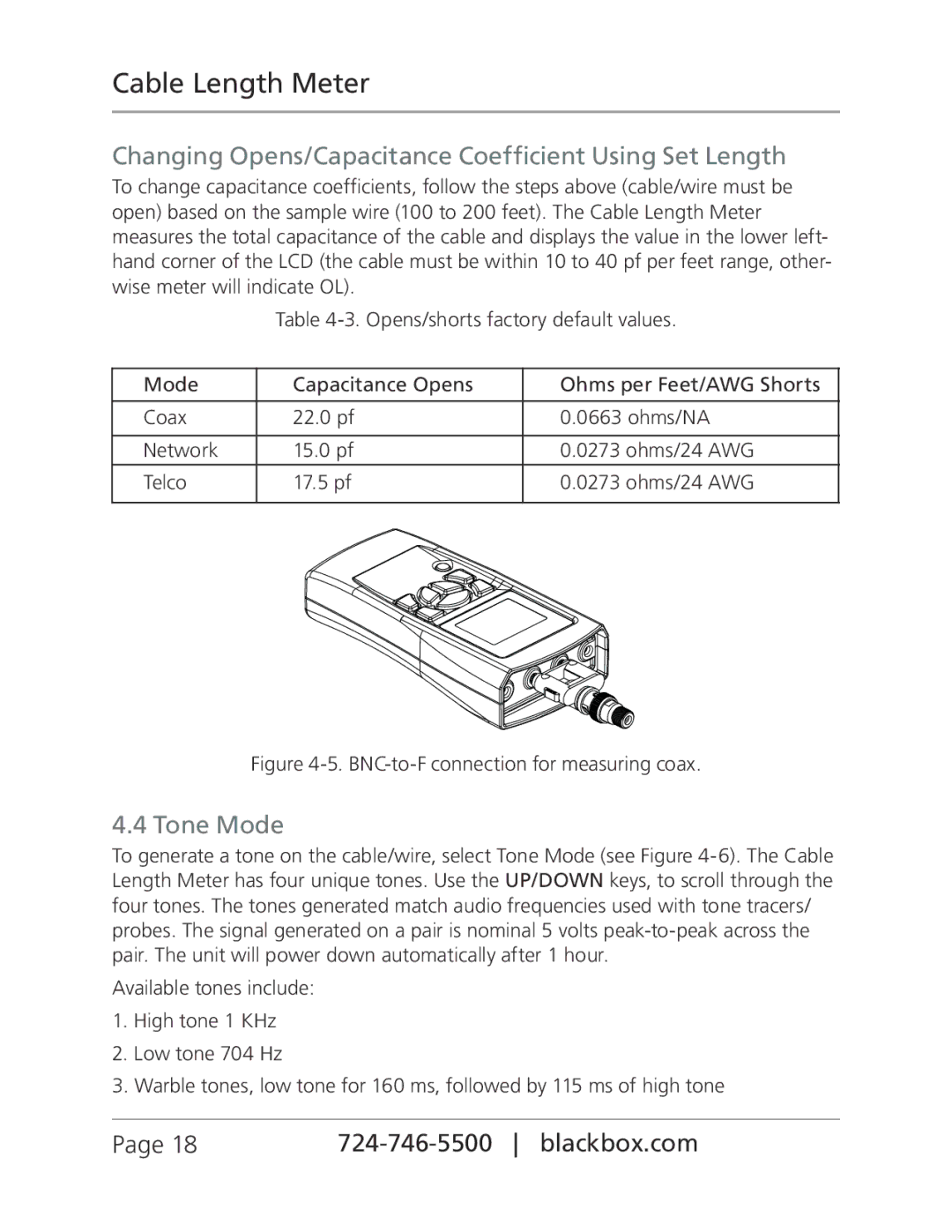Cable Length Meter
Changing Opens/Capacitance Coefficient Using Set Length
To change capacitance coefficients, follow the steps above (cable/wire must be open) based on the sample wire (100 to 200 feet). The Cable Length Meter measures the total capacitance of the cable and displays the value in the lower left- hand corner of the LCD (the cable must be within 10 to 40 pf per feet range, other- wise meter will indicate OL).
Table
Mode | Capacitance Opens | Ohms per Feet/AWG Shorts |
|
|
|
Coax | 22.0 pf | 0.0663 ohms/NA |
|
|
|
Network | 15.0 pf | 0.0273 ohms/24 AWG |
Telco | 17.5 pf | 0.0273 ohms/24 AWG |
|
|
|
Figure 4-5. BNC-to-F connection for measuring coax.
4.4 Tone Mode
To generate a tone on the cable/wire, select Tone Mode (see Figure
Available tones include:
1.High tone 1 KHz
2.Low tone 704 Hz
3.Warble tones, low tone for 160 ms, followed by 115 ms of high tone
Page 18 |