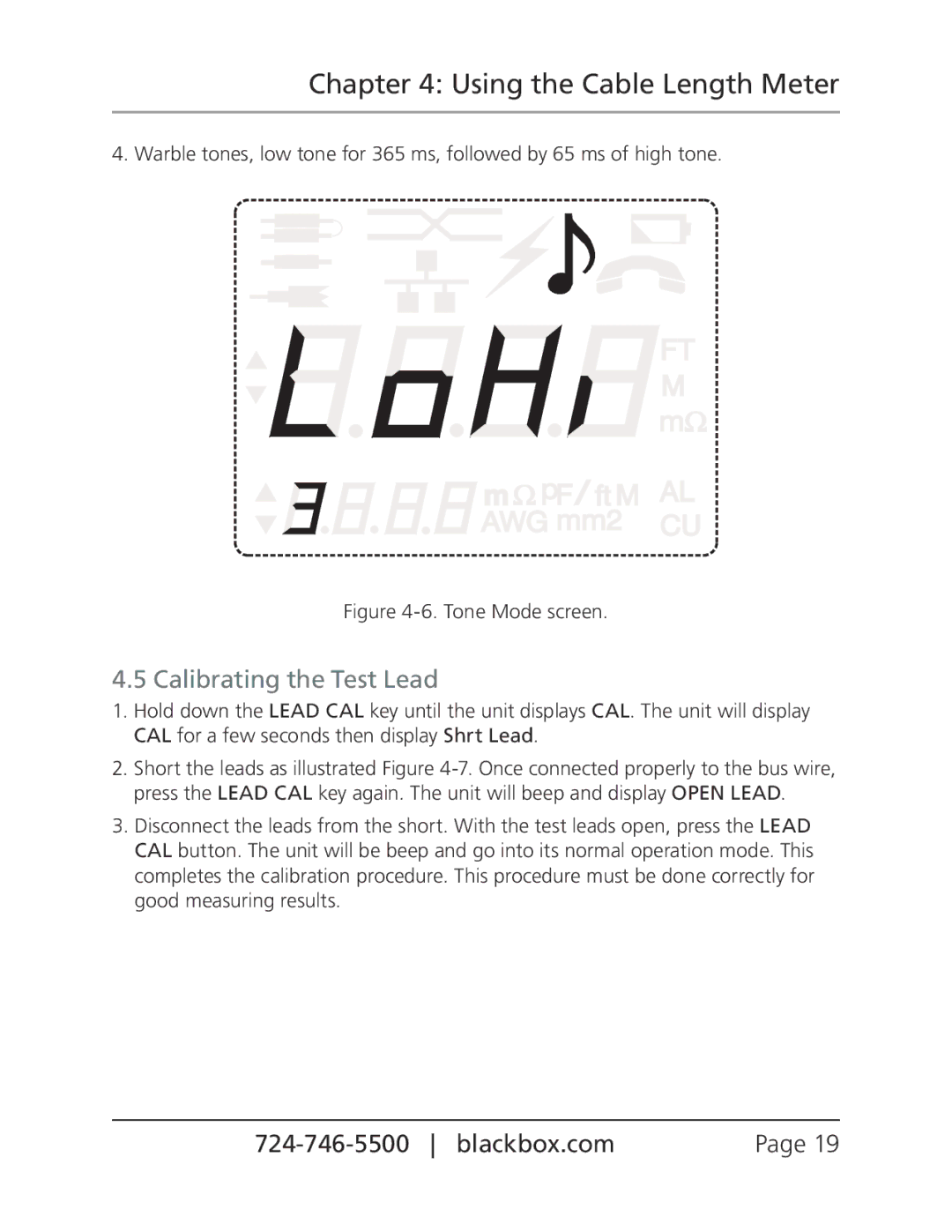Chapter 4: Using the Cable Length Meter
4. Warble tones, low tone for 365 ms, followed by 65 ms of high tone.
Figure 4-6. Tone Mode screen.
4.5 Calibrating the Test Lead
1.Hold down the LEAD CAL key until the unit displays CAL. The unit will display CAL for a few seconds then display Shrt Lead.
2.Short the leads as illustrated Figure
3.Disconnect the leads from the short. With the test leads open, press the LEAD CAL button. The unit will be beep and go into its normal operation mode. This completes the calibration procedure. This procedure must be done correctly for good measuring results.
Page 19 |