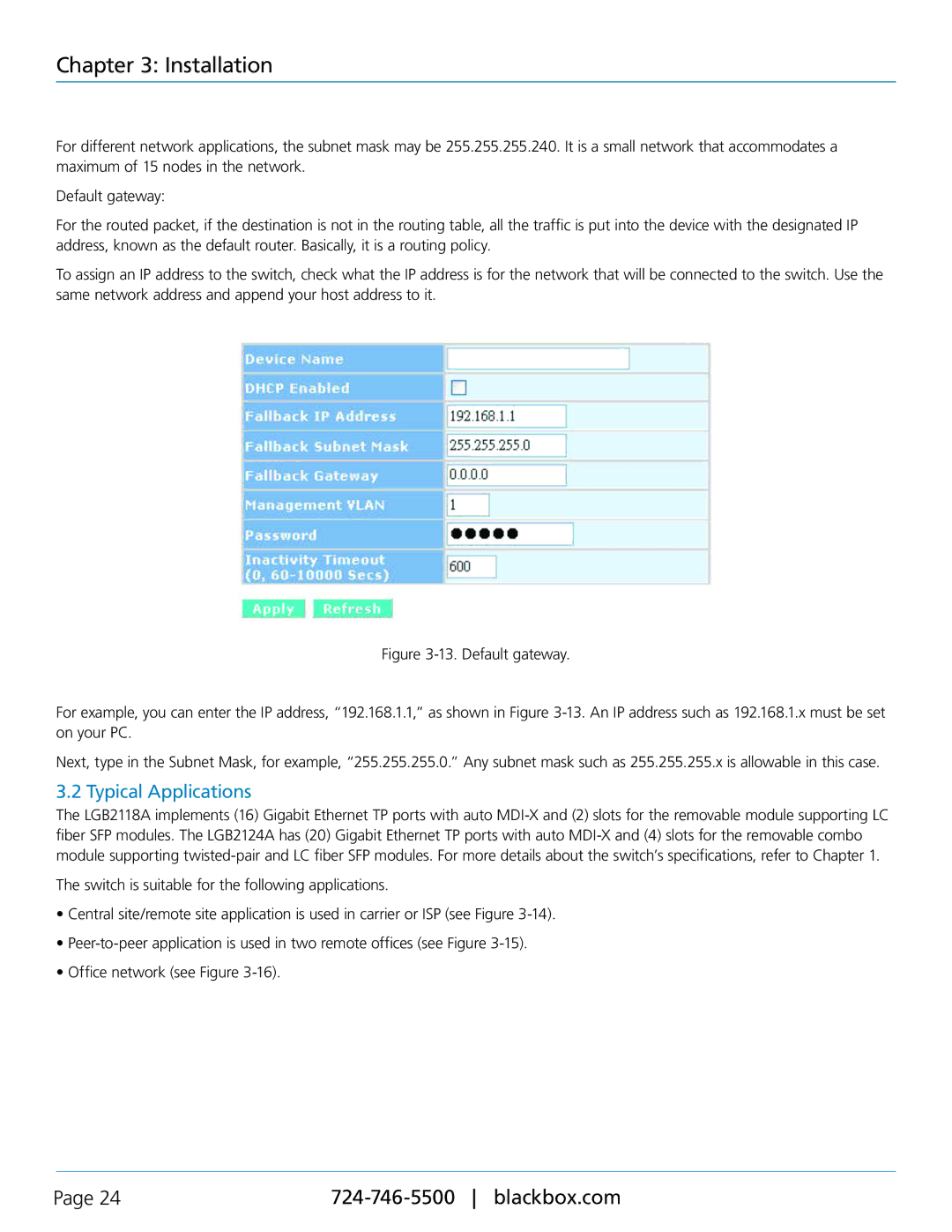Chapter 3: Installation
For different network applications, the subnet mask may be 255.255.255.240. It is a small network that accommodates a maximum of 15 nodes in the network.
Default gateway:
For the routed packet, if the destination is not in the routing table, all the traffic is put into the device with the designated IP address, known as the default router. Basically, it is a routing policy.
To assign an IP address to the switch, check what the IP address is for the network that will be connected to the switch. Use the same network address and append your host address to it.
Figure 3-13. Default gateway.
For example, you can enter the IP address, “192.168.1.1,” as shown in Figure 3-13. An IP address such as 192.168.1.x must be set on your PC.
Next, type in the Subnet Mask, for example, “255.255.255.0.” Any subnet mask such as 255.255.255.x is allowable in this case.
3.2 Typical Applications
The LGB2118A implements (16) Gigabit Ethernet TP ports with auto
The switch is suitable for the following applications.
•Central site/remote site application is used in carrier or ISP (see Figure
•
•Office network (see Figure
Page 24 |