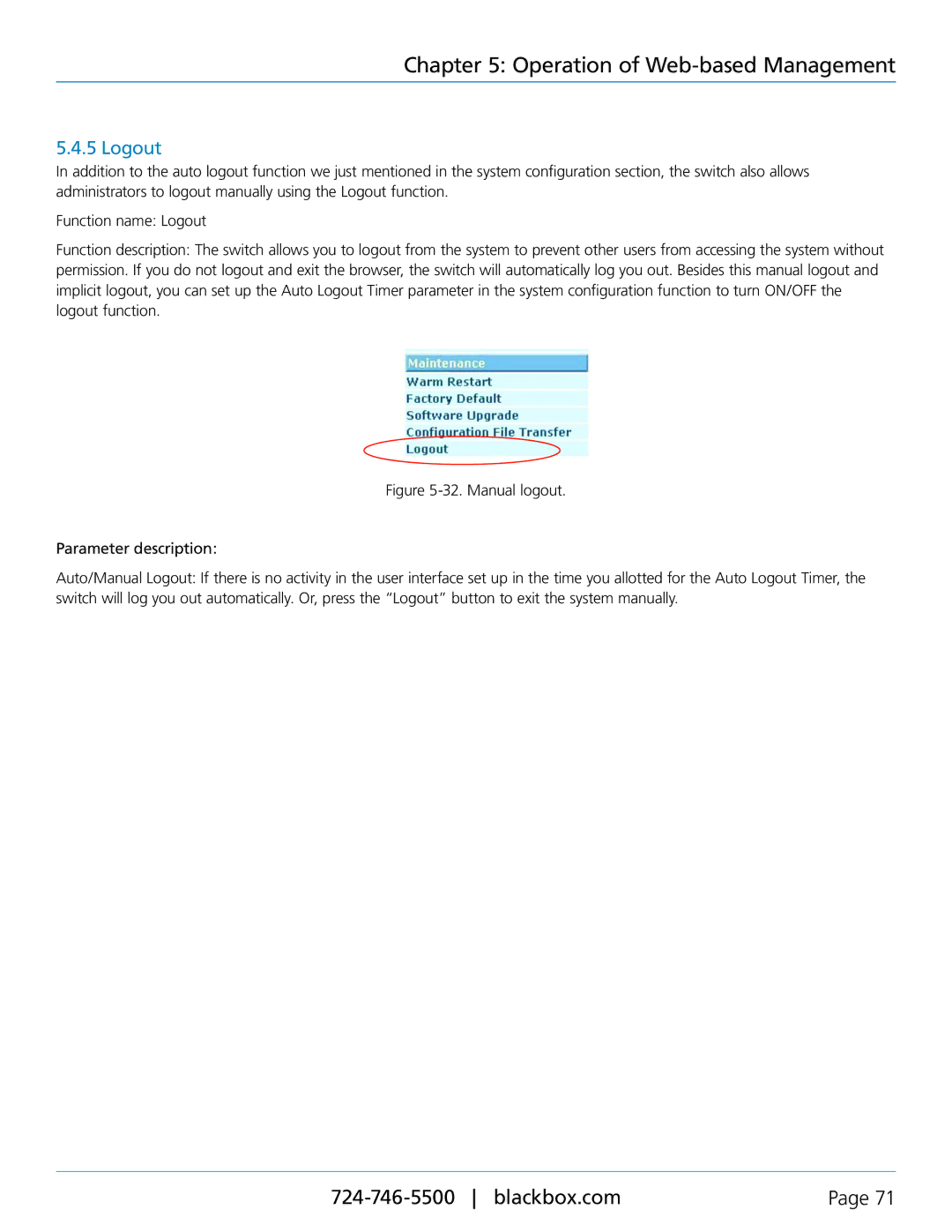Chapter 5: Operation of Web-based Management
5.4.5 Logout
In addition to the auto logout function we just mentioned in the system configuration section, the switch also allows administrators to logout manually using the Logout function.
Function name: Logout
Function description: The switch allows you to logout from the system to prevent other users from accessing the system without permission. If you do not logout and exit the browser, the switch will automatically log you out. Besides this manual logout and implicit logout, you can set up the Auto Logout Timer parameter in the system configuration function to turn ON/OFF the logout function.
Figure 5-32. Manual logout.
Parameter description:
Auto/Manual Logout: If there is no activity in the user interface set up in the time you allotted for the Auto Logout Timer, the switch will log you out automatically. Or, press the “Logout” button to exit the system manually.
Page 71 |