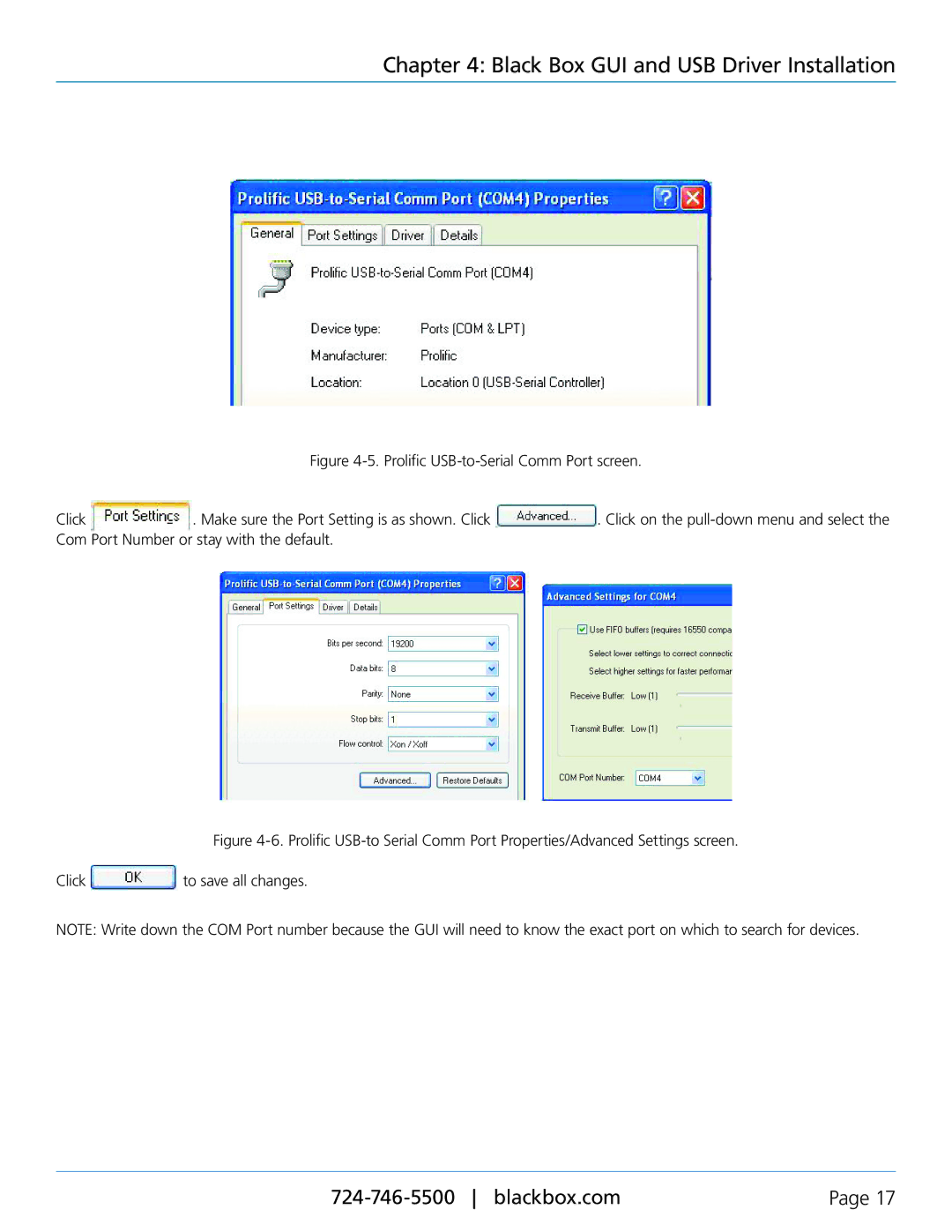Chapter 4: Black Box GUI and USB Driver Installation
Figure 4-5. Prolific USB-to-Serial Comm Port screen.
Click  . Make sure the Port Setting is as shown. Click
. Make sure the Port Setting is as shown. Click  . Click on the
. Click on the pull-down menu and select the Com Port Number or stay with the default.
Figure 4-6. Prolific USB-to Serial Comm Port Properties/Advanced Settings screen.
Click  to save all changes.
to save all changes.
NOTE: Write down the COM Port number because the GUI will need to know the exact port on which to search for devices.
Page 17 |