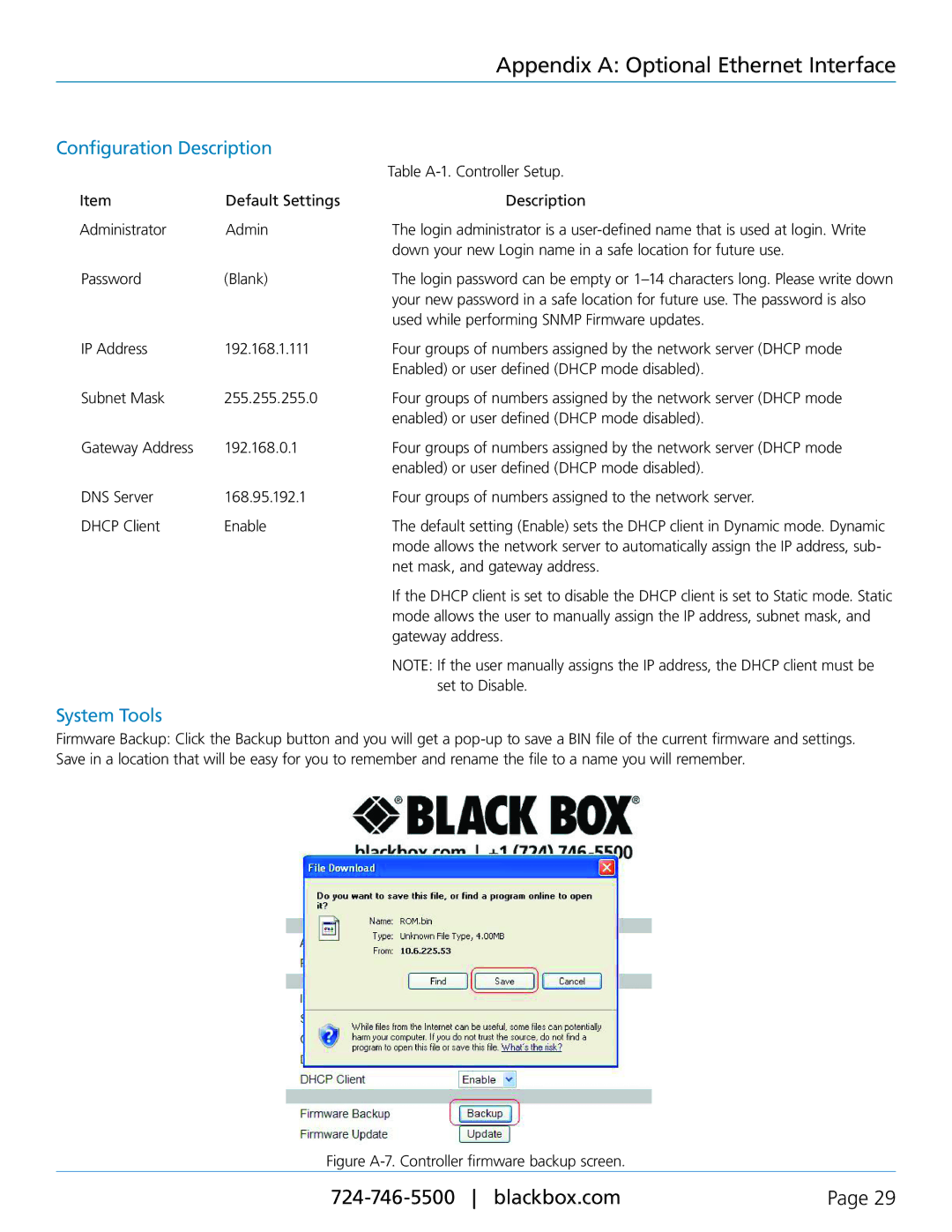Appendix A: Optional Ethernet Interface
Configuration Description
|
| Table |
Item | Default Settings | Description |
Administrator | Admin | The login administrator is a |
|
| down your new Login name in a safe location for future use. |
Password | (Blank) | The login password can be empty or |
|
| your new password in a safe location for future use. The password is also |
|
| used while performing SNMP Firmware updates. |
IP Address | 192.168.1.111 | Four groups of numbers assigned by the network server (DHCP mode |
|
| Enabled) or user defined (DHCP mode disabled). |
Subnet Mask | 255.255.255.0 | Four groups of numbers assigned by the network server (DHCP mode |
|
| enabled) or user defined (DHCP mode disabled). |
Gateway Address | 192.168.0.1 | Four groups of numbers assigned by the network server (DHCP mode |
|
| enabled) or user defined (DHCP mode disabled). |
DNS Server | 168.95.192.1 | Four groups of numbers assigned to the network server. |
DHCP Client | Enable | The default setting (Enable) sets the DHCP client in Dynamic mode. Dynamic |
|
| mode allows the network server to automatically assign the IP address, sub- |
|
| net mask, and gateway address. |
|
| If the DHCP client is set to disable the DHCP client is set to Static mode. Static |
|
| mode allows the user to manually assign the IP address, subnet mask, and |
|
| gateway address. |
|
| NOTE: If the user manually assigns the IP address, the DHCP client must be |
|
| set to Disable. |
System Tools
Firmware Backup: Click the Backup button and you will get a
Figure A-7. Controller firmware backup screen.
Page 29 |