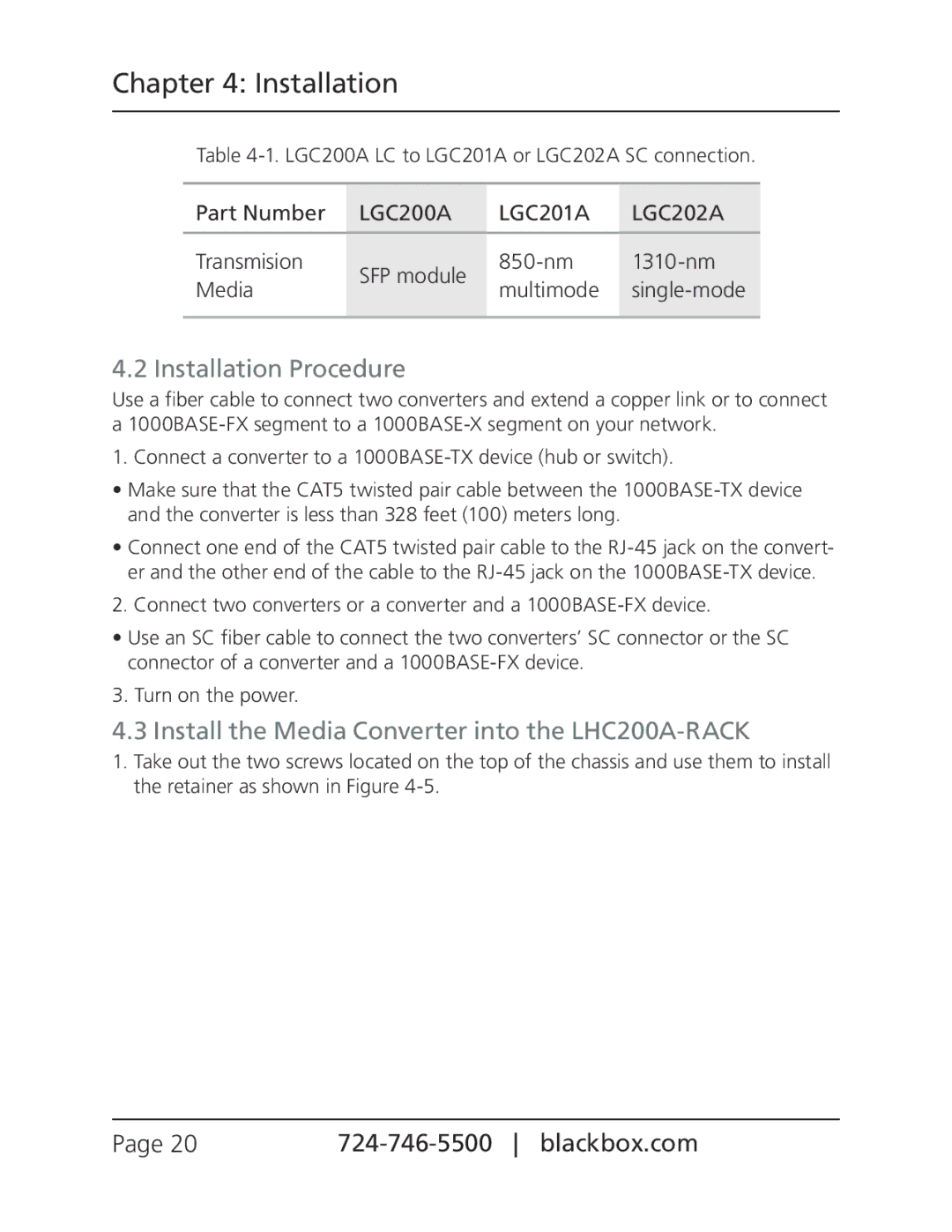Chapter 4: Installation
Table
Part Number LGC200A | LGC201A | LGC202A | ||
|
|
|
| |
Transmision | SFP module | |||
Media | multimode | |||
| ||||
|
|
|
| |
4.2 Installation Procedure
Use a fiber cable to connect two converters and extend a copper link or to connect a
1. Connect a converter to a
•Make sure that the CAT5 twisted pair cable between the
•Connect one end of the CAT5 twisted pair cable to the
2. Connect two converters or a converter and a
•Use an SC fiber cable to connect the two converters’ SC connector or the SC connector of a converter and a
3. Turn on the power.
4.3 Install the Media Converter into the LHC200A-RACK
1.Take out the two screws located on the top of the chassis and use them to install the retainer as shown in Figure
Page 20 |