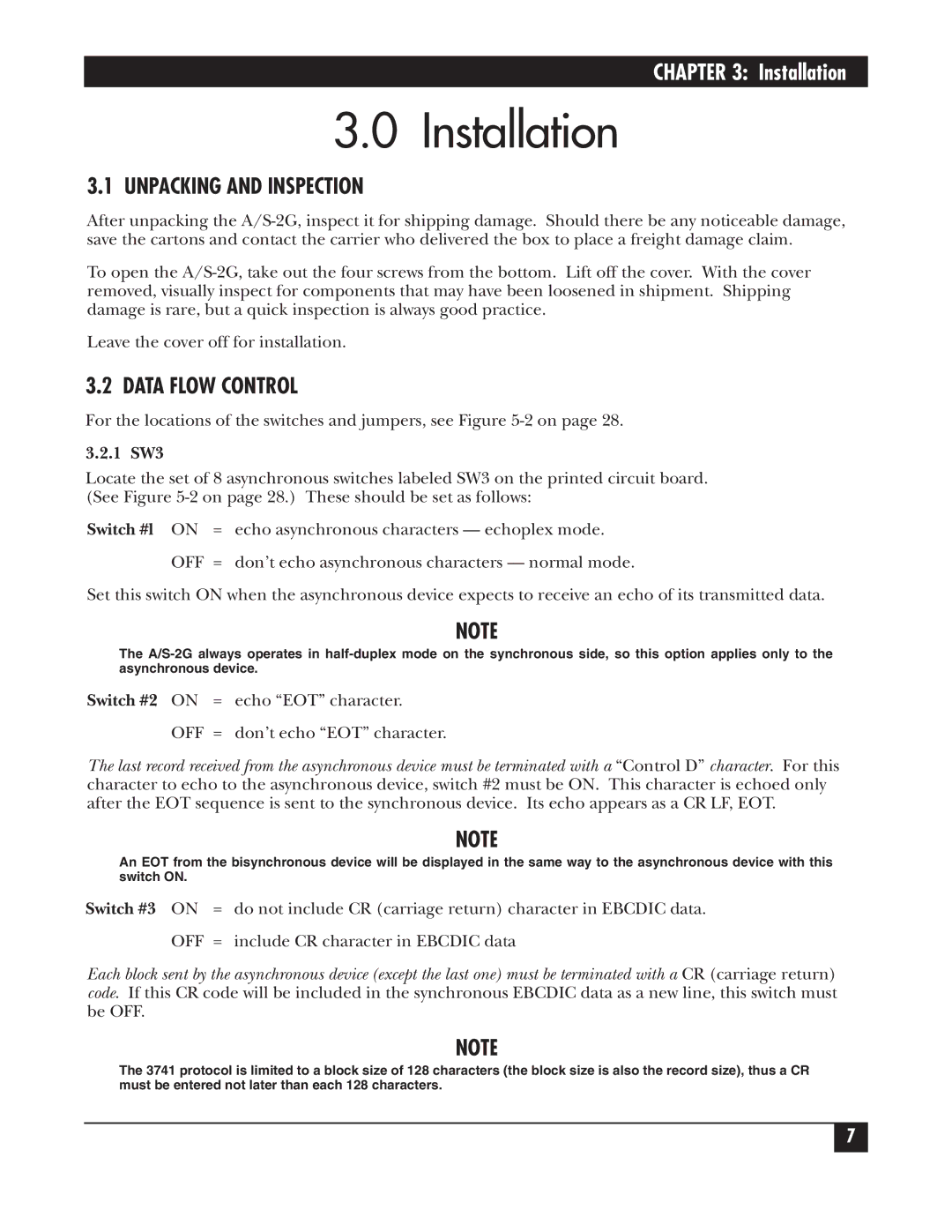CHAPTER 3: Installation
3.0Installation
3.1UNPACKING AND INSPECTION
After unpacking the
To open the
Leave the cover off for installation.
3.2 DATA FLOW CONTROL
For the locations of the switches and jumpers, see Figure
3.2.1 SW3
Locate the set of 8 asynchronous switches labeled SW3 on the printed circuit board. (See Figure
Switch #l ON = echo asynchronous characters — echoplex mode.
OFF = don’t echo asynchronous characters — normal mode.
Set this switch ON when the asynchronous device expects to receive an echo of its transmitted data.
NOTE
The
Switch #2 ON = echo “EOT” character.
OFF = don’t echo “EOT” character.
The last record received from the asynchronous device must be terminated with a “Control D” character. For this character to echo to the asynchronous device, switch #2 must be ON. This character is echoed only after the EOT sequence is sent to the synchronous device. Its echo appears as a CR LF, EOT.
NOTE
An EOT from the bisynchronous device will be displayed in the same way to the asynchronous device with this switch ON.
Switch #3 ON = do not include CR (carriage return) character in EBCDIC data.
OFF = include CR character in EBCDIC data
Each block sent by the asynchronous device (except the last one) must be terminated with a CR (carriage return) code. If this CR code will be included in the synchronous EBCDIC data as a new line, this switch must be OFF.
NOTE
The 3741 protocol is limited to a block size of 128 characters (the block size is also the record size), thus a CR must be entered not later than each 128 characters.
7