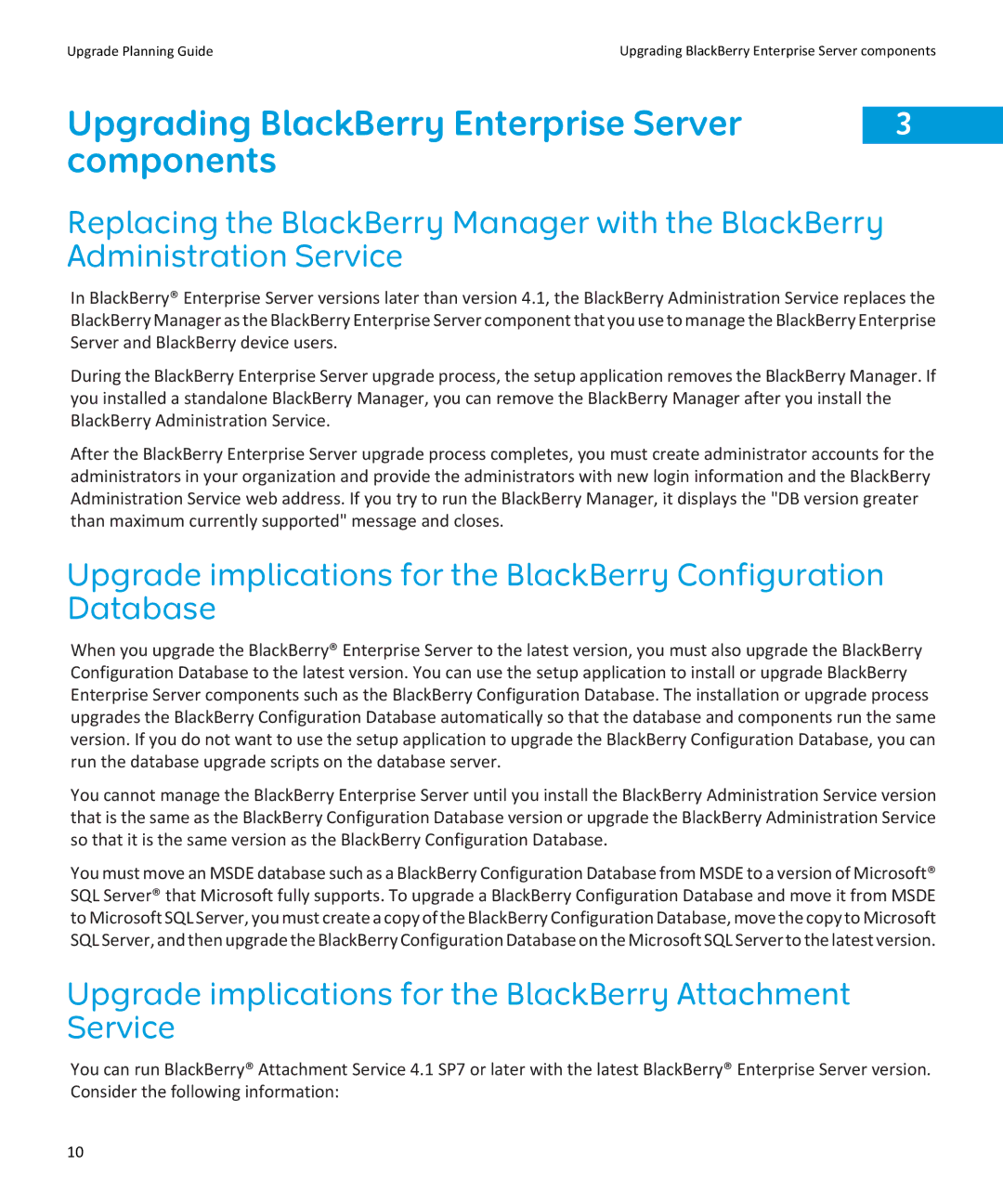Upgrade Planning Guide | Upgrading BlackBerry Enterprise Server components | |
Upgrading BlackBerry Enterprise Server |
| |
3 | ||
components |
|
|
Replacing the BlackBerry Manager with the BlackBerry Administration Service
In BlackBerry® Enterprise Server versions later than version 4.1, the BlackBerry Administration Service replaces the BlackBerry Manager as the BlackBerry Enterprise Server component that you use to manage the BlackBerry Enterprise Server and BlackBerry device users.
During the BlackBerry Enterprise Server upgrade process, the setup application removes the BlackBerry Manager. If you installed a standalone BlackBerry Manager, you can remove the BlackBerry Manager after you install the BlackBerry Administration Service.
After the BlackBerry Enterprise Server upgrade process completes, you must create administrator accounts for the administrators in your organization and provide the administrators with new login information and the BlackBerry Administration Service web address. If you try to run the BlackBerry Manager, it displays the "DB version greater than maximum currently supported" message and closes.
Upgrade implications for the BlackBerry Configuration Database
When you upgrade the BlackBerry® Enterprise Server to the latest version, you must also upgrade the BlackBerry Configuration Database to the latest version. You can use the setup application to install or upgrade BlackBerry Enterprise Server components such as the BlackBerry Configuration Database. The installation or upgrade process upgrades the BlackBerry Configuration Database automatically so that the database and components run the same version. If you do not want to use the setup application to upgrade the BlackBerry Configuration Database, you can run the database upgrade scripts on the database server.
You cannot manage the BlackBerry Enterprise Server until you install the BlackBerry Administration Service version that is the same as the BlackBerry Configuration Database version or upgrade the BlackBerry Administration Service so that it is the same version as the BlackBerry Configuration Database.
You must move an MSDE database such as a BlackBerry Configuration Database from MSDE to a version of Microsoft® SQL Server® that Microsoft fully supports. To upgrade a BlackBerry Configuration Database and move it from MSDE to Microsoft SQL Server, you must create a copy of the BlackBerry Configuration Database, move the copy to Microsoft SQL Server, and then upgrade the BlackBerry Configuration Database on the Microsoft SQL Server to the latest version.
Upgrade implications for the BlackBerry Attachment Service
You can run BlackBerry® Attachment Service 4.1 SP7 or later with the latest BlackBerry® Enterprise Server version. Consider the following information:
10