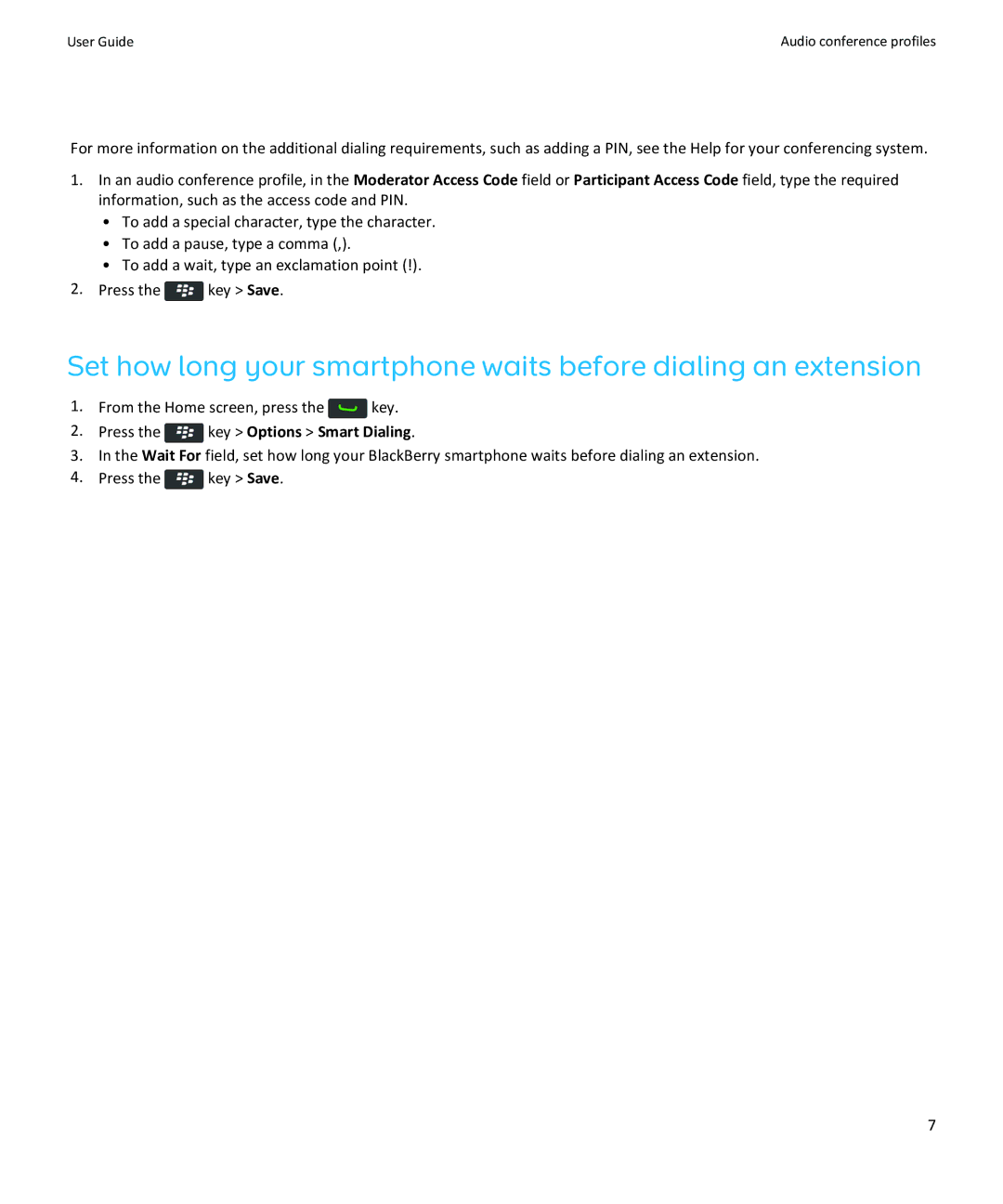User Guide | Audio conference profiles |
For more information on the additional dialing requirements, such as adding a PIN, see the Help for your conferencing system.
1.In an audio conference profile, in the Moderator Access Code field or Participant Access Code field, type the required information, such as the access code and PIN.
•To add a special character, type the character.
•To add a pause, type a comma (,).
•To add a wait, type an exclamation point (!).
2.Press the ![]() key > Save.
key > Save.
Set how long your smartphone waits before dialing an extension
1.From the Home screen, press the ![]() key.
key.
2.Press the  key > Options > Smart Dialing.
key > Options > Smart Dialing.
3.In the Wait For field, set how long your BlackBerry smartphone waits before dialing an extension.
4.Press the ![]() key > Save.
key > Save.
7