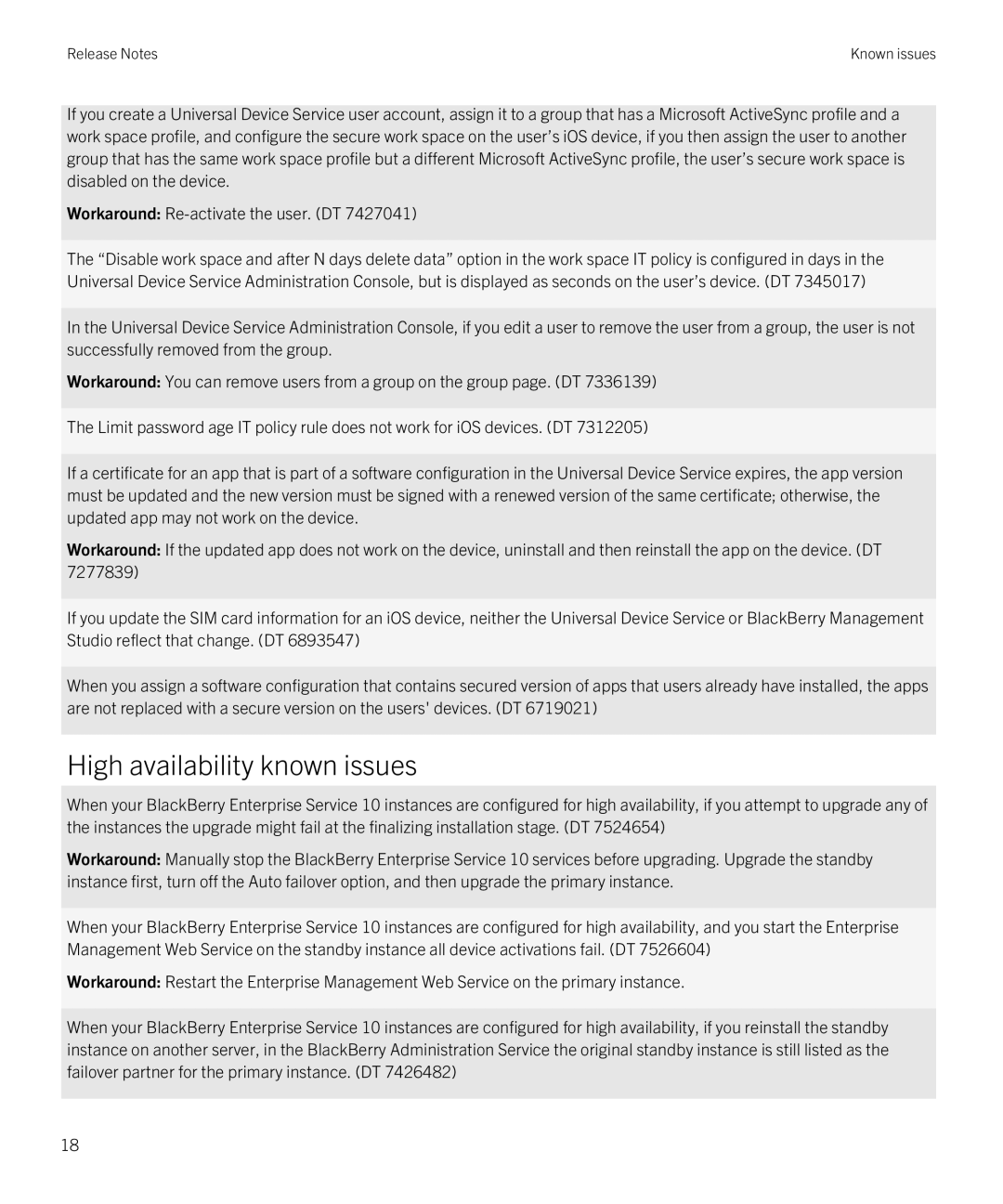Release Notes | Known issues |
If you create a Universal Device Service user account, assign it to a group that has a Microsoft ActiveSync profile and a work space profile, and configure the secure work space on the user’s iOS device, if you then assign the user to another group that has the same work space profile but a different Microsoft ActiveSync profile, the user’s secure work space is disabled on the device.
Workaround:
The “Disable work space and after N days delete data” option in the work space IT policy is configured in days in the Universal Device Service Administration Console, but is displayed as seconds on the user’s device. (DT 7345017)
In the Universal Device Service Administration Console, if you edit a user to remove the user from a group, the user is not successfully removed from the group.
Workaround: You can remove users from a group on the group page. (DT 7336139)
The Limit password age IT policy rule does not work for iOS devices. (DT 7312205)
If a certificate for an app that is part of a software configuration in the Universal Device Service expires, the app version must be updated and the new version must be signed with a renewed version of the same certificate; otherwise, the updated app may not work on the device.
Workaround: If the updated app does not work on the device, uninstall and then reinstall the app on the device. (DT 7277839)
If you update the SIM card information for an iOS device, neither the Universal Device Service or BlackBerry Management Studio reflect that change. (DT 6893547)
When you assign a software configuration that contains secured version of apps that users already have installed, the apps are not replaced with a secure version on the users' devices. (DT 6719021)
High availability known issues
When your BlackBerry Enterprise Service 10 instances are configured for high availability, if you attempt to upgrade any of the instances the upgrade might fail at the finalizing installation stage. (DT 7524654)
Workaround: Manually stop the BlackBerry Enterprise Service 10 services before upgrading. Upgrade the standby instance first, turn off the Auto failover option, and then upgrade the primary instance.
When your BlackBerry Enterprise Service 10 instances are configured for high availability, and you start the Enterprise Management Web Service on the standby instance all device activations fail. (DT 7526604)
Workaround: Restart the Enterprise Management Web Service on the primary instance.
When your BlackBerry Enterprise Service 10 instances are configured for high availability, if you reinstall the standby instance on another server, in the BlackBerry Administration Service the original standby instance is still listed as the failover partner for the primary instance. (DT 7426482)
18