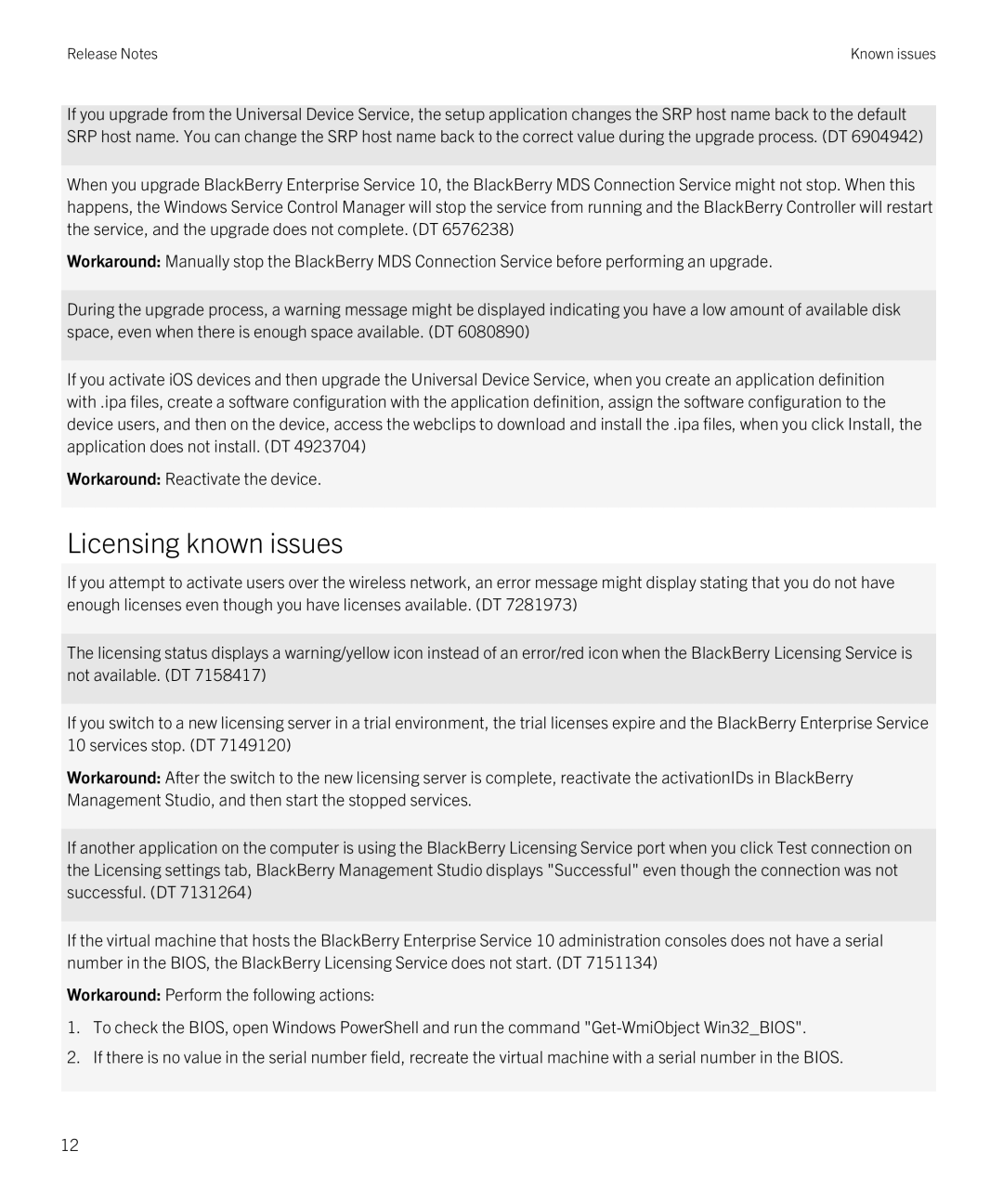Release Notes | Known issues |
If you upgrade from the Universal Device Service, the setup application changes the SRP host name back to the default SRP host name. You can change the SRP host name back to the correct value during the upgrade process. (DT 6904942)
When you upgrade BlackBerry Enterprise Service 10, the BlackBerry MDS Connection Service might not stop. When this happens, the Windows Service Control Manager will stop the service from running and the BlackBerry Controller will restart the service, and the upgrade does not complete. (DT 6576238)
Workaround: Manually stop the BlackBerry MDS Connection Service before performing an upgrade.
During the upgrade process, a warning message might be displayed indicating you have a low amount of available disk space, even when there is enough space available. (DT 6080890)
If you activate iOS devices and then upgrade the Universal Device Service, when you create an application definition with .ipa files, create a software configuration with the application definition, assign the software configuration to the device users, and then on the device, access the webclips to download and install the .ipa files, when you click Install, the application does not install. (DT 4923704)
Workaround: Reactivate the device.
Licensing known issues
If you attempt to activate users over the wireless network, an error message might display stating that you do not have enough licenses even though you have licenses available. (DT 7281973)
The licensing status displays a warning/yellow icon instead of an error/red icon when the BlackBerry Licensing Service is not available. (DT 7158417)
If you switch to a new licensing server in a trial environment, the trial licenses expire and the BlackBerry Enterprise Service 10 services stop. (DT 7149120)
Workaround: After the switch to the new licensing server is complete, reactivate the activationIDs in BlackBerry Management Studio, and then start the stopped services.
If another application on the computer is using the BlackBerry Licensing Service port when you click Test connection on the Licensing settings tab, BlackBerry Management Studio displays "Successful" even though the connection was not successful. (DT 7131264)
If the virtual machine that hosts the BlackBerry Enterprise Service 10 administration consoles does not have a serial number in the BIOS, the BlackBerry Licensing Service does not start. (DT 7151134)
Workaround: Perform the following actions:
1.To check the BIOS, open Windows PowerShell and run the command
2.If there is no value in the serial number field, recreate the virtual machine with a serial number in the BIOS.
12