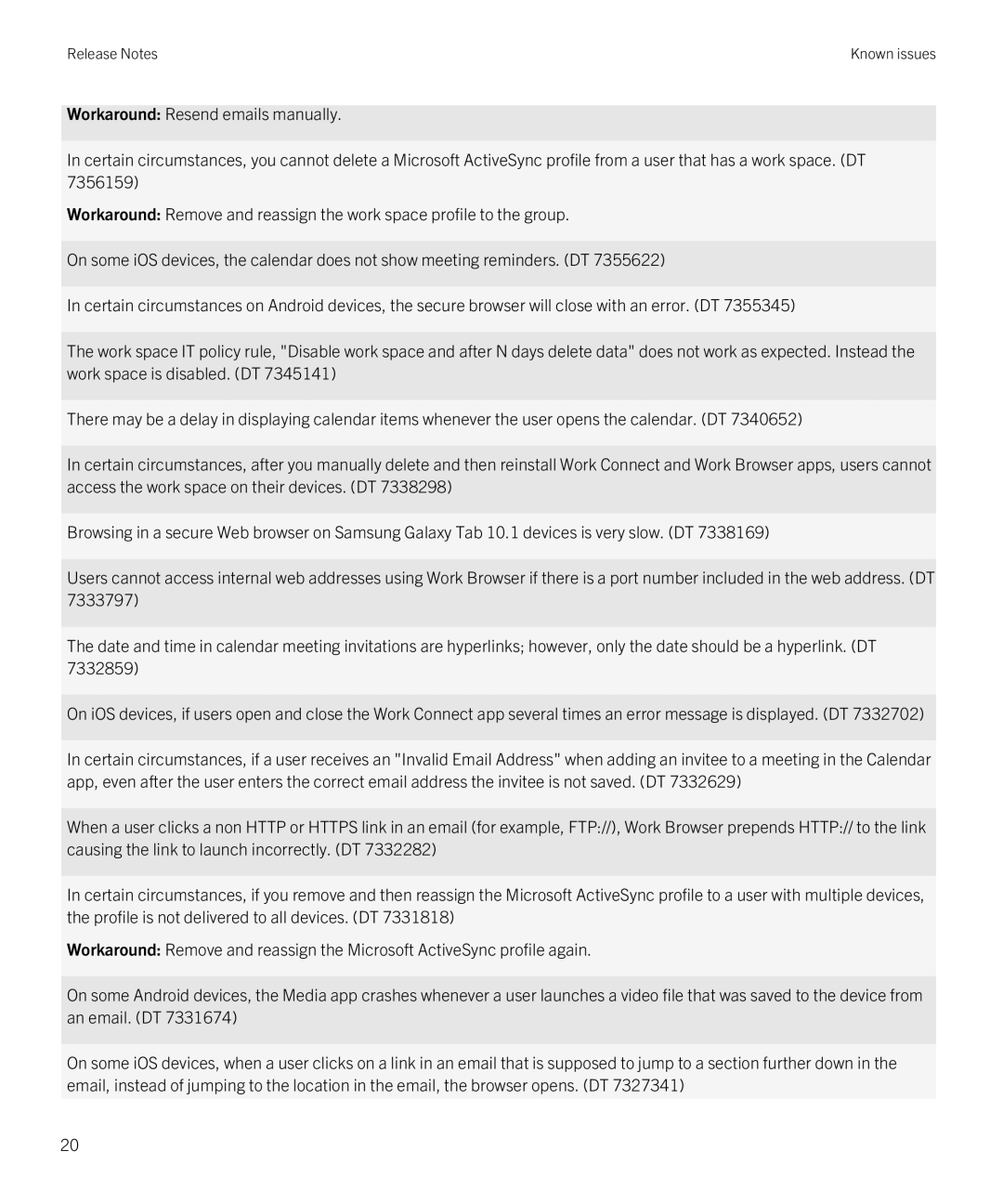Release Notes | Known issues |
Workaround: Resend emails manually.
In certain circumstances, you cannot delete a Microsoft ActiveSync profile from a user that has a work space. (DT 7356159)
Workaround: Remove and reassign the work space profile to the group.
On some iOS devices, the calendar does not show meeting reminders. (DT 7355622)
In certain circumstances on Android devices, the secure browser will close with an error. (DT 7355345)
The work space IT policy rule, "Disable work space and after N days delete data" does not work as expected. Instead the work space is disabled. (DT 7345141)
There may be a delay in displaying calendar items whenever the user opens the calendar. (DT 7340652)
In certain circumstances, after you manually delete and then reinstall Work Connect and Work Browser apps, users cannot access the work space on their devices. (DT 7338298)
Browsing in a secure Web browser on Samsung Galaxy Tab 10.1 devices is very slow. (DT 7338169)
Users cannot access internal web addresses using Work Browser if there is a port number included in the web address. (DT 7333797)
The date and time in calendar meeting invitations are hyperlinks; however, only the date should be a hyperlink. (DT 7332859)
On iOS devices, if users open and close the Work Connect app several times an error message is displayed. (DT 7332702)
In certain circumstances, if a user receives an "Invalid Email Address" when adding an invitee to a meeting in the Calendar app, even after the user enters the correct email address the invitee is not saved. (DT 7332629)
When a user clicks a non HTTP or HTTPS link in an email (for example, FTP://), Work Browser prepends HTTP:// to the link causing the link to launch incorrectly. (DT 7332282)
In certain circumstances, if you remove and then reassign the Microsoft ActiveSync profile to a user with multiple devices, the profile is not delivered to all devices. (DT 7331818)
Workaround: Remove and reassign the Microsoft ActiveSync profile again.
On some Android devices, the Media app crashes whenever a user launches a video file that was saved to the device from an email. (DT 7331674)
On some iOS devices, when a user clicks on a link in an email that is supposed to jump to a section further down in the email, instead of jumping to the location in the email, the browser opens. (DT 7327341)
20