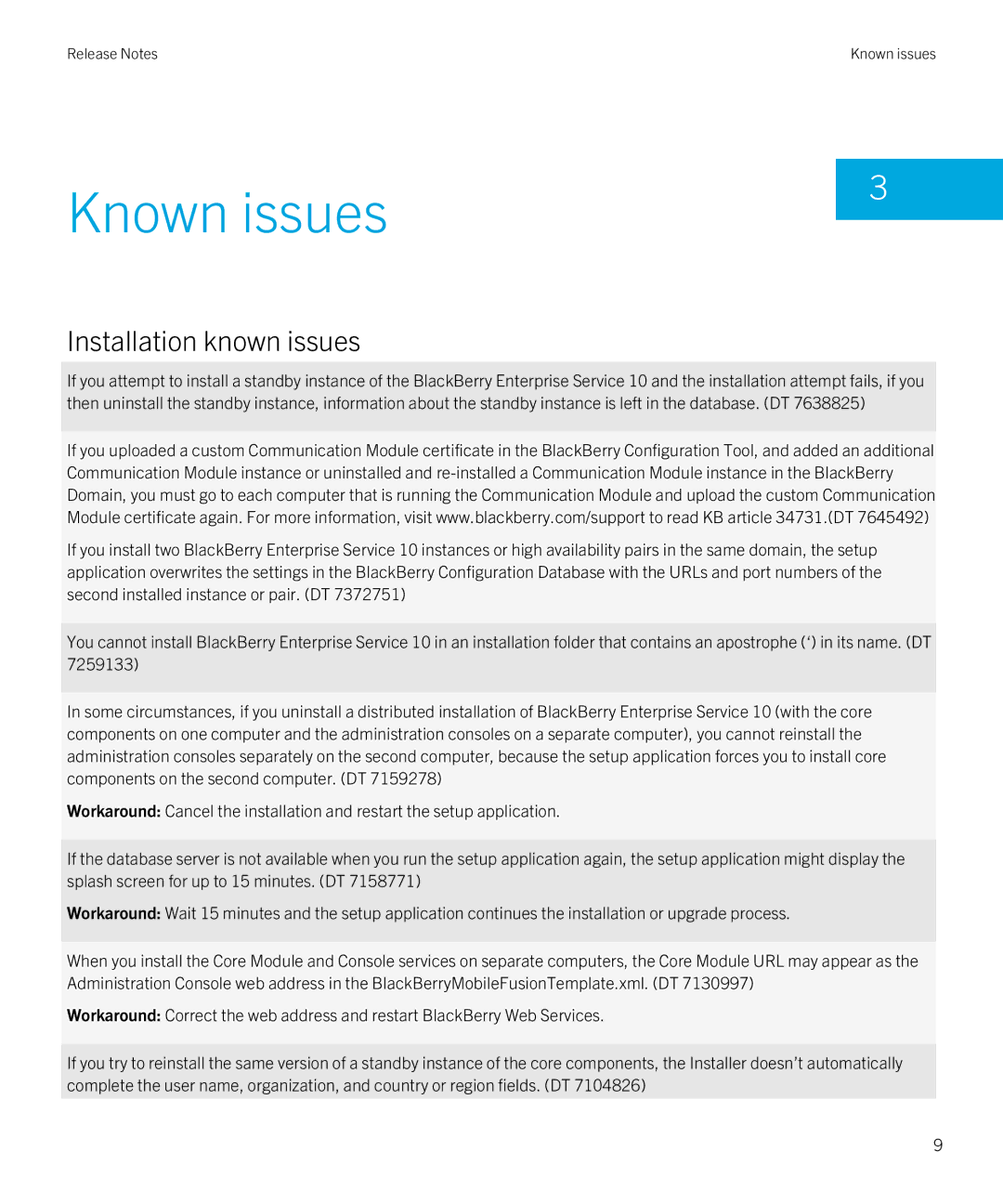Release Notes | Known issues |
Known issues | 3 |
| |
|
Installation known issues
If you attempt to install a standby instance of the BlackBerry Enterprise Service 10 and the installation attempt fails, if you then uninstall the standby instance, information about the standby instance is left in the database. (DT 7638825)
If you uploaded a custom Communication Module certificate in the BlackBerry Configuration Tool, and added an additional Communication Module instance or uninstalled and
If you install two BlackBerry Enterprise Service 10 instances or high availability pairs in the same domain, the setup application overwrites the settings in the BlackBerry Configuration Database with the URLs and port numbers of the second installed instance or pair. (DT 7372751)
You cannot install BlackBerry Enterprise Service 10 in an installation folder that contains an apostrophe (‘) in its name. (DT 7259133)
In some circumstances, if you uninstall a distributed installation of BlackBerry Enterprise Service 10 (with the core components on one computer and the administration consoles on a separate computer), you cannot reinstall the administration consoles separately on the second computer, because the setup application forces you to install core components on the second computer. (DT 7159278)
Workaround: Cancel the installation and restart the setup application.
If the database server is not available when you run the setup application again, the setup application might display the splash screen for up to 15 minutes. (DT 7158771)
Workaround: Wait 15 minutes and the setup application continues the installation or upgrade process.
When you install the Core Module and Console services on separate computers, the Core Module URL may appear as the Administration Console web address in the BlackBerryMobileFusionTemplate.xml. (DT 7130997)
Workaround: Correct the web address and restart BlackBerry Web Services.
If you try to reinstall the same version of a standby instance of the core components, the Installer doesn’t automatically complete the user name, organization, and country or region fields. (DT 7104826)
9