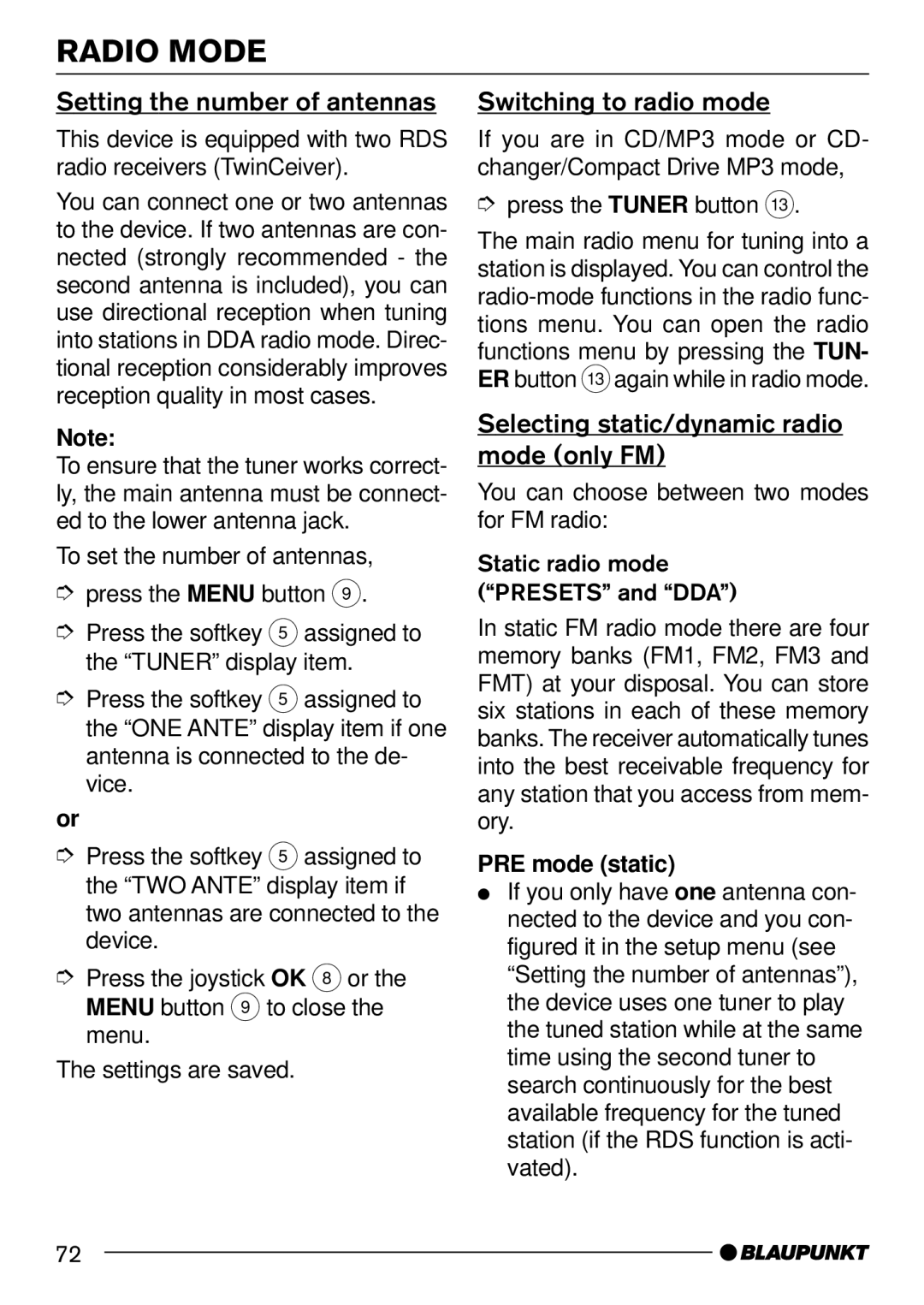RADIO MODE
Setting the number of antennas
This device is equipped with two RDS radio receivers (TwinCeiver).
You can connect one or two antennas to the device. If two antennas are con- nected (strongly recommended - the second antenna is included), you can use directional reception when tuning into stations in DDA radio mode. Direc- tional reception considerably improves reception quality in most cases.
Note:
To ensure that the tuner works correct- ly, the main antenna must be connect- ed to the lower antenna jack.
To set the number of antennas,
➮press the MENU button 9.
➮Press the softkey 5 assigned to the “TUNER” display item.
➮Press the softkey 5 assigned to the “ONE ANTE” display item if one antenna is connected to the de- vice.
or
➮Press the softkey 5 assigned to the “TWO ANTE” display item if two antennas are connected to the device.
➮Press the joystick OK 8 or the MENU button 9 to close the menu.
The settings are saved.
Switching to radio mode
If you are in CD/MP3 mode or CD- changer/Compact Drive MP3 mode,
➮press the TUNER button =.
The main radio menu for tuning into a station is displayed. You can control the
Selecting static/dynamic radio mode (only FM)
You can choose between two modes for FM radio:
Static radio mode (“PRESETS” and “DDA”)
In static FM radio mode there are four memory banks (FM1, FM2, FM3 and FMT) at your disposal. You can store six stations in each of these memory banks. The receiver automatically tunes into the best receivable frequency for any station that you access from mem- ory.
PRE mode (static)
●If you only have one antenna con- nected to the device and you con- figured it in the setup menu (see “Setting the number of antennas”), the device uses one tuner to play the tuned station while at the same time using the second tuner to search continuously for the best available frequency for the tuned station (if the RDS function is acti- vated).
72