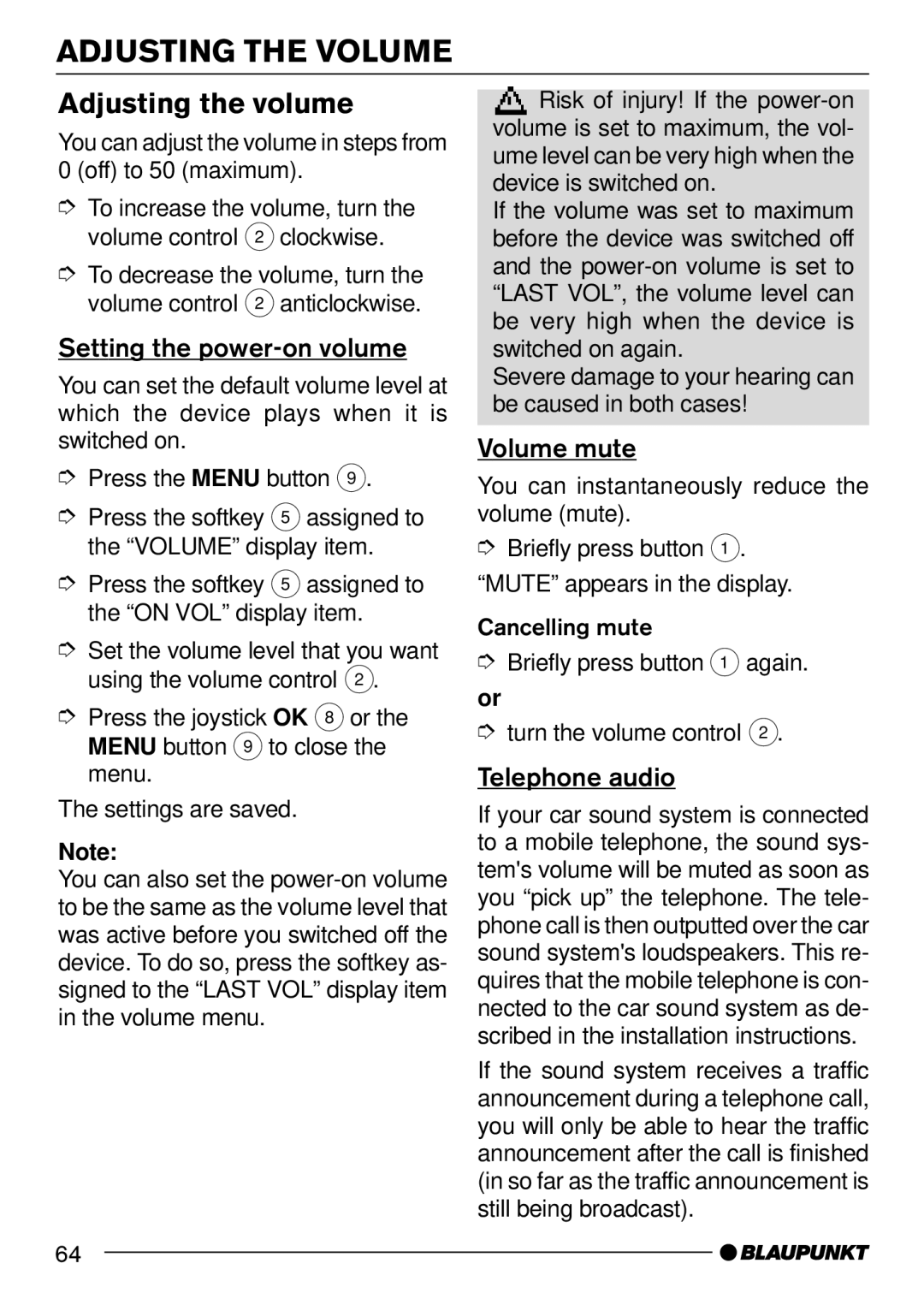ADJUSTING THE VOLUME
Adjusting the volume
You can adjust the volume in steps from 0 (off) to 50 (maximum).
➮To increase the volume, turn the volume control 2 clockwise.
➮To decrease the volume, turn the volume control 2 anticlockwise.
Setting the power-on volume
You can set the default volume level at which the device plays when it is switched on.
➮Press the MENU button 9.
➮Press the softkey 5 assigned to the “VOLUME” display item.
➮Press the softkey 5 assigned to the “ON VOL” display item.
➮Set the volume level that you want using the volume control 2.
➮Press the joystick OK 8 or the MENU button 9 to close the menu.
The settings are saved.
Note:
You can also set the
![]() Risk of injury! If the
Risk of injury! If the
If the volume was set to maximum before the device was switched off and the
Severe damage to your hearing can be caused in both cases!
Volume mute
You can instantaneously reduce the volume (mute).
➮Briefly press button 1. “MUTE” appears in the display.
Cancelling mute
➮Briefly press button 1 again.
or
➮turn the volume control 2.
Telephone audio
If your car sound system is connected to a mobile telephone, the sound sys- tem's volume will be muted as soon as you “pick up” the telephone. The tele- phone call is then outputted over the car sound system's loudspeakers. This re- quires that the mobile telephone is con- nected to the car sound system as de- scribed in the installation instructions.
If the sound system receives a traffic announcement during a telephone call, you will only be able to hear the traffic announcement after the call is finished (in so far as the traffic announcement is still being broadcast).
64