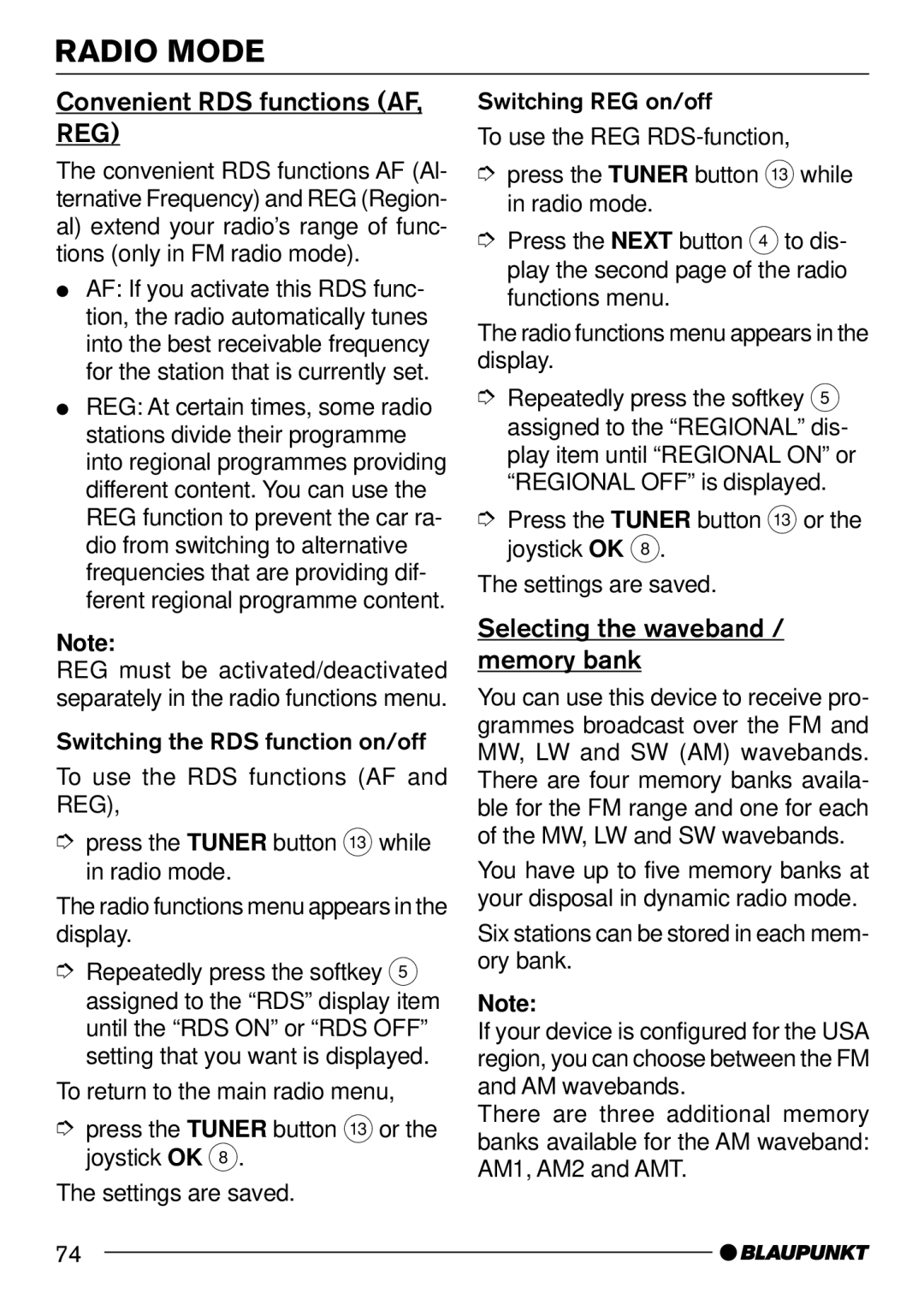RADIO MODE
Convenient RDS functions (AF, REG)
The convenient RDS functions AF (Al- ternative Frequency) and REG (Region- al) extend your radio’s range of func- tions (only in FM radio mode).
●AF: If you activate this RDS func- tion, the radio automatically tunes into the best receivable frequency for the station that is currently set.
●REG: At certain times, some radio stations divide their programme into regional programmes providing different content. You can use the REG function to prevent the car ra- dio from switching to alternative frequencies that are providing dif- ferent regional programme content.
Note:
REG must be activated/deactivated separately in the radio functions menu.
Switching the RDS function on/off
To use the RDS functions (AF and REG),
➮press the TUNER button = while in radio mode.
The radio functions menu appears in the display.
➮Repeatedly press the softkey 5 assigned to the “RDS” display item until the “RDS ON” or “RDS OFF” setting that you want is displayed.
To return to the main radio menu,
➮press the TUNER button = or the joystick OK 8.
The settings are saved.
Switching REG on/off
To use the REG
➮press the TUNER button = while in radio mode.
➮Press the NEXT button 4 to dis- play the second page of the radio functions menu.
The radio functions menu appears in the display.
➮Repeatedly press the softkey 5 assigned to the “REGIONAL” dis- play item until “REGIONAL ON” or “REGIONAL OFF” is displayed.
➮Press the TUNER button = or the joystick OK 8.
The settings are saved.
Selecting the waveband / memory bank
You can use this device to receive pro- grammes broadcast over the FM and MW, LW and SW (AM) wavebands. There are four memory banks availa- ble for the FM range and one for each of the MW, LW and SW wavebands.
You have up to five memory banks at your disposal in dynamic radio mode.
Six stations can be stored in each mem- ory bank.
Note:
If your device is configured for the USA region, you can choose between the FM and AM wavebands.
There are three additional memory banks available for the AM waveband: AM1, AM2 and AMT.
74