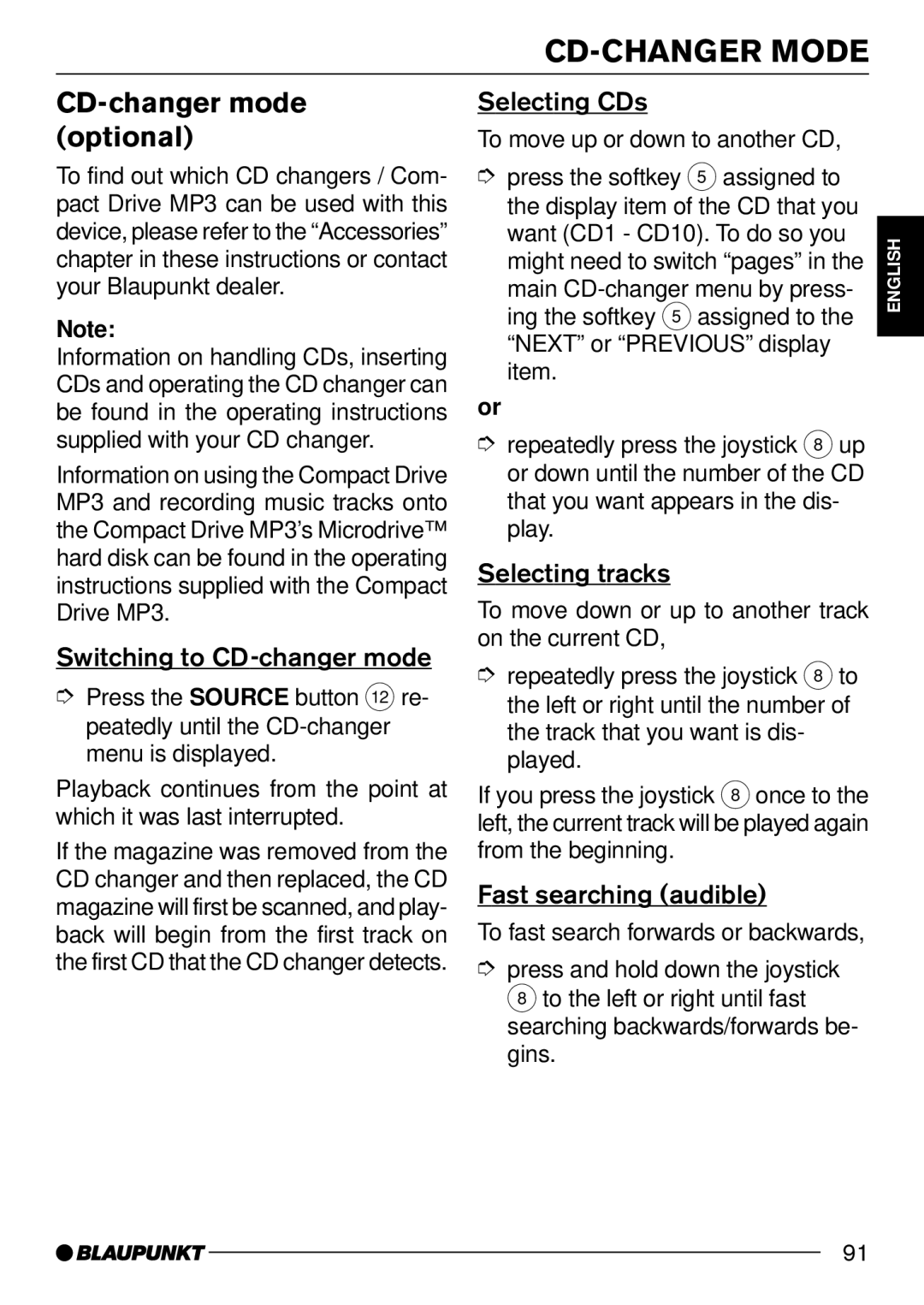CD-changer mode (optional)
To find out which CD changers / Com- pact Drive MP3 can be used with this device, please refer to the “Accessories” chapter in these instructions or contact your Blaupunkt dealer.
Note:
Information on handling CDs, inserting CDs and operating the CD changer can be found in the operating instructions supplied with your CD changer.
Information on using the Compact Drive MP3 and recording music tracks onto the Compact Drive MP3’s Microdrive™ hard disk can be found in the operating instructions supplied with the Compact Drive MP3.
Switching to CD-changer mode
➮Press the SOURCE button < re- peatedly until the
Playback continues from the point at which it was last interrupted.
If the magazine was removed from the CD changer and then replaced, the CD magazine will first be scanned, and play- back will begin from the first track on the first CD that the CD changer detects.
CD-CHANGER MODE
Selecting CDs |
| DEUTSCH | ||
➮ press the softkey 5 assigned to |
| |||
To move up or down to another CD, |
|
| ||
the display item of the CD that you |
|
| ||
|
| |||
want (CD1 - CD10). To do so you | ENGLISH | |||
might need to switch “pages” in the | ||||
| ||||
main |
| |||
ing the softkey 5 assigned to the |
| |||
“NEXT” or “PREVIOUS” display |
|
| ||
|
| |||
item. |
| FRANÇAIS | ||
or |
| |||
|
| |||
➮ repeatedly press the joystick 8 up |
|
| ||
or down until the number of the CD |
| ITALIANO | ||
that you want appears in the dis- |
| |||
|
| |||
play. |
|
| ||
Selecting tracks |
|
| ||
To move down or up to another track |
| NEDERLANDS | ||
on the current CD, |
| |||
|
| |||
➮ repeatedly press the joystick 8 to |
|
| ||
the left or right until the number of |
|
| ||
the track that you want is dis- |
| SVENSKA | ||
played. |
| |||
|
| |||
If you press the joystick 8once to the |
|
| ||
left, the current track will be played again |
|
| ||
from the beginning. |
| ESPAÑOL | ||
Fast searching (audible) |
| |||
|
| |||
To fast search forwards or backwards, |
|
| ||
➮ press and hold down the joystick |
| PORTUGUÊS | ||
8 to the left or right until fast |
| |||
|
| |||
searching backwards/forwards be- |
|
| ||
gins. |
|
| ||
|
|
| DANSK | |
|
|
|
| |
91