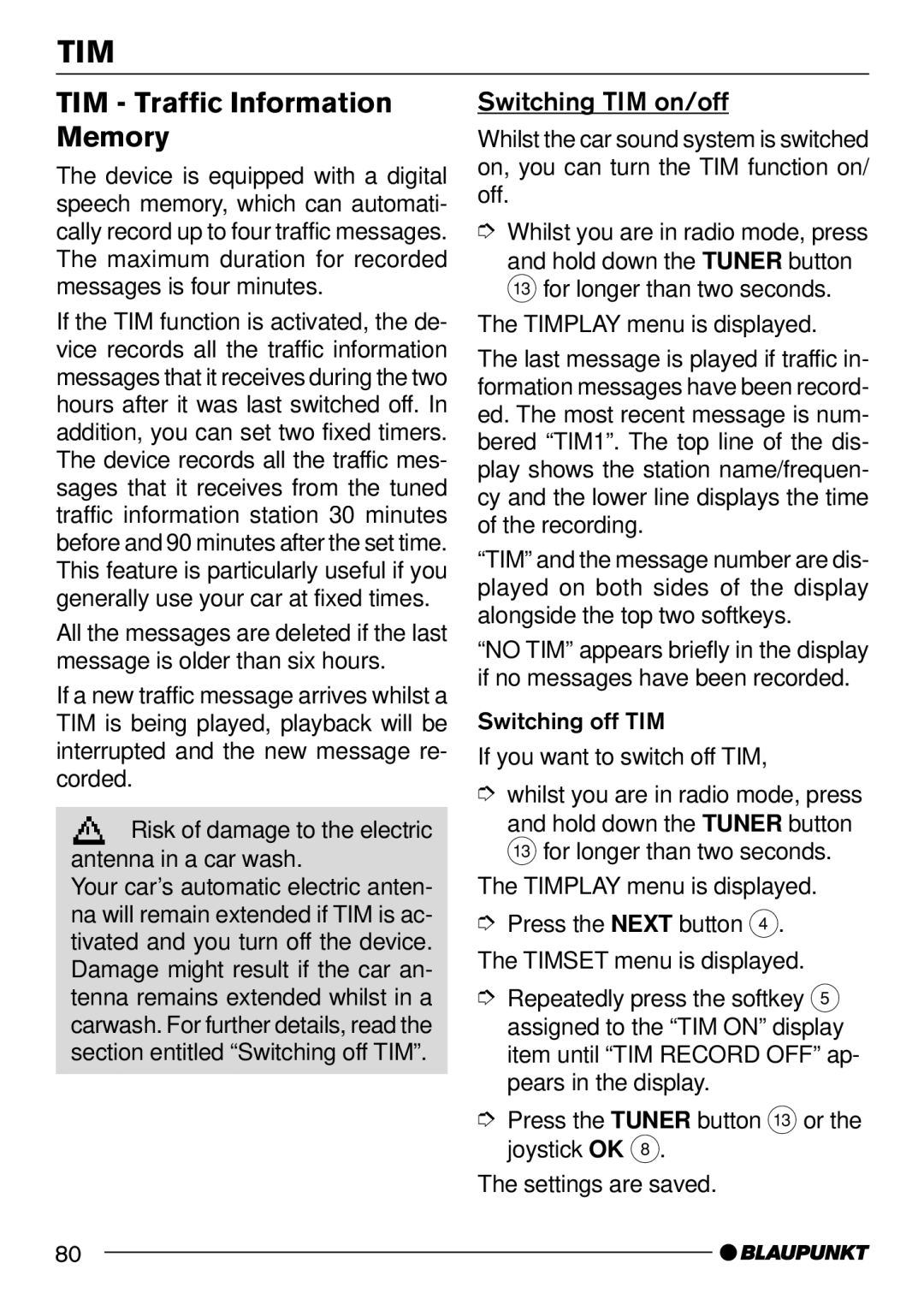TIM
TIM - Traffic Information Memory
The device is equipped with a digital speech memory, which can automati- cally record up to four traffic messages. The maximum duration for recorded messages is four minutes.
If the TIM function is activated, the de- vice records all the traffic information messages that it receives during the two hours after it was last switched off. In addition, you can set two fixed timers. The device records all the traffic mes- sages that it receives from the tuned traffic information station 30 minutes before and 90 minutes after the set time. This feature is particularly useful if you generally use your car at fixed times.
All the messages are deleted if the last message is older than six hours.
If a new traffic message arrives whilst a TIM is being played, playback will be interrupted and the new message re- corded.
![]() Risk of damage to the electric antenna in a car wash.
Risk of damage to the electric antenna in a car wash.
Your car’s automatic electric anten- na will remain extended if TIM is ac- tivated and you turn off the device. Damage might result if the car an- tenna remains extended whilst in a carwash. For further details, read the section entitled “Switching off TIM”.
Switching TIM on/off
Whilst the car sound system is switched on, you can turn the TIM function on/ off.
➮Whilst you are in radio mode, press
and hold down the TUNER button = for longer than two seconds.
The TIMPLAY menu is displayed.
The last message is played if traffic in- formation messages have been record- ed. The most recent message is num- bered “TIM1”. The top line of the dis- play shows the station name/frequen- cy and the lower line displays the time of the recording.
“TIM” and the message number are dis- played on both sides of the display alongside the top two softkeys.
“NO TIM” appears briefly in the display if no messages have been recorded.
Switching off TIM
If you want to switch off TIM,
➮whilst you are in radio mode, press
and hold down the TUNER button = for longer than two seconds.
The TIMPLAY menu is displayed.
➮Press the NEXT button 4. The TIMSET menu is displayed.
➮Repeatedly press the softkey 5 assigned to the “TIM ON” display item until “TIM RECORD OFF” ap- pears in the display.
➮Press the TUNER button = or the joystick OK 8.
The settings are saved.
80