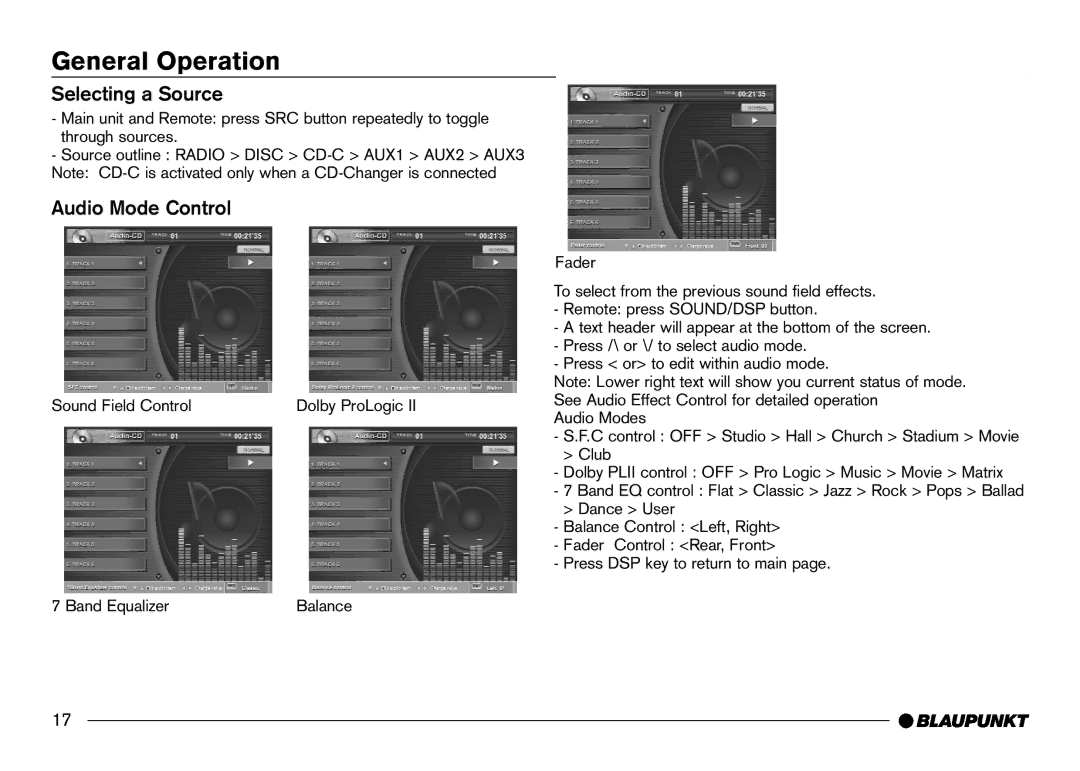General Operation
Selecting a Source
-Main unit and Remote: press SRC button repeatedly to toggle through sources.
-Source outline : RADIO > DISC >
Audio Mode Control
Sound Field Control |
| Dolby ProLogic II |
|
|
|
|
|
|
7 Band Equalizer |
| Balance |
Fader
To select from the previous sound field effects.
-Remote: press SOUND/DSP button.
-A text header will appear at the bottom of the screen.
-Press /\ or \/ to select audio mode.
-Press < or> to edit within audio mode.
Note: Lower right text will show you current status of mode. See Audio Effect Control for detailed operation
Audio Modes
-S.F.C control : OFF > Studio > Hall > Church > Stadium > Movie
>Club
-Dolby PLII control : OFF > Pro Logic > Music > Movie > Matrix
-7 Band EQ control : Flat > Classic > Jazz > Rock > Pops > Ballad
>Dance > User
-Balance Control : <Left, Right>
-Fader Control : <Rear, Front>
-Press DSP key to return to main page.
17