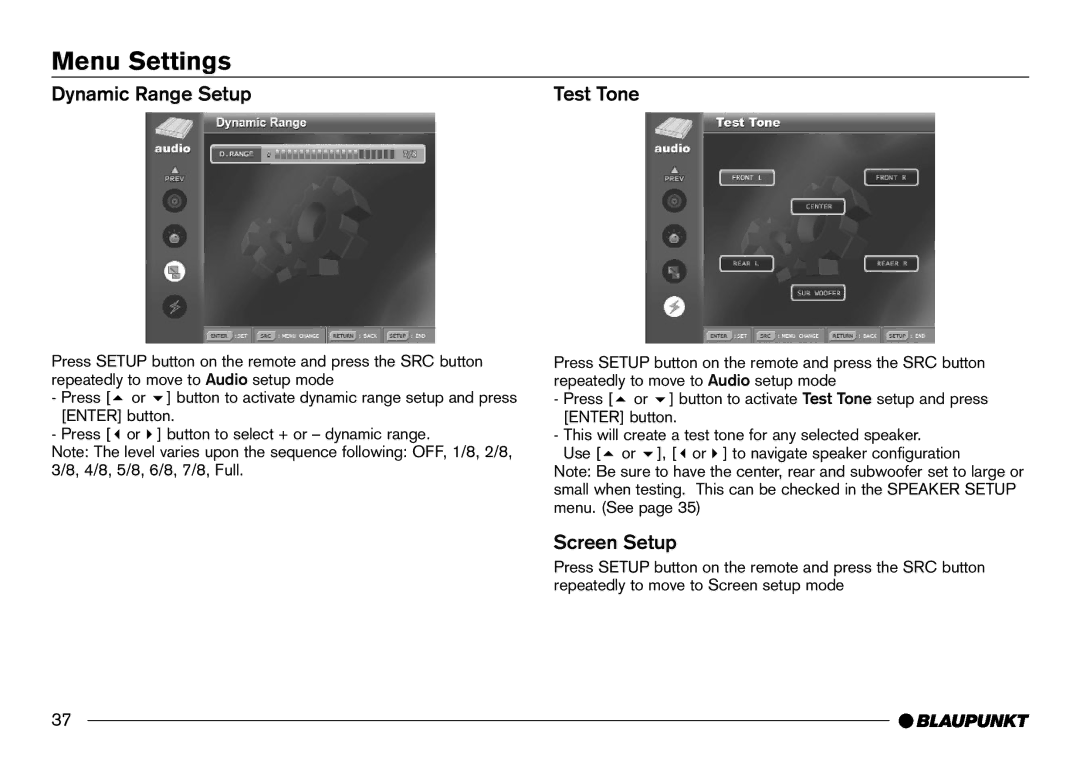Menu Settings
Dynamic Range Setup
Press SETUP button on the remote and press the SRC button repeatedly to move to Audio setup mode
- Press [ | or | ] button to activate dynamic range setup and press |
[ENTER] button. | ||
- Press [ | or | ] button to select + or – dynamic range. |
Note: The level varies upon the sequence following: OFF, 1/8, 2/8, 3/8, 4/8, 5/8, 6/8, 7/8, Full.
37
Test Tone
Press SETUP button on the remote and press the SRC button repeatedly to move to Audio setup mode
- Press [ | or | ] button to activate Test Tone setup and press |
[ENTER] button. | ||
- This will create a test tone for any selected speaker. | ||
Use [ | or | ], [ or ] to navigate speaker configuration |
Note: Be sure to have the center, rear and subwoofer set to large or small when testing. This can be checked in the SPEAKER SETUP menu. (See page 35)
Screen Setup
Press SETUP button on the remote and press the SRC button repeatedly to move to Screen setup mode