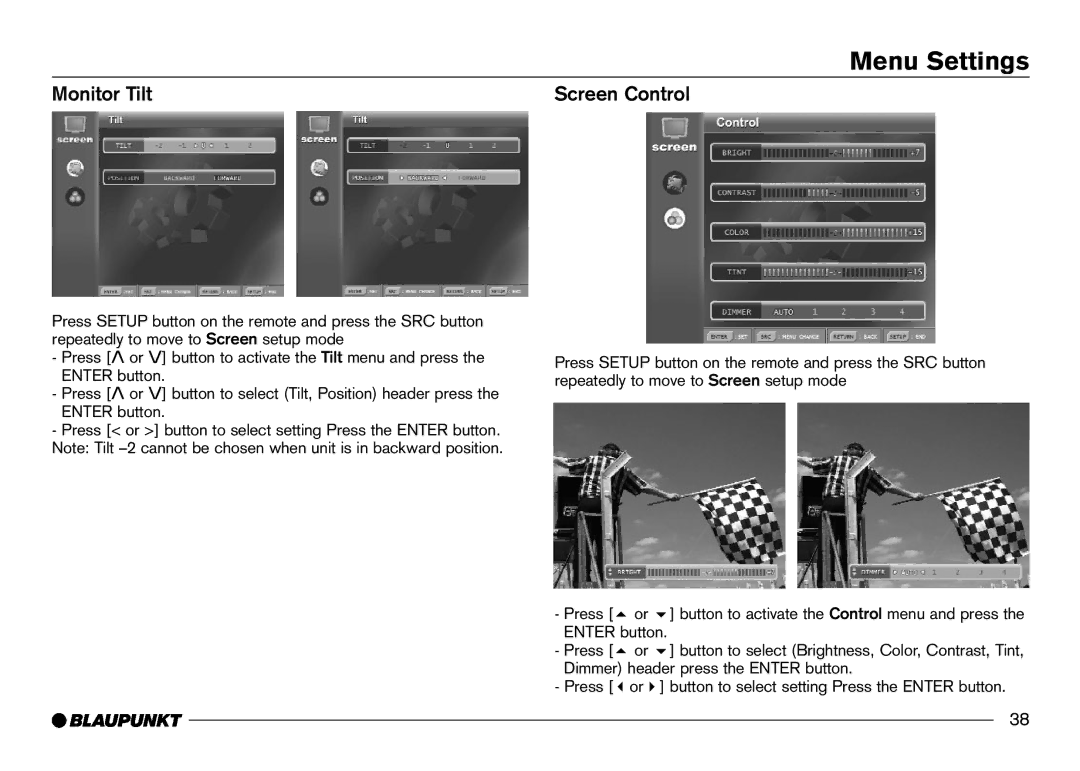Menu Settings
Monitor Tilt |
|
| Screen Control |
|
|
|
|
Press SETUP button on the remote and press the SRC button repeatedly to move to Screen setup mode
-Press [/\ or \/] button to activate the Tilt menu and press the ENTER button.
-Press [/\ or \/] button to select (Tilt, Position) header press the ENTER button.
-Press [< or >] button to select setting Press the ENTER button. Note: Tilt
Press SETUP button on the remote and press the SRC button repeatedly to move to Screen setup mode
- Press [ | or | ] button to activate the Control menu and press the |
ENTER button. | ||
- Press [ | or | ] button to select (Brightness, Color, Contrast, Tint, |
Dimmer) header press the ENTER button. | ||
- Press [ | or | ] button to select setting Press the ENTER button. |
|
| 38 |