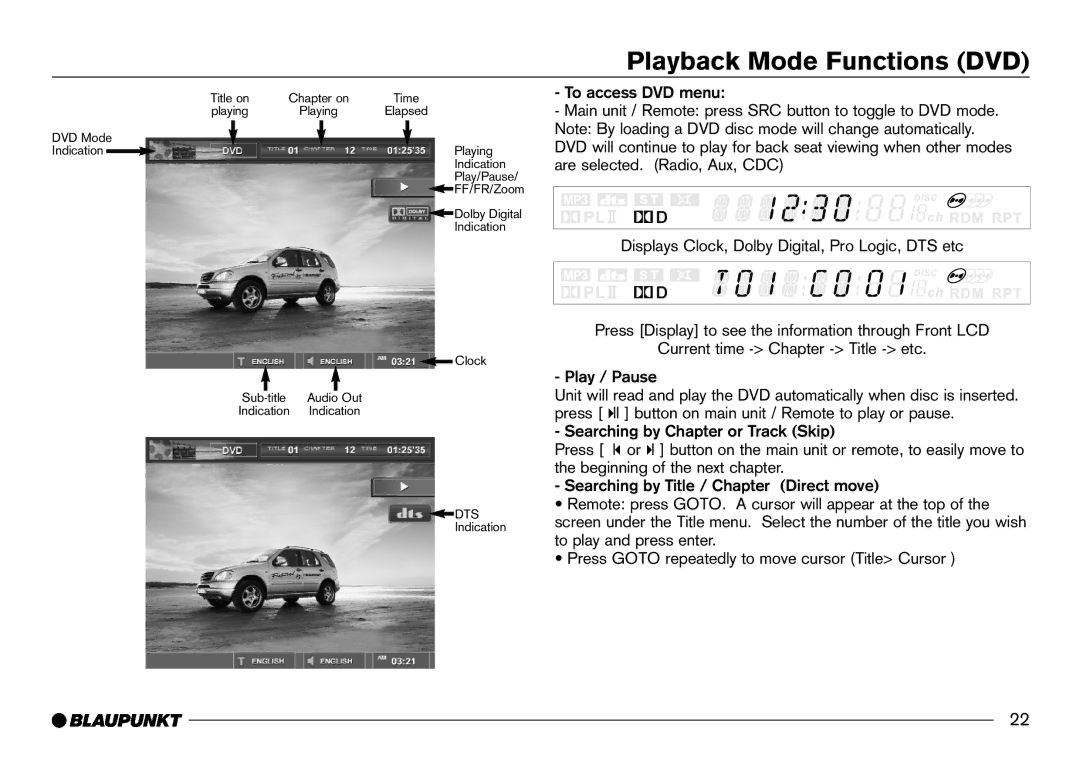Playback Mode Functions (DVD)
DVD Mode Indication ![]()
Title on | Chapter on | Time |
playing | Playing | Elapsed |
Playing
Indication
Play/Pause/
![]() FF/FR/Zoom
FF/FR/Zoom
![]() Dolby Digital
Dolby Digital
Indication
-To access DVD menu:
-Main unit / Remote: press SRC button to toggle to DVD mode. Note: By loading a DVD disc mode will change automatically. DVD will continue to play for back seat viewing when other modes are selected. (Radio, Aux, CDC)
Displays Clock, Dolby Digital, Pro Logic, DTS etc
Audio Out | |
Indication | Indication |
![]() Clock
Clock
![]() DTS Indication
DTS Indication
Press [Display] to see the information through Front LCD
Current time
- Play / Pause
Unit will read and play the DVD automatically when disc is inserted. press [ ll ] button on main unit / Remote to play or pause.
- Searching by Chapter or Track (Skip)
Press [ l or l ] button on the main unit or remote, to easily move to the beginning of the next chapter.
- Searching by Title / Chapter (Direct move)
•Remote: press GOTO. A cursor will appear at the top of the screen under the Title menu. Select the number of the title you wish to play and press enter.
•Press GOTO repeatedly to move cursor (Title> Cursor )
22