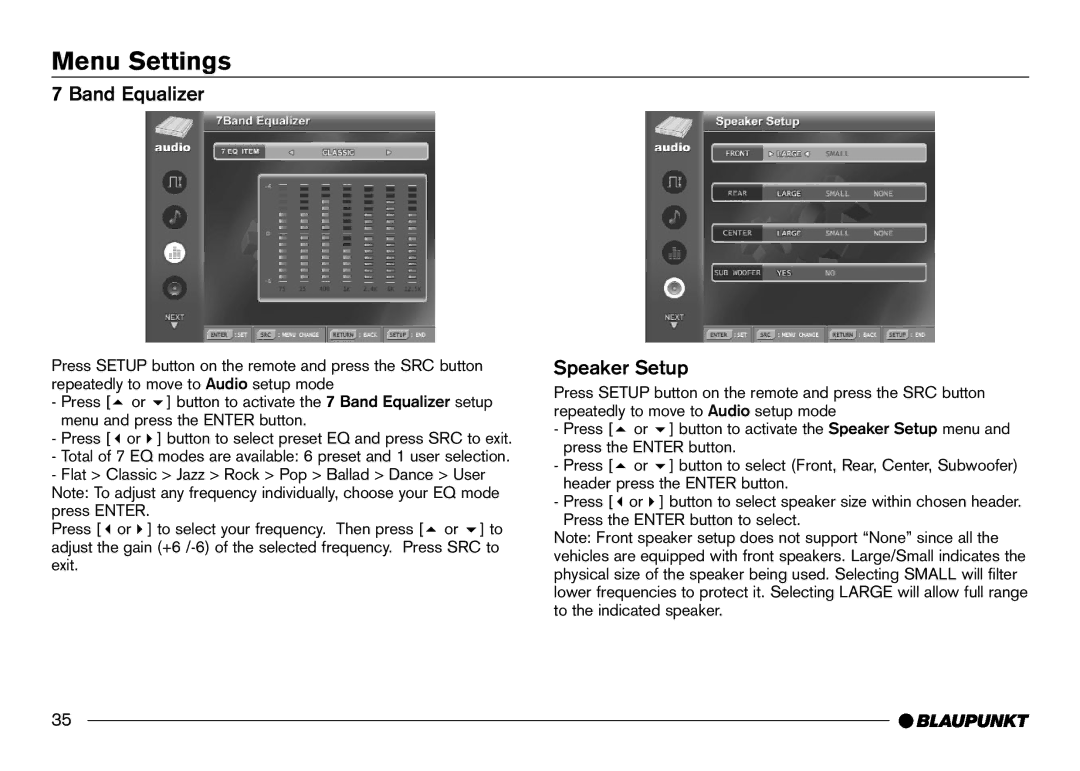Menu Settings
7 Band Equalizer
Press SETUP button on the remote and press the SRC button repeatedly to move to Audio setup mode
- Press [ | or | ] button to activate the 7 Band Equalizer setup |
menu and press the ENTER button. | ||
- Press [ | or | ] button to select preset EQ and press SRC to exit. |
-Total of 7 EQ modes are available: 6 preset and 1 user selection.
-Flat > Classic > Jazz > Rock > Pop > Ballad > Dance > User Note: To adjust any frequency individually, choose your EQ mode press ENTER.
Press [ or ] to select your frequency. Then press [ or ] to adjust the gain
Speaker Setup
Press SETUP button on the remote and press the SRC button repeatedly to move to Audio setup mode
- Press [ | or | ] button to activate the Speaker Setup menu and |
press the ENTER button. | ||
- Press [ | or | ] button to select (Front, Rear, Center, Subwoofer) |
header press the ENTER button. | ||
- Press [ | or | ] button to select speaker size within chosen header. |
Press the ENTER button to select.
Note: Front speaker setup does not support “None” since all the vehicles are equipped with front speakers. Large/Small indicates the physical size of the speaker being used. Selecting SMALL will filter lower frequencies to protect it. Selecting LARGE will allow full range to the indicated speaker.
35