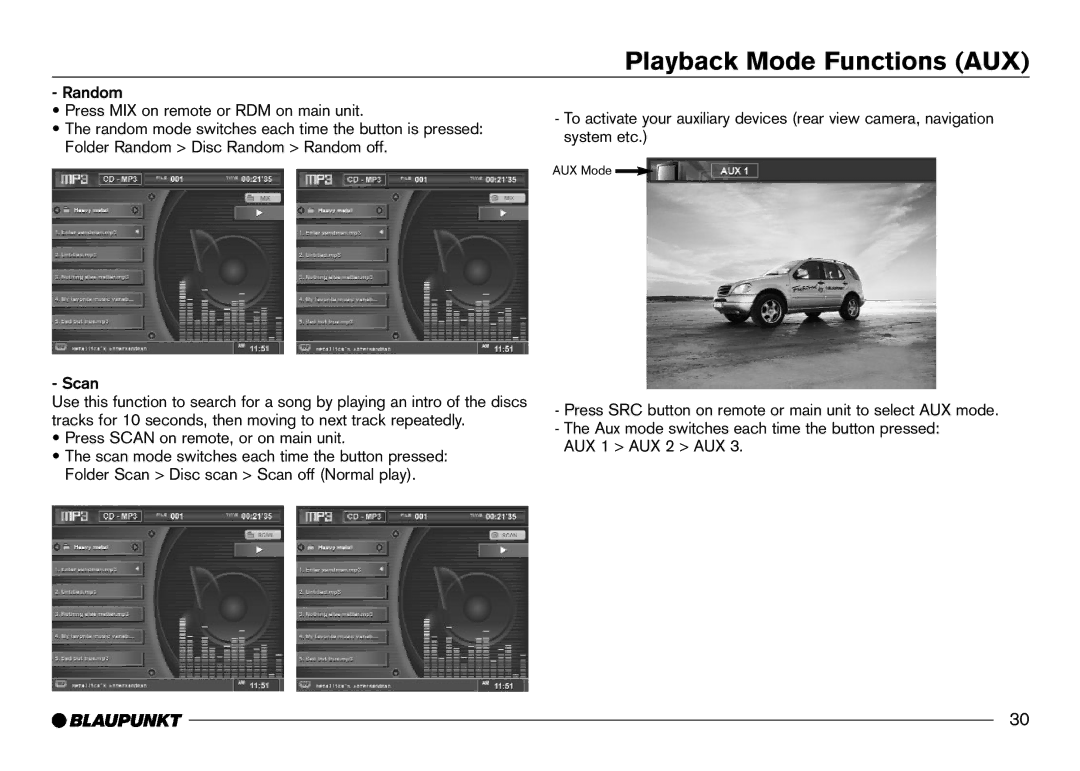Playback Mode Functions (AUX)
- Random
•Press MIX on remote or RDM on main unit.
•The random mode switches each time the button is pressed: Folder Random > Disc Random > Random off.
- Scan
Use this function to search for a song by playing an intro of the discs tracks for 10 seconds, then moving to next track repeatedly.
•Press SCAN on remote, or on main unit.
•The scan mode switches each time the button pressed: Folder Scan > Disc scan > Scan off (Normal play).
-To activate your auxiliary devices (rear view camera, navigation system etc.)
AUX Mode ![]()
-Press SRC button on remote or main unit to select AUX mode.
-The Aux mode switches each time the button pressed: AUX 1 > AUX 2 > AUX 3.
30