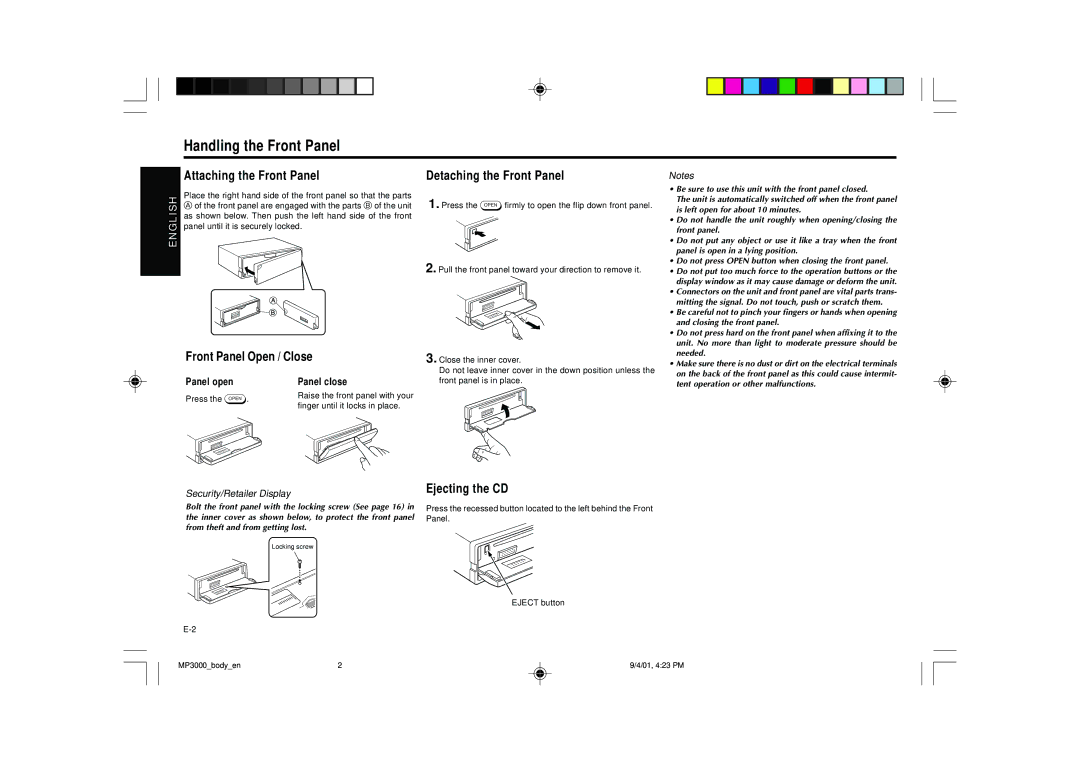Handling the Front Panel
ENGLISH |
Attaching the Front Panel
Place the right hand side of the front panel so that the parts
Aof the front panel are engaged with the parts B of the unit as shown below. Then push the left hand side of the front panel until it is securely locked.
Detaching the Front Panel
1. Press the OPEN firmly to open the flip down front panel.
2. Pull the front panel toward your direction to remove it.
Notes
• Be sure to use this unit with the front panel closed. |
The unit is automatically switched off when the front panel |
is left open for about 10 minutes. |
• Do not handle the unit roughly when opening/closing the |
front panel. |
• Do not put any object or use it like a tray when the front |
panel is open in a lying position. |
• Do not press OPEN button when closing the front panel. |
• Do not put too much force to the operation buttons or the |
display window as it may cause damage or deform the unit. |
• Connectors on the unit and front panel are vital parts trans- |
mitting the signal. Do not touch, push or scratch them. |
• Be careful not to pinch your fingers or hands when opening |
and closing the front panel. |
• Do not press hard on the front panel when affixing it to the |
unit. No more than light to moderate pressure should be |
Front Panel Open / Close
Panel open | Panel close |
Press the OPEN . | Raise the front panel with your |
| finger until it locks in place. |
3. Close the inner cover.
Do not leave inner cover in the down position unless the front panel is in place.
needed. |
• Make sure there is no dust or dirt on the electrical terminals |
on the back of the front panel as this could cause intermit- |
tent operation or other malfunctions. |
Security/Retailer Display
Bolt the front panel with the locking screw (See page 16) in the inner cover as shown below, to protect the front panel from theft and from getting lost.
Locking screw
Ejecting the CD
Press the recessed button located to the left behind the Front Panel.
EJECT button
MP3000_body_en | 2 | 9/4/01, 4:23 PM |