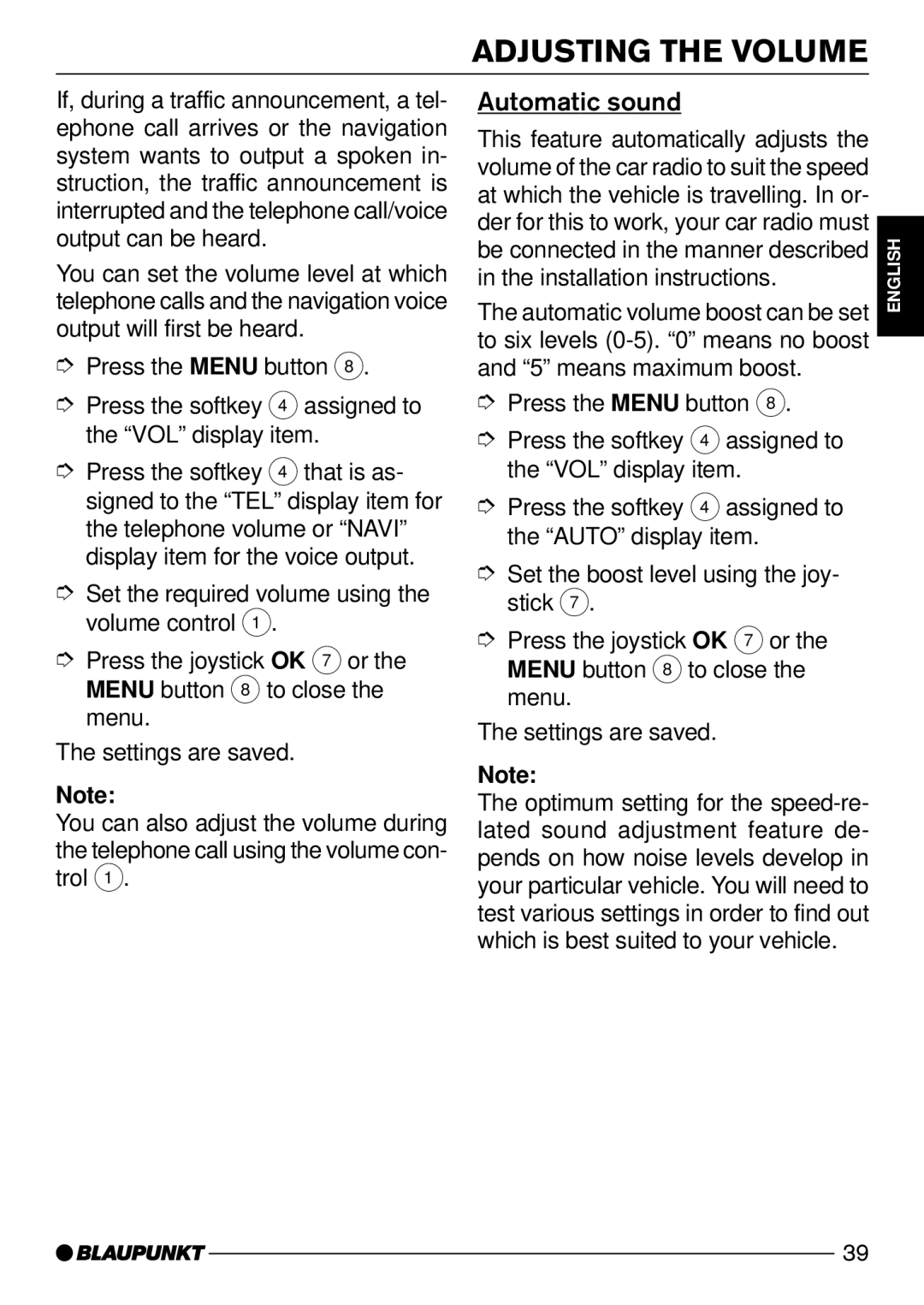If, during a traffic announcement, a tel- ephone call arrives or the navigation system wants to output a spoken in- struction, the traffic announcement is interrupted and the telephone call/voice output can be heard.
You can set the volume level at which telephone calls and the navigation voice output will first be heard.
➮Press the MENU button 8.
➮Press the softkey 4 assigned to the “VOL” display item.
➮Press the softkey 4 that is as- signed to the “TEL” display item for the telephone volume or “NAVI” display item for the voice output.
➮Set the required volume using the volume control 1.
➮Press the joystick OK 7 or the MENU button 8 to close the menu.
The settings are saved.
Note:
You can also adjust the volume during the telephone call using the volume con- trol 1.
ADJUSTING THE VOLUME
Automatic sound |
|
| DEUTSCH | |
This feature automatically adjusts the |
|
|
| |
|
|
| ||
volume of the car radio to suit the speed |
|
|
| |
at which the vehicle is travelling. In or- |
|
|
| |
der for this to work, your car radio must |
|
|
| |
|
| ENGLISH | ||
be connected in the manner described |
| |||
|
| |||
in the installation instructions. |
|
| ||
The automatic volume boost can be set |
|
| ||
to six levels |
|
|
| |
|
| |||
|
|
| ||
and “5” means maximum boost. |
|
| FRANÇAIS | |
➮ Press the MENU button 8. |
|
| ||
|
|
| ||
➮ Press the softkey 4 assigned to |
|
|
| |
the “VOL” display item. |
|
| ITALIANO | |
➮ Press the softkey 4 assigned to |
|
| ||
|
|
| ||
the “AUTO” display item. |
|
|
| |
➮ Set the boost level using the joy- |
|
|
| |
stick 7. |
|
| NEDERLANDS | |
menu. |
|
| ||
➮ Press the joystick OK 7 or the |
|
|
| |
MENU button 8 to close the |
|
|
| |
The settings are saved. |
|
| SVENSKA | |
Note: |
|
| ||
|
|
| ||
The optimum setting for the |
|
|
| |
lated sound adjustment feature de- |
|
|
| |
pends on how noise levels develop in |
|
| ESPAÑOL | |
which is best suited to your vehicle. |
|
| ||
your particular vehicle. You will need to |
|
|
| |
test various settings in order to find out |
|
|
| |
|
|
|
| PORTUGUÊS |
|
|
|
| DANSK |
|
|
|
|
|
39