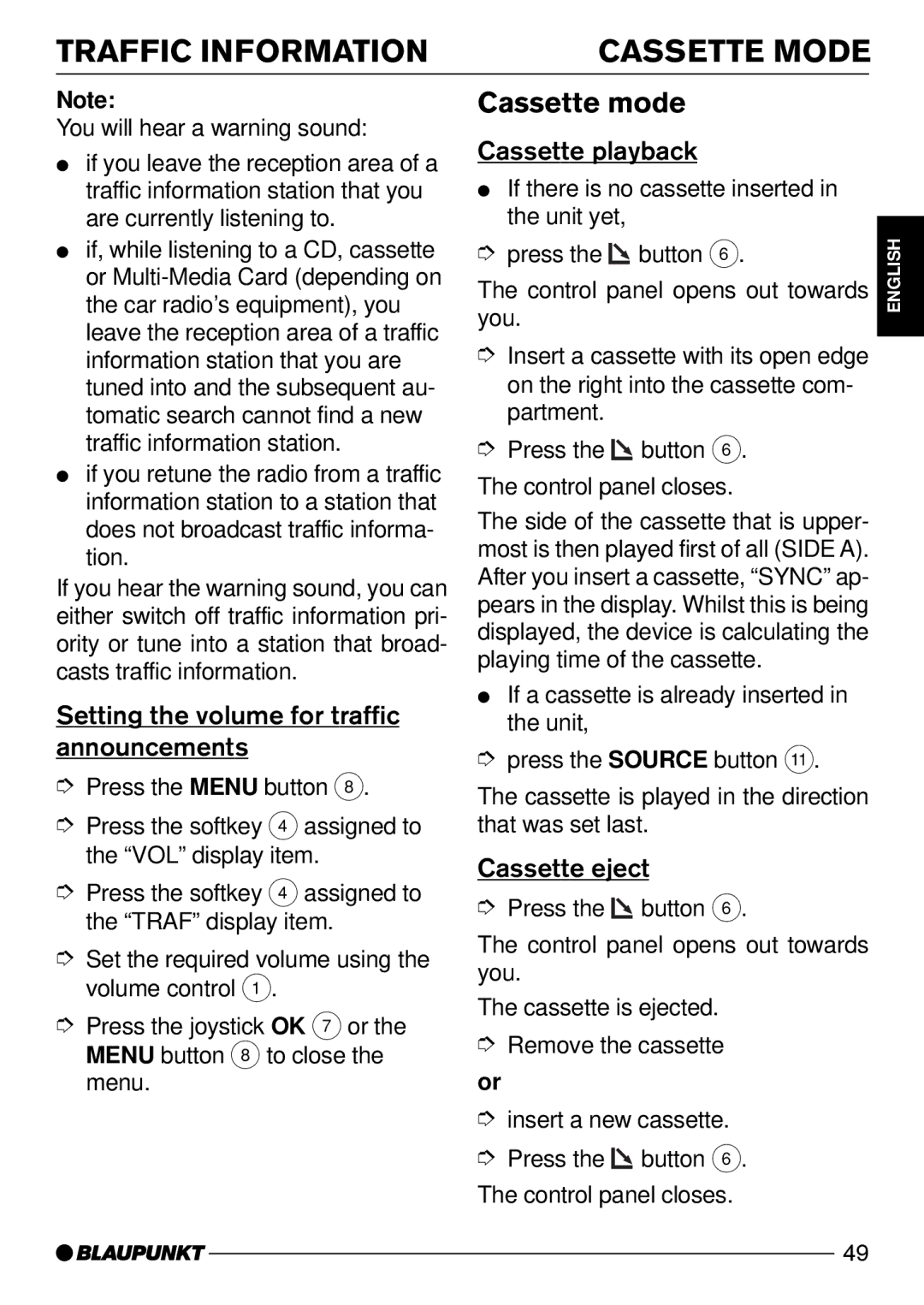TRAFFIC INFORMATION
Note:
You will hear a warning sound:
●if you leave the reception area of a traffic information station that you are currently listening to.
●if, while listening to a CD, cassette or
●if you retune the radio from a traffic information station to a station that does not broadcast traffic informa- tion.
If you hear the warning sound, you can either switch off traffic information pri- ority or tune into a station that broad- casts traffic information.
Setting the volume for traffic announcements
➮Press the MENU button 8.
➮Press the softkey 4 assigned to the “VOL” display item.
➮Press the softkey 4 assigned to the “TRAF” display item.
➮Set the required volume using the volume control 1.
➮Press the joystick OK 7 or the MENU button 8 to close the menu.
CASSETTE MODE
Cassette mode |
|
| DEUTSCH | ||||||
Cassette playback |
|
|
| ||||||
|
|
| |||||||
● If there is no cassette inserted in |
|
|
| ||||||
the unit yet, |
|
|
|
|
|
| |||
| button 6. |
| ENGLISH | ||||||
➮ press the |
|
|
|
| |||||
|
|
|
| ||||||
The control panel opens out towards |
|
| |||||||
you. |
|
|
|
|
|
| |||
➮ Insert a cassette with its open edge |
|
| |||||||
| FRANÇAIS | ||||||||
on the right into the cassette com- |
| ||||||||
|
| ||||||||
partment. |
|
|
|
|
|
| |||
➮ Press the |
|
| button 6. |
|
| ||||
|
|
|
| ||||||
|
|
|
|
|
| ||||
The control panel closes. |
| ITALIANO | |||||||
The side of the cassette that is upper- |
| ||||||||
|
| ||||||||
most is then played first of all (SIDE A). |
|
| |||||||
After you insert a cassette, “SYNC” ap | - |
| |||||||
pears in the display. Whilst this is being |
|
| |||||||
| NEDERLANDS | ||||||||
● If a cassette is already inserted in |
| ||||||||
displayed, the device is calculating the |
|
| |||||||
playing time of the cassette. |
|
| |||||||
the unit, |
|
|
|
|
|
| |||
|
|
|
|
|
| ||||
|
|
|
|
| SVENSKA | ||||
➮ press the SOURCE button ;. |
| ||||||||
|
| ||||||||
The cassette is played in the direction |
|
| |||||||
that was set last. |
|
| |||||||
Cassette eject |
|
|
| ||||||
|
| ESPAÑOL | |||||||
➮ Press the |
|
| button 6. |
|
| ||||
|
|
|
| ||||||
The control panel opens out towards |
|
|
| ||||||
you. |
|
|
|
|
|
| |||
|
|
|
|
| PORTUGUÊS | ||||
The cassette is ejected. | |||||||||
| |||||||||
➮ Remove the cassette or
➮insert a new cassette.
➮ Press the |
| button 6. | DANSK |
|
The control panel closes.
49