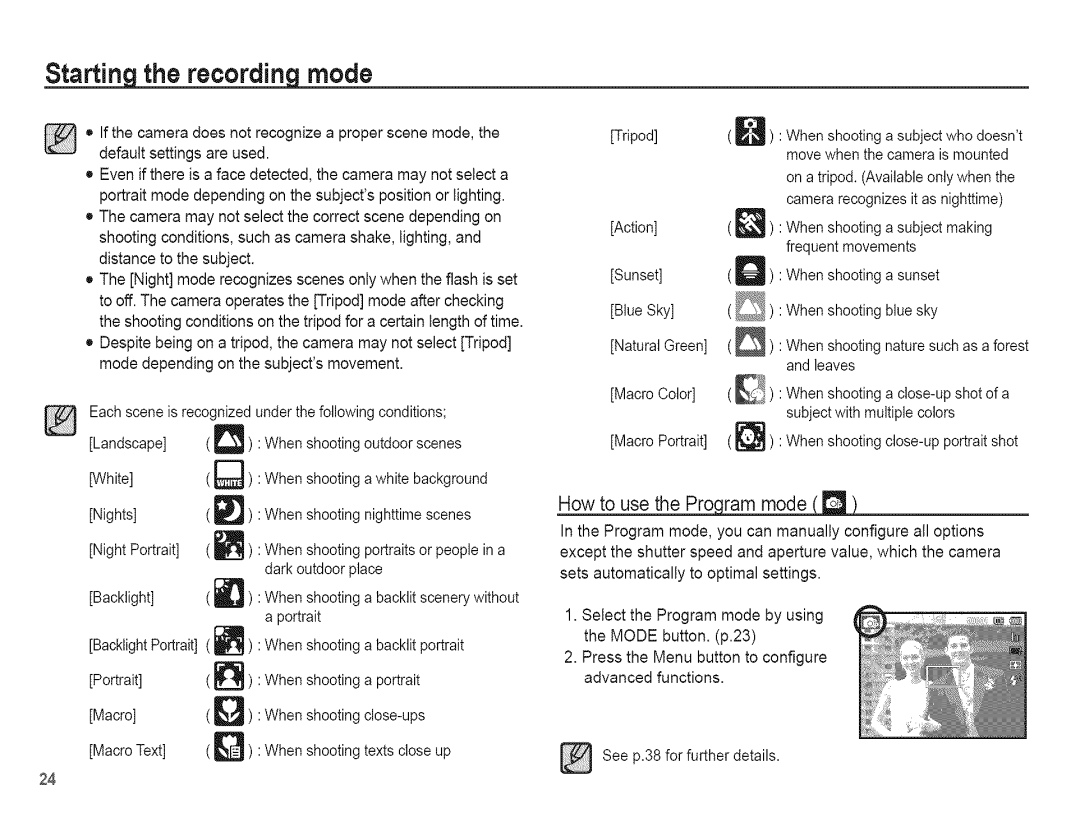Starting the recording mode
@• If the camera does not recognize a proper scene mode, the default settings are used.
•Even if there is a face detected, the camera may not select a portrait mode depending on the subject'sposition or lighting.
•The camera may not select the correct scene depending on shooting conditions, such as camera shake, lighting, and distance to the subject.
•The [Night] mode recognizes scenes only when the flash is set to off. The camera operates the [Tripod] mode after checking the shooting conditions on the tripod for a certain length of time.
•Despite being on a tripod, the camera may not select [Tripod] mode depending on the subject'smovement.
Each scene is recognized under the following conditions;
[Landscape] | ( _ | ) : When shooting outdoor scenes |
[White] | ( W | ) : When shooting awhite background |
[Nights] | ( _ | ) : When shooting nighttime scenes |
[Night Portrait] | ( _ | ) : When shooting portraits or people in a |
|
| dark outdoor place |
[Backlight] | ( _ | ) : When shooting a backlit scenery without |
|
| a portrait |
[BacklightPortrait] | ( _ | ) : When shooting a backlit portrait |
[Portrait] | ( [] | ) : When shooting a portrait |
[Macro] | ( D | ) : When shooting |
[Macro Text] | ( D | ) : When shooting texts close up |
[Tripod] | ( _ | ) : When shooting a subject who doesn't |
|
| move when the camera is mounted |
|
| on atripod. (Available only when the |
|
| camera recognizes it as nighttime) |
[Action] | ( _ | ) : When shooting a subject making |
|
| frequent movements |
[Sunset] | ( D | ) : When shooting a sunset |
[Blue Sky] | ( D | ) : When shooting blue sky |
[Natural Green] | (_) | : When shooting nature such as a forest |
|
| and leaves |
[Macro Color] | ( _ | ) : When shooting a |
|
| subject with multiple colors |
[Macro Portrait] | ( [] | ) : When shooting |
Howto use the Pro ram mode o,.
In the Program mode, you can manually configure all options except the shutter speed and aperture value, which the camera sets automatically to optimal settings.
1.Select the Program mode by using the MODE button. (p.23)
2.Press the Menu button to configure advanced functions.
See p.38 for further details.
24