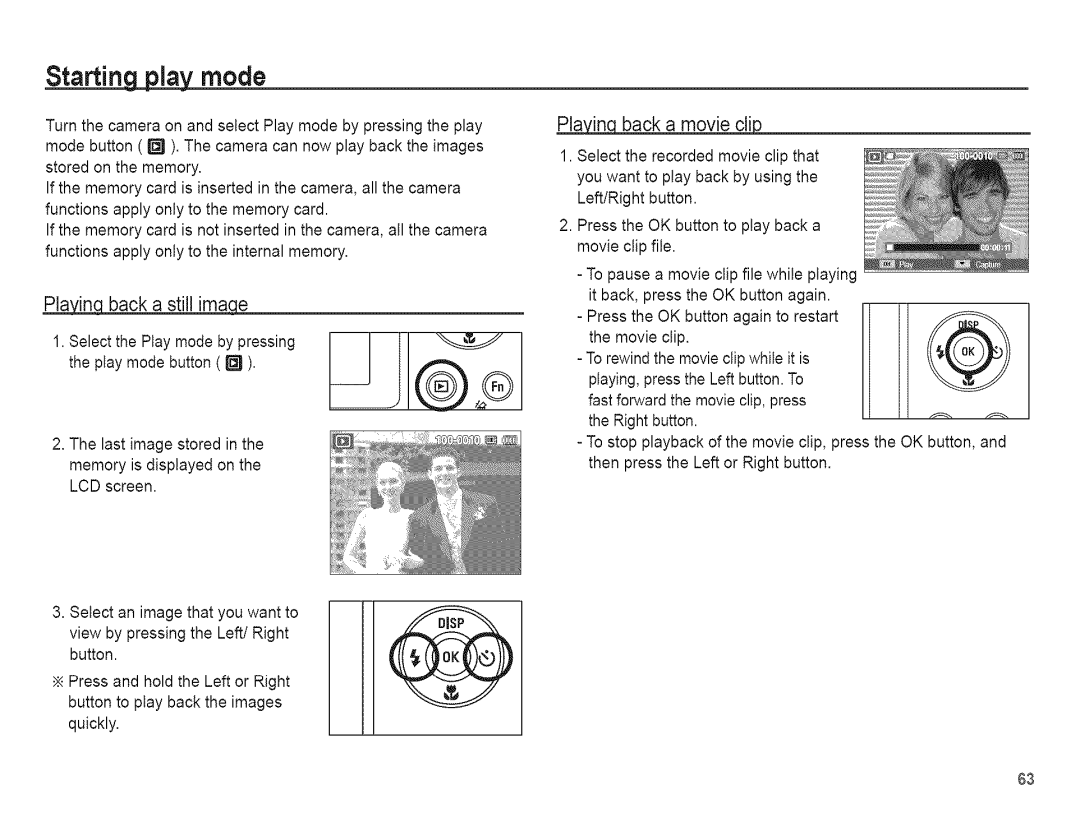Starting play mode
Turn the camera on and select Play mode by pressing the play mode button ( _ ). The camera can now play back the images stored on the memory.
If the memory card is inserted in the camera, all the camera functions apply only to the memory card.
If the memory card is not inserted in the camera, all the camera functions apply only to the internal memory.
_ci | back a still ima_ |
1.Select the Play mode by pressing the play mode button ( _ ).
2.The last image stored in the memory is displayed on the LCD screen.
3.Select an image that you want to view by pressing the Left/Right button.
Press and hold the Left or Right button to play back the images quickly.
Pla'_Qback.q a movie clip
1.Select the recorded movie clip that you want to play back by using the Left/Right button.
2.Press the OK button to play back a movie clip file.
-To pause a movie clip file while playing it back, press the OK button again.
-Press the OK button again to restart the movie clip.
-To rewind the movie clip while it is playing, press the Left button. To
fast forward the movie clip, press |
|
the Right button. | _ |
-To stop playback of the movie clip, press the OK button, and then press the Left or Right button.
63