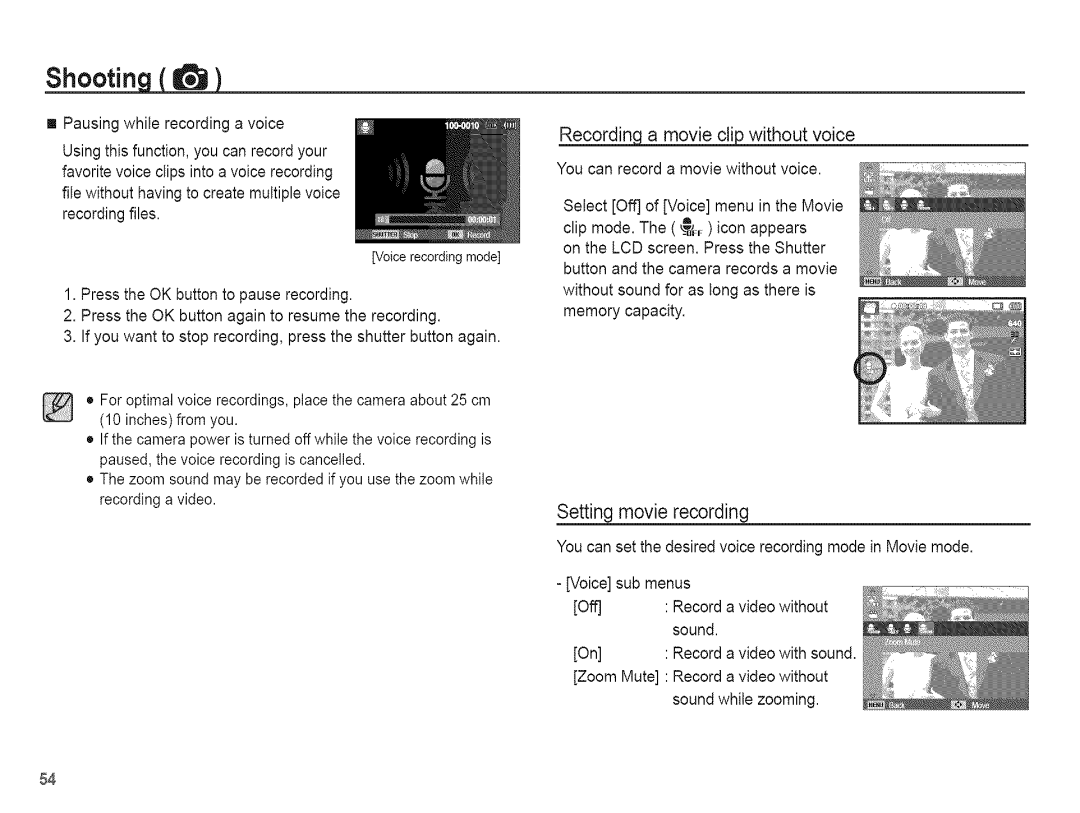Shooting_
[] Pausing while recording a voice
Using this function, you can record your favorite voice clips into a voice recording file without having to create multiple voice recording files.
[Voice recording mode]
1.Press the OK button to pause recording.
2.Press the OK button again to resume the recording.
3.If you want to stop recording, press the shutter button again.
•For optimal voice recordings, place the camera about 25 cm (10 inches) from you.
•If the camera power is turned off while the voice recording is paused, the voice recording is cancelled.
•The zoom sound may be recorded if you use the zoom while recording a video.
Recordin_ | without voice |
You can record a movie without voice.
Select [Off] of [Voice] menu in the Movie
a •
clip mode. The ( _&F ) _con appears on the LCD screen. Press the Shutter
button and the camera records a movie without sound for as tong as there is memory capacity.
Setting movie recording
You can set the desired voice recording mode in Movie mode.
- [Voice] sub menus
[Off] | : Record a video without |
| sound. |
[On] | : Record a video with sound. |
[Zoom | Mute] : Record a video without |
| sound while zooming. |
54