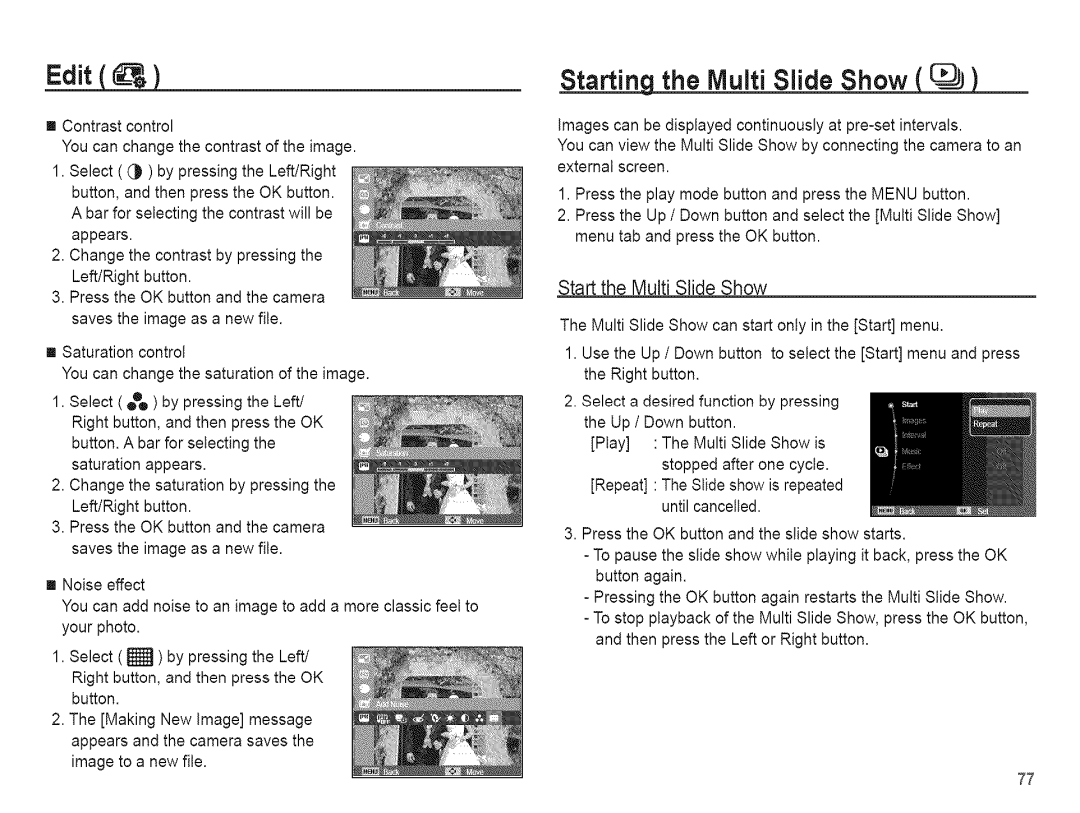Edit(
[] Contrast control
You can change the contrast of the image.
1.Select ((_) by pressing the Left/Right button, and then press the OK button. A bar for selecting the contrast will be appears.
2.Change the contrast by pressing the Left/Right button.
3.Press the OK button and the camera saves the image as a new file.
[] Saturation controt
You can change the saturation of the image.
1.Select ( _e ) by pressing the Left/ Right button, and then press the OK button. A bar for selecting the saturation appears.
2.Change the saturation by pressing the Left/Right button.
3.Press the OK button and the camera saves the image as a new file.
[] Noise effect
You can add noise to an image to add a more classic feet to your photo.
1.Select ( _ ) by pressing the Left/ Right button, and then press the OK button.
2.The [Making New Image] message appears and the camera saves the image to a new file.
Starti_q the Multi Slide Show _)
Images can be displayed continuous(y at
You can view the Multi Slide Show by connecting the camera to an external screen.
1.Press the play mode button and press the MENU button.
2.Press the Up / Down button and select the [Multi Slide Show] menu tab and press the OK button.
Start the Multi Slide Show
The Multi Slide Show can start only in the [Start] menu.
1.Use the Up / Down button to select the [Start] menu and press the Right button.
2.Select a desired function by pressing the Up / Down button.
[Play] : The Multi Slide Show is stopped after one cycle.
[Repeat] : The Slide show is repeated until cancelled.
3.Press the OK button and the slide show starts.
-To pause the slide show while playing it back, press the OK button again.
-Pressing the OK button again restarts the Multi Slide Show.
-To stop playback of the Multi Slide Show, press the OK button, and then press the Left or Right button.
77