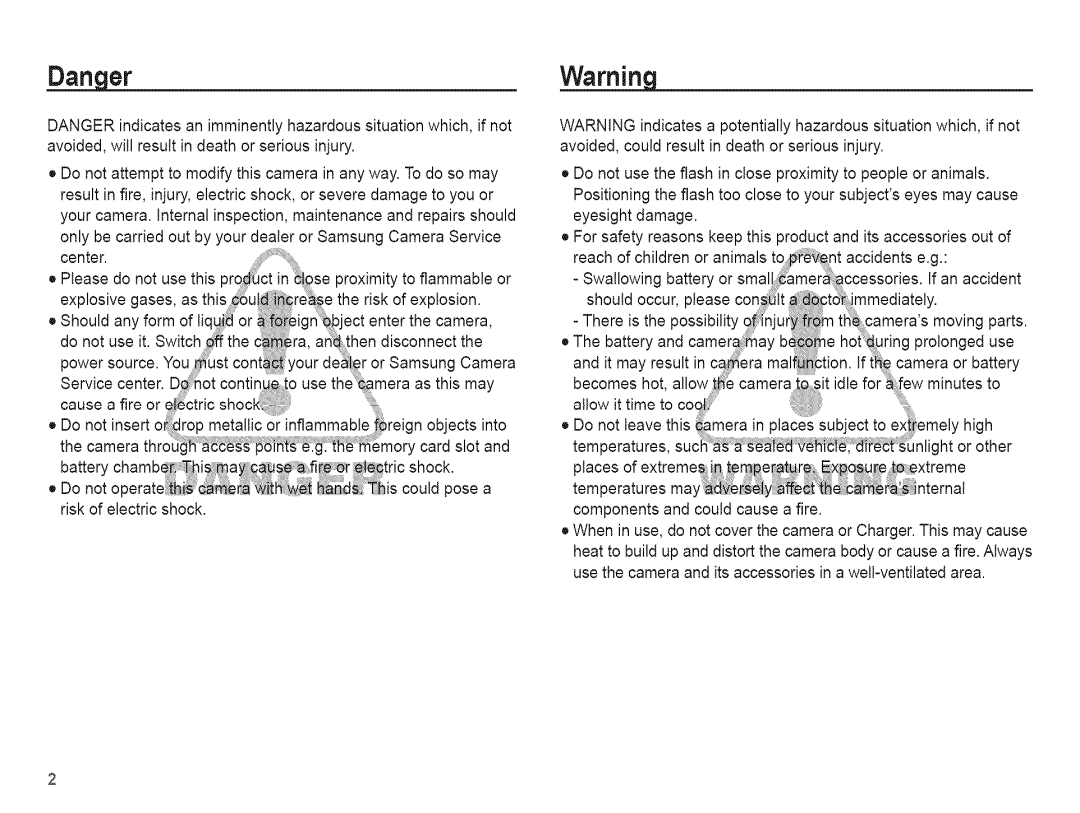DangerWarning
DANGER indicates an imminently hazardous situation which, if not avoided, will result in death or serious injury.
•Do not attempt to modify this camera in any way. To do so may result in fire, injury, electric shock, or severe damage to you or your camera. Internal inspection, maintenance and repairs should only be carried out by your dealer or Samsung Camera Service center.
•Please do not use this prod ct in _jose proximity to flammable or explosive gases, as this _u!_ i :_r_a_sethe risk of explosion.
•Shou d any form of qu _ or _fo_ gn Object enter the camera,
do not useit. Switch off the _ra, | arid then disconnect the |
powersourceYou.st cont€!'yourde_erorSamsungCamera
Service | center. D_'_ot continue:to use the | #mere as this may |
cause | a fire or eJ'eCtricshock_: i | ..... |
• Do not insert or_rop metallic or inflammable i0reign ob ects into
the camera | card slot and |
risk of electric | shock. |
WARNING indicates a potentially hazardous situation which, if not avoided, could result in death or serious injury.
•Do not use the flash in close proximity to people or animals. Positioning the flash too close to your subject's eyes may cause eyesight damage.
•For safety reasons keep this product and its accessories out of reach of children or animals to,p _vent accidents e.g.:
-Swallowing battery or smal!_Camer_ _ocessories. If an accident should occur, please con_ It a #t_ mmediatety.
-There is the possibility dinju_n t_"_camera'smovingparts.
•The batter Y and camera_may b_e,t'ne...... hot'_ur ng pro onged use
and it may result in c_ | 'eramal_tion. | If ire camera or battery | |
becomes hot | allow _ | camera iQ_it | idle for _ few minutes to |
allow it time to | coo!:i | i |
|
• Do not leave this camera in places'subject to extremely high | |||
tempe ratu res, s u |
| nlig ht or oth er | |
components and could cause a fire.
•When in use, do not cover the camera or Charger. This may cause heat to build up and distort the camera body or cause a fire. Always use the camera and its accessories in a