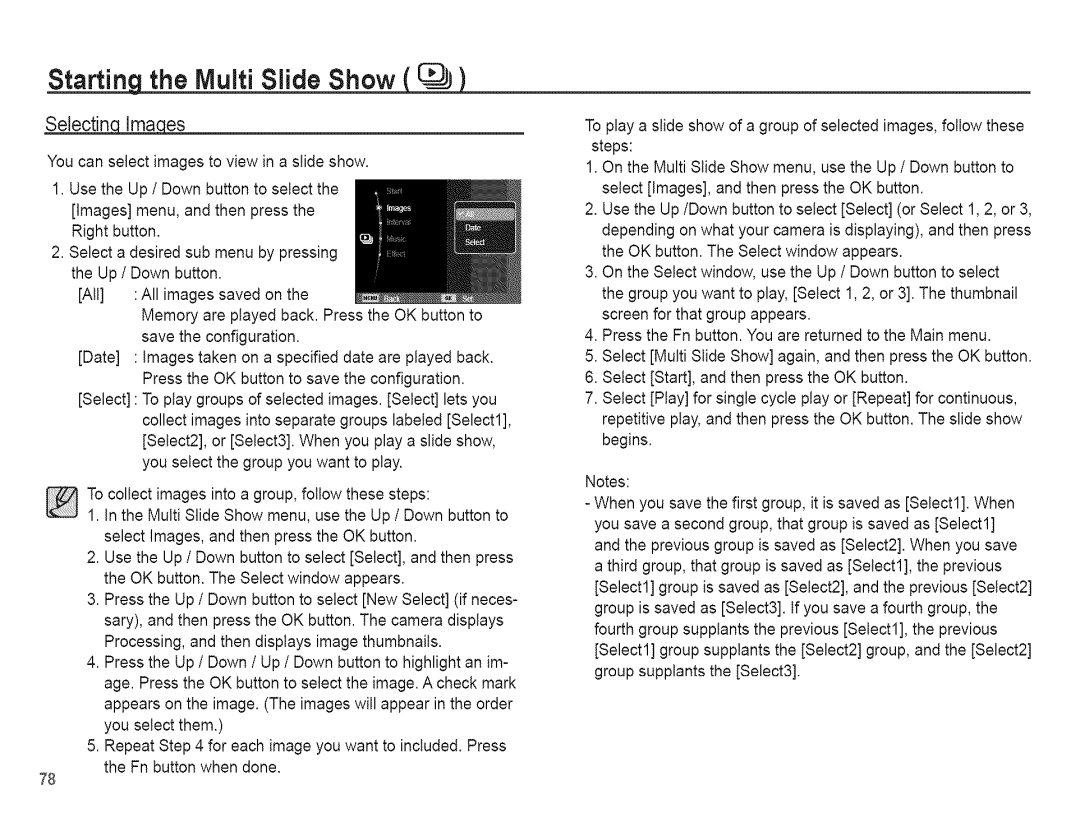Starting the Multi Slide Show ___
Selectinc!Jmaec!es
You can select images to view in a slide show.
1.Use the Up / Down button to select the [Images] menu, and then press the Right button.
2.Select a desired sub menu by pressing the Up / Down button.
[All] : All images saved on the
Memory are played back. Press the OK button to save the configuration.
[Date] : Images taken on a specified date are played back. Press the OK button to save the configuration.
[Select] : To play groups of selected images. [Select] lets you collect images into separate groups labeled [Select1], [Select2], or [Select3]. When you play a slide show, you select the group you want to play.
To collect images into a group, follow these steps:
1. In the Multi Slide Show menu, use the Up / Down button to select Images, and then press the OK button.
2. Use the Up / Down button to select [Select], and then press the OK button. The Select window appears.
3. Press the Up / Down button to select [New Select] (if neces- sary), and then press the OK button. The camera displays Processing, and then displays image thumbnails.
4. Press the Up / Down / Up / Down button to highlight an im- age. Press the OK button to select the image. A check mark appears on the image. (The images will appear in the order you select them.)
5. Repeat Step 4 for each image you want to included. Press the Fn button when done.
To play a slide show of a group of selected images, follow these steps:
1.On the Multi Slide Show menu, use the Up / Down button to select [images], and then press the OK button.
2.Use the Up/Down button to select [Select] (or Select 1, 2, or 3, depending on what your camera is displaying), and then press the OK button. The Select window appears.
3.On the Select window, use the Up / Down button to select the group you want to play, [Select 1, 2, or 3]. The thumbnail screen for that group appears.
4.Press the Fn button. You are returned to the Main menu.
5.Select [Multi Slide Show] again, and then press the OK button.
6.Select [Start], and then press the OK button.
7.Select [Play] for single cycle play or [Repeat] for continuous, repetitive play, and then press the OK button. The slide show begins.
Notes:
-When you save the first group, it is saved as [Select1]. When you save a second group, that group is saved as [Select1] and the previous group is saved as [Select2]. When you save a third group, that group is saved as [Select1], the previous [Select1] group is saved as [Select2], and the previous [Select2] group is saved as [Select3]. If you save a fourth group, the fourth group supplants the previous [Select1], the previous [Select1] group supplants the [Select2] group, and the [Select2] group supplants the [Select3].
78