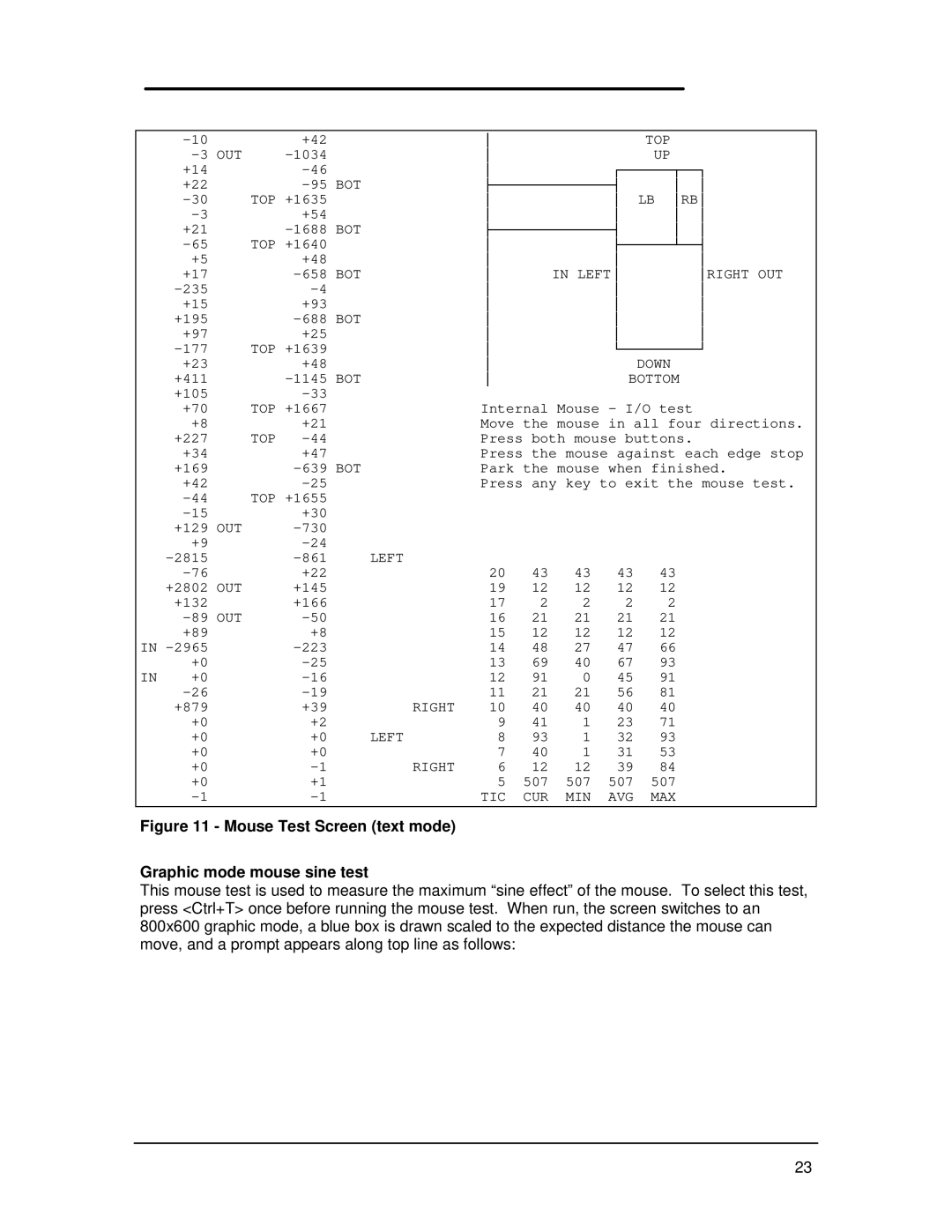HP OmniBook 800CS/CT
Page
Table of Contents
Hard Disk Drive Floppy Disk Drive CD-ROM Drive
List of Figures
OmniBook 800 External Features
List of Tables
Diagnostic Commands for Toggling Settings
Resource Number/Address Comments
Introduction
Page
Part Product Overview
1MB RAM
Feature OmniBook 800 with MMX F1360 F1171 F1175
What’s New
OmniBook 800 External Features
Product Features
Product at a Glance
Exploded Diagram
Number Part Number Replaceable
Parts Identification
2MB 1MB
Product Comparisons
HP OmniBook With MMX Technology
Dram
∙ RAM
IDE
∙ PC ID
Pcmcia
Battery and accessories On battery Accessories
Page
Page
Page
Part Troubleshooting
Post Beep Codes
Power-On Self-Test
Beep Codes
Message Possible Cause
Display Codes
Post Display Codes
No Interrupts from Timer
No Bootable Floppy Drive 0 Installed
DMA Controller Faulty
Faulty DMA page Registers
Main diagnostic screen
OmniBook Diagnostics
Running the diagnostics program
Main Diagnostic Screen Running selected tests
Alternative methods for running tests
Special test hardware requirements
Serial Loop Back Connector
Loop Back Connectors
SyCard Solder Bridges
Pcmcia Type III extender card
Switch Description
Command line options
Diagnotic Command Line Options
Commands for test selection
User interface commands
Diagnostic Test Selection Commands
Command Description
Mouse switch Key Action
Commands for toggling test settings
Diagnostic Commands for Toggling Settings
Diagnostic Hidden Commands
Diagnostic Test Parameters
Commands for setting test parameters
RAM, motherboard
Details on using the diagnostic tests
Cache
Upper PC Card
RAM, plug
Lower PC Card
Timers
Real time clock
IRQ controller
Serial port
Battery
Printer port
Hard disk
Keyboard
Text mode mouse test
TOP
OUT
BOT
Left
Mouse Test Screen text mode Graphic mode mouse sine test
Mouse Test Screen graphics mode
Graphic draw screen mouse test selected
Text mouse and graphic sine mouse tests selected
Display
Audio
Docked device
Scsi Hard disk
Dock Eeprom
Dock keyboard
Description of DMI
Contents of the DMI Package
Desktop Management Interface DMI
MIF
LAN
CD-ROM
Using the DMI Interface
Installing the DMI Package from Windows
Uninstalling the DMI Package from Windows
SCU Main Screen
Setup and Configuration
Boot Devices…
System Menu Settings
System Menu Screen
Date and Time…
Enable Cache
Passwords…
Status Panel Enable
Status Panel Settings…
PC ID
Password Configuration
System Password Matrix
Input/Output Menu Screen
External Devices…
Enabled IrDA IR
Audio Port…
Video Stretched
Port Activity
Power Menu Screen
IRQ3, IRQ4, IRQ5
IRQ7, IRQ9
Default Menu Settings
Default Menu Screen
Factory Default
Settings
Exit Menu Screen
OmniBook Troubleshooting Tips
Troubleshooting Tips
Symptom Call Center Repair Center
OmniBook Components
Computer won’t turn On/won’t boot
Power/battery
Lockup/computer freezes
Miscellaneous
Computer noisy but working
Symptom Call Center Repair Center
Bios
CD ROM Drive Troubleshooting
CD-ROM Troubleshooting Tips
Trouble Possible Causes Solutions
If an external PS/2 mouse or keyboard doesn’t work
Resolving Docking Station Operating Problems
If a network-enabled system locks up when rebooting
Resolving OmniBook Docking Problems
If your docking password isn’t accepted
If network connections don’t work
Page
Part Hardware Repair
Required Equipment
Battery
Removal Procedure
16-MB Memory Modules
Memory
Removing the Memory Module Replacement Procedure
Hard Drive Screws
Hard Disk Drive
Discharge
Folding the Keyboard Open
Hard Drive Removal Replacement Procedure
Inserting the Hard Drive
IBM and Toshiba Hard Drive Breather Holes respectively
Hard Disk Drive Breather Holes
Mouse
Removing the Mouse Replacement Procedure
Small Parts
Battery Latch
Keyboard Screws
Keyboard
Under the keyboard
Securely into the zero insertion force connectors
Bottom Case Screws and Rubber Feet
Display
Keyboard Support Plate Screws
F1360 only F1171 F1175
Display Flex Cables
Top Case and Display Removal
Intel Inside Sticker Placement
CPU
Connector
Heat Transfer Disk and Keyboard Support Insulator
Heat Transfer Disk
Page
Electronic Serial Number
Logic PCA Board
Programming the Electronic Serial Number
Overriding an Incorrect Electronic Serial Number
Logic PCA Removal
Grommet and Bushing Placement
Paw Active Removal
Paw Active
Other Components and Accessories
Page
Page
Appendices
Mass Storage Specifications
Appendix a Technical Specifications
Hard Disk Drive
Floppy Disk Drive
CD-ROM Drive Specifications
Floppy Disk Drive Specifications
CD-ROM Drive
Inch Floppy Drive
System Interrupts IRQs
System Resources
Interrupts for F1171 F1175
Interrupts for F1360
Memory Map
DMA Channels
DMA Channels for F1171 F1175, and F1360
Memory Map for F1171 F1175
O Address for F1171 F1175
Addresses
Ffff
O Addresses for F1360
Appendix B Hewlett-Packard Password Removal Policy
Page
Appendix C Hewlett-Packard TFT Display Quality Statement
OmniBook F1171 F1175 Bios Checksums
Appendix D OmniBook Diagnostics Bios Checksums
Altera Boot Total SUM
OmniBook F1360 Bios Checksums
Bios flash roms
Appendix E OmniBook Diagnostics Error Messages
Hewlett-Packard supplied test messages
Fail C-F=XXXX#YYYY
Disk Drives Scsi HD / internal HD / Floppy
Scsi loopback test
Co-CPU test responses
Watergate Software supplied test messages
CPU test responses
VGA test responses
Memory test responses
Cache test responses
Cmos RAM test responses
Timer chip test responses
Sound test responses
Keyboard test responses
IRQ test resonses
COM test responses
DMA test responses
HD test responses
CD ROM test responses
F1175
Appendix F Part Numbers
F1171 F1360
LI-ION Battery
External Battery
CD-ROM Power Cable
SVC Kybrd Topcase
Setup Guide English
OB Lightweight
Setup Guide E,G,F,S,I
Setup Guide E,D,S,F,N
Italian
French
German
Spanish
Page
HP Part Number F1360-90049